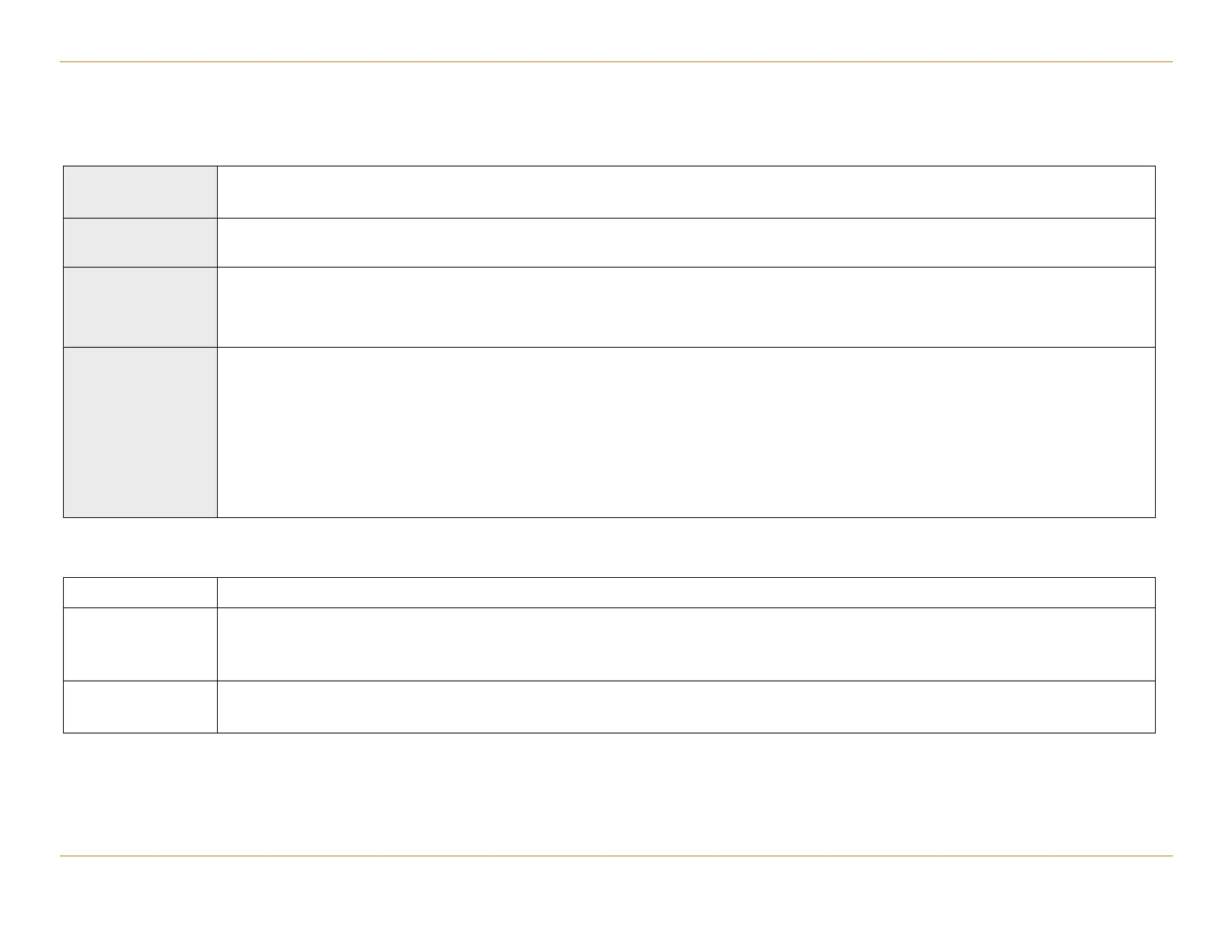Chapter 46: Command Line Descriptions
STANDARD Revision 1.0 C4® CMTS Release 8.3 User Guide
© 2016 ARRIS Enterprises LLC. All Rights Reserved. 1681
configure interface cable-mac * isis hello-multiplier
Configures the number of IS-IS hello packets a neighbor must miss before the router declares the neighbor to be down on the
specified interface.
configure interface cable-mac <mac[.s]> isis hello-multiplier <multiplier> [<level1 | level2>]
configure interface cable-mac <mac[.s]> isis hello-multiplier [<multiplier>] [<level1 | level2>] no
This time determines how quickly a failed neighbor is detected so that routes can be recalculated.
The advertised hold time in IS-IS hello packets will be set to the hello multiplier times the hello interval. Neighbors will declare an
adjacency to this router down after not having received any IS-IS hello packets during the advertised hold time. The hold time can be
set on a per-interface basis and can be different between different routers in one area.
Note: Using a smaller hello multiplier will give fast convergence, but can result in more routing instability. Incrementing the hello
multiplier to a larger value will help stabilize the network. Never configure a hello multiplier lower than the default value of 3.
To restore the default value, use the no option.
Parameters
The MAC identifier and optional sub interface.
This is an integer value from 2 to 100. The advertised hold time in IS-IS hello packets will be set to the hello multiplier times the hello
interval. Neighbors will declare an adjacency to this router down after not having received any IS-IS hello packets during the
advertised hold time. The default value is 3
Specifies the type of adjacencies to be formed on this interface. If no value is specified, then modify value for both level-1 and level-
2.