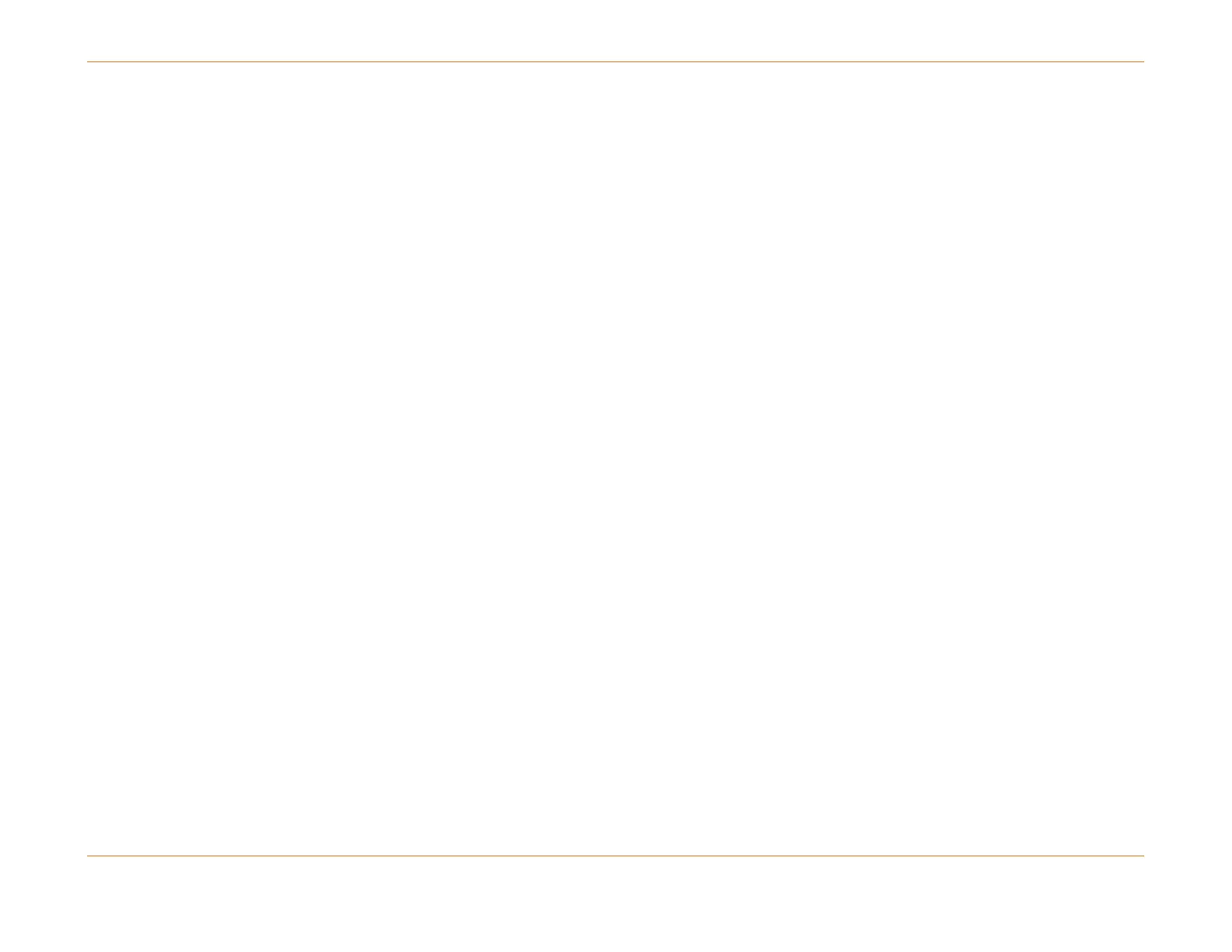Chapter 11: Basic Bring-up Procedure for the C4 CMTS
STANDARD Revision 1.0 C4® CMTS Release 8.3 User Guide
© 2016 ARRIS Enterprises LLC. All Rights Reserved. 340
configure snmp-server view docsisManagerView 1.3.6.1 included
configure snmp-server group rotesting v2c notify docsisManagerView
configure snmp-server group rotesting v1 notify docsisManagerView
15. Configure Clock
To set the network timing synchronization protocol, enter the following commands:
configure ntp server 10.44.101.9
configure clock timezone America/Chicago
configure clock network ntp
For more information on the purpose and syntax of these commands, refer to the Command Line Descriptions (page 1127)
to find the command reference page for each command.
16. Save the Configuration
Write the configuration to memory to save the configurations:
write memory
Verification Steps
This section provides the procedures to complete the bring-up of your system.
17. Cable CAMs and RCM
In this step, the Operator needs to connect the cables to the CAMs, RCM, and SCM if out of band management is
configured. In this example, a single cable from the 16D PIC connected to connector 1 will be cabled to provide service to
nodes 1-4. Another 4 cables will be connected to the first four connectors on the 12U PIC on the rear of the chassis. These
individual upstreams will then be connected individually to the four nodes per the network diagram on IP Network Plan
(page 328).
