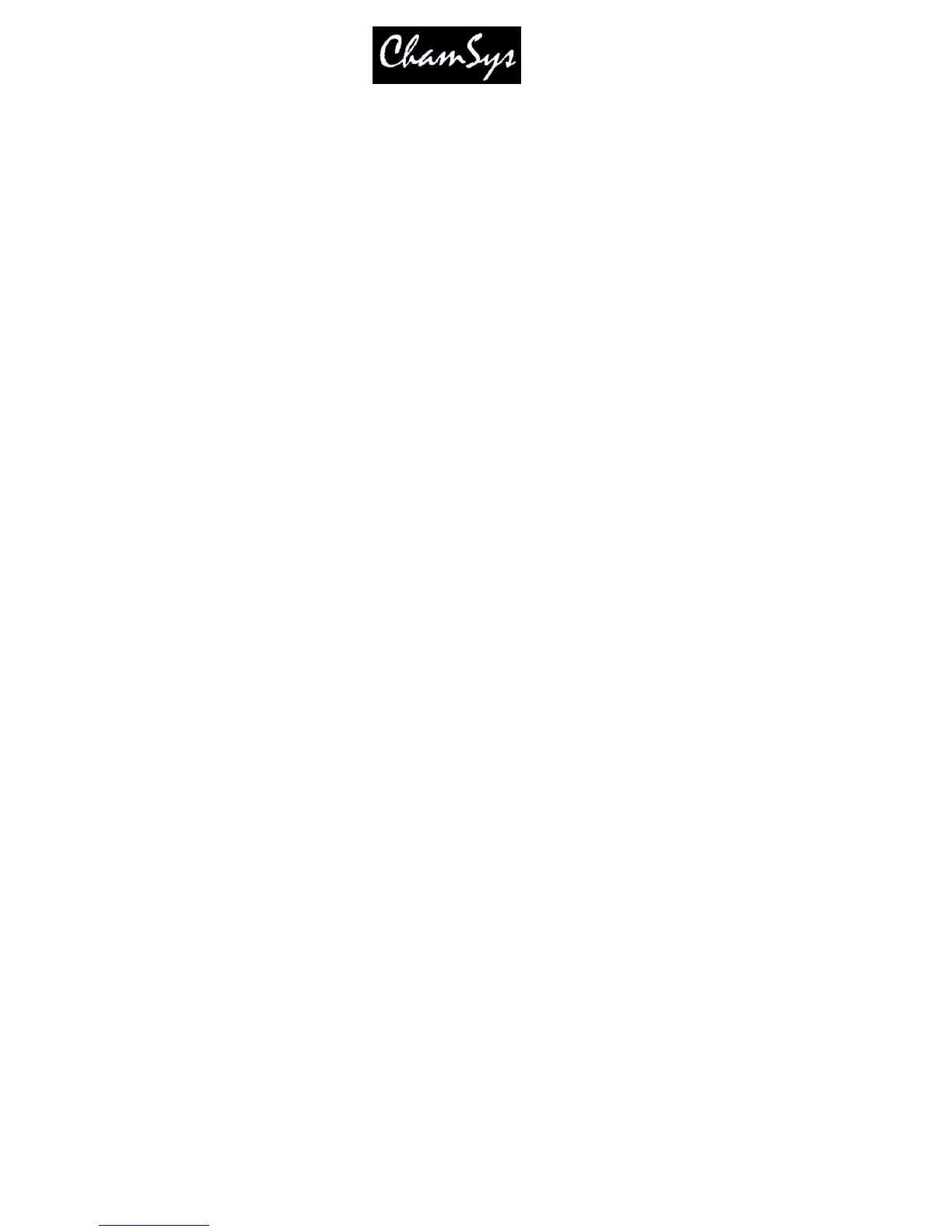ChamSys Ltd www.chamsys.co.uk
MagicQ User Manual 140 Version 1.4.9.0
16.6.6 Number of repeats
This setting specifies how many repeats of the Chase should take place.
When set to 0 then the Chase will continue until the chase is exited manually.
16.6.7 Running
This setting specifies whether Chases start running or halted.
16.7 Chase Times
16.7.1 HTP in fade, HTP out fade, Position fade, Colour fade, Beam fade
The fade times for any Cue Steps in the Cue Stack set to “Chase Timing”. These times generally match
the Chase speed. These times can also be controlled via encoder C in the Cue Stack view.
Setting one or more attribute group fade times to 0 causes that attribute group to snap rather than fade.
The overall Chase speed corresponds to attribute group with the biggest combined delay and fade time.
16.7.2 HTP in delay, HTP out delay, Position delay, Colour delay, Beam delay
The delay times for any Cue Steps in the Cue Stack set to “Chase Timing”.
These times can be used to make one or more attribute groups snap at end.
The overall Chase speed corresponds to attribute group with the biggest combined delay and fade time.
16.8 Audio
16.8.1 Audio controls fader level
When set to Yes, the level of the playback is controlled by the received audio level on the chosen. The
level of the real fader is ignored. The effect on the Playback is determined by the Cue Stack, Fader
settings.
The Cue Stack must be active for the audio to take effect.
When this setting is set to Yes, the settings “Audio Bumps Go” and “Audio sets BPM” should be set to
No.
The setting can be used in conjunction with the setting “Audio jumps to Cue Step”.
The audio level, audio parameter 1, and audio parameter 2 settings can be used to fine tune how the
received audio affects the fader level.
16.8.2 Audio bumps Go
