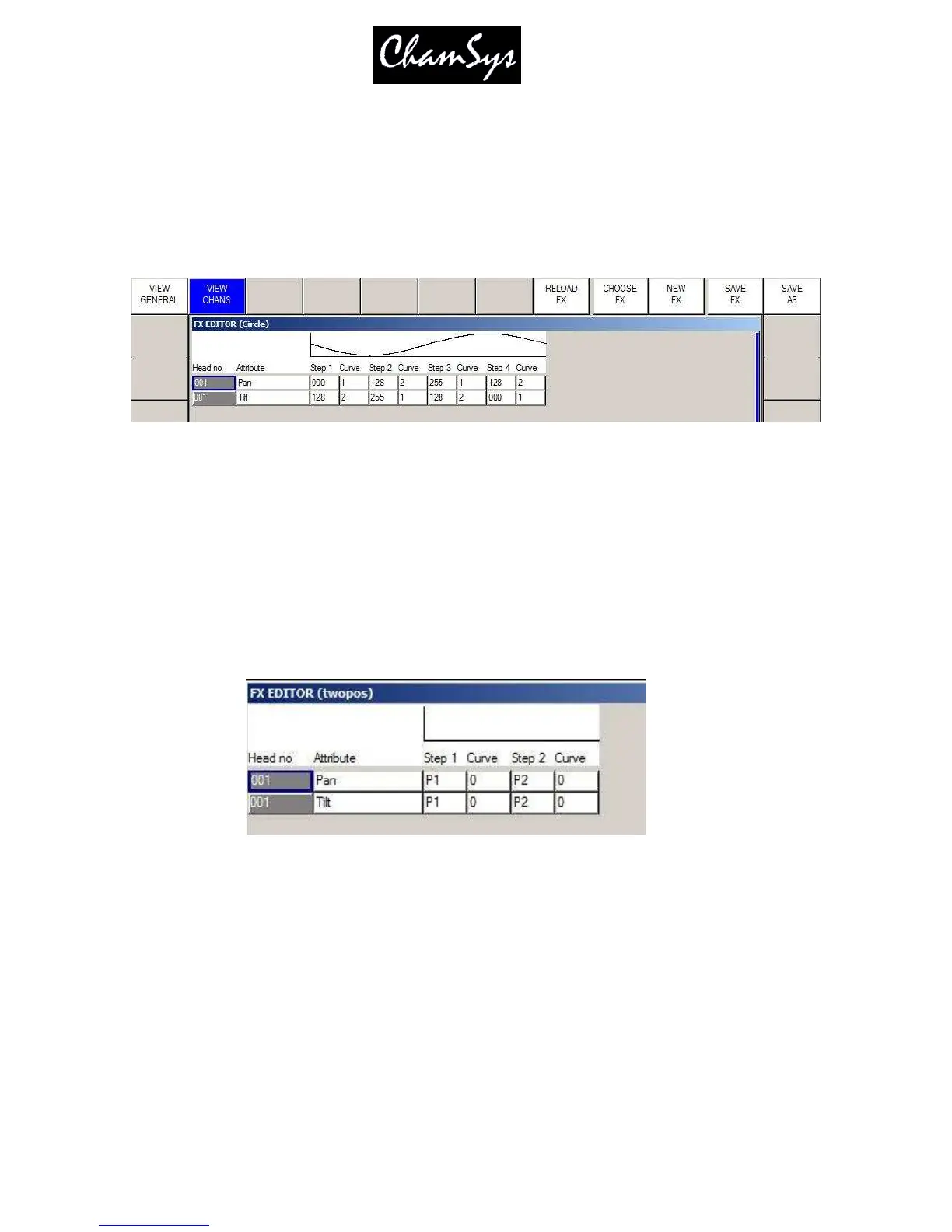ChamSys Ltd www.chamsys.co.uk
MagicQ User Manual 212 Version 1.4.9.0
Each step in the FX consists of a value between 0 and 255 and a curve. The curve specifies how the level
changes from one step to the next. The valid curves are:
0 – proportional fade
1 – sine fade
2 – cosine fade
3 – snap
The waveform for the complete FX is shown at the top. Moving up and down with the cursor to a
different attribute or head shows the waveform for that attribute / head.
FX that have been recorded in a show, but that have not been stored onto the console can be extracted
from the show by including the Cue that uses the FX. This will bring the FX into the FX Editor, and it can
then be saved on the console.
24.3 Palette FX
In the FX Editor in View General, set up “Use Palettes” to be either “Pos”, “Col” or “Beam”. Then in
View Chans, the values become Palette entries rather than absolute values.
Each step in the Waveform FX can use any of the first 256 Palettes.
When applying a Palette FX if a Palette does not contain the specified attribute for a selected head then it
will use the attribute from the first head in the Palette with that attribute.
