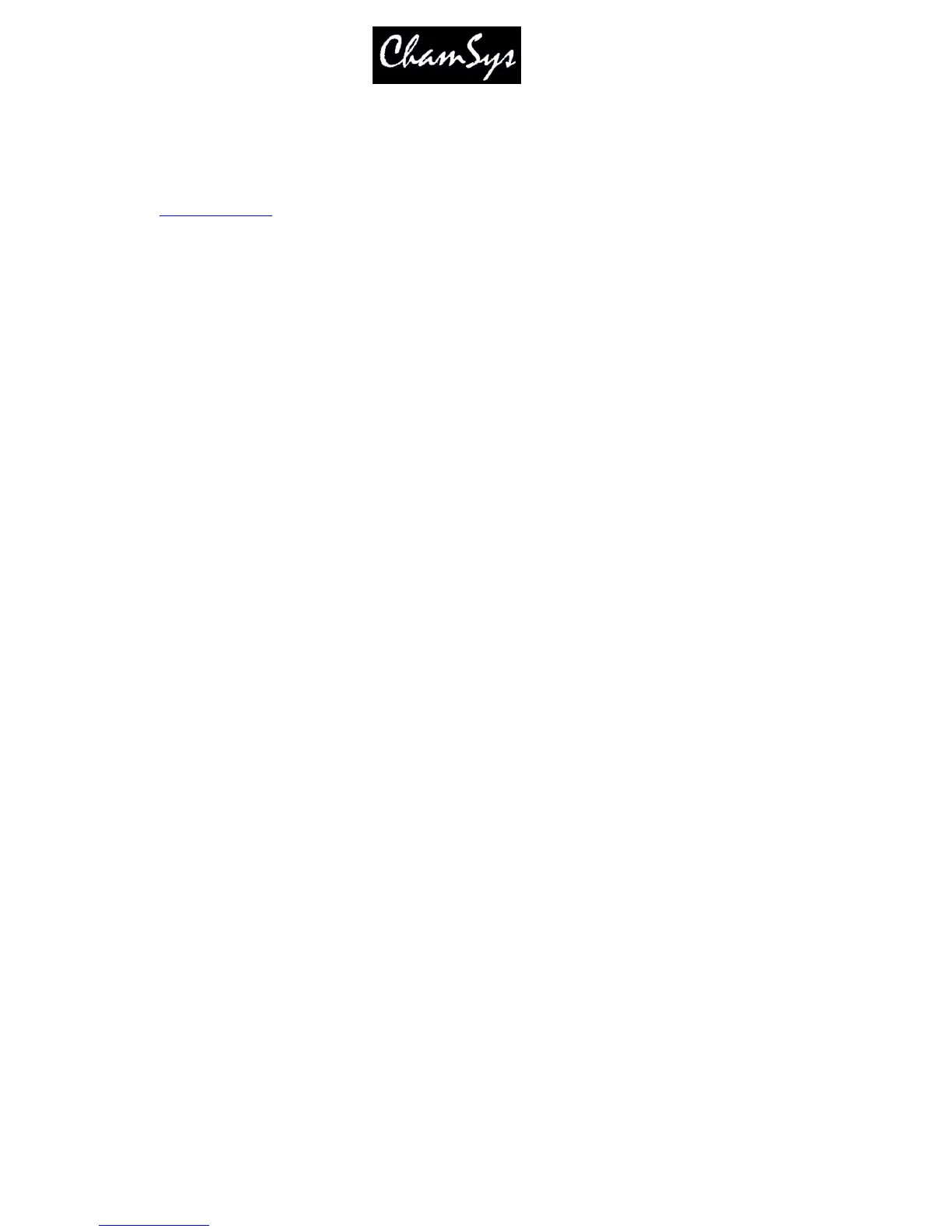ChamSys Ltd www.chamsys.co.uk
MagicQ User Manual 185 Version 1.4.9.0
In normal mode, MSC commands with two parameters (Q number, Q list) will trigger Cue Stacks in the
Cue Stack Store. MSC commands with one parameters (Q number) will trigger Cues in the Cue Store.
19.15 Multiple Console Settings
See multiple consoles.
19.16 Hardware Settings
19.16.1 Level above 0 to activate LTP
In some circumstances Playbacks may get triggered erroneously even when the fader has not been raised
above 0. In these circumstances setting this level to a level above 0 (e.g. 5) may remove the erroneous
triggers.
19.16.2 Hysterisis on fader / encoder moves
In some circumstances faders or encoders may become faulty and generate excess noise – in these
circumstances setting this level to a level above 0 (e.g. 5) may remove the effect of the fault.
19.16.3 Encoder Damping
Use this option on a MagicQ PC Wing to improve the performance of the encoder wheels. This option
does not have any effect on MagicQ consoles.
19.16.4 Touch Screen
The touch screen can be disabled with this setting in case it has gone faulty and is causing problems.
19.16.5 Encoders
The encoders can be disabled in case they have gone faulty and are causing problems.
19.16.6 Faulty Faders Mask
The faders can be disabled in case they have gone faulty and are causing problems. This setting should
normally be set to 0.
The following values can be used:
Set to 1 to disable the main faders.
Set to 2 to disable Wing 1 lower faders.
Set to 4 to disable Wing 1 upper faders.
Set to 8 to disable Wing 2 lower faders.
Set to 10 to disable Wing 2 upper faders.
19.16.7 Power Fail Detection
This setting disables power fail detection for the current seesion in case the power fail detection circuitry
has gone faulty and is continually reporting power fail.
