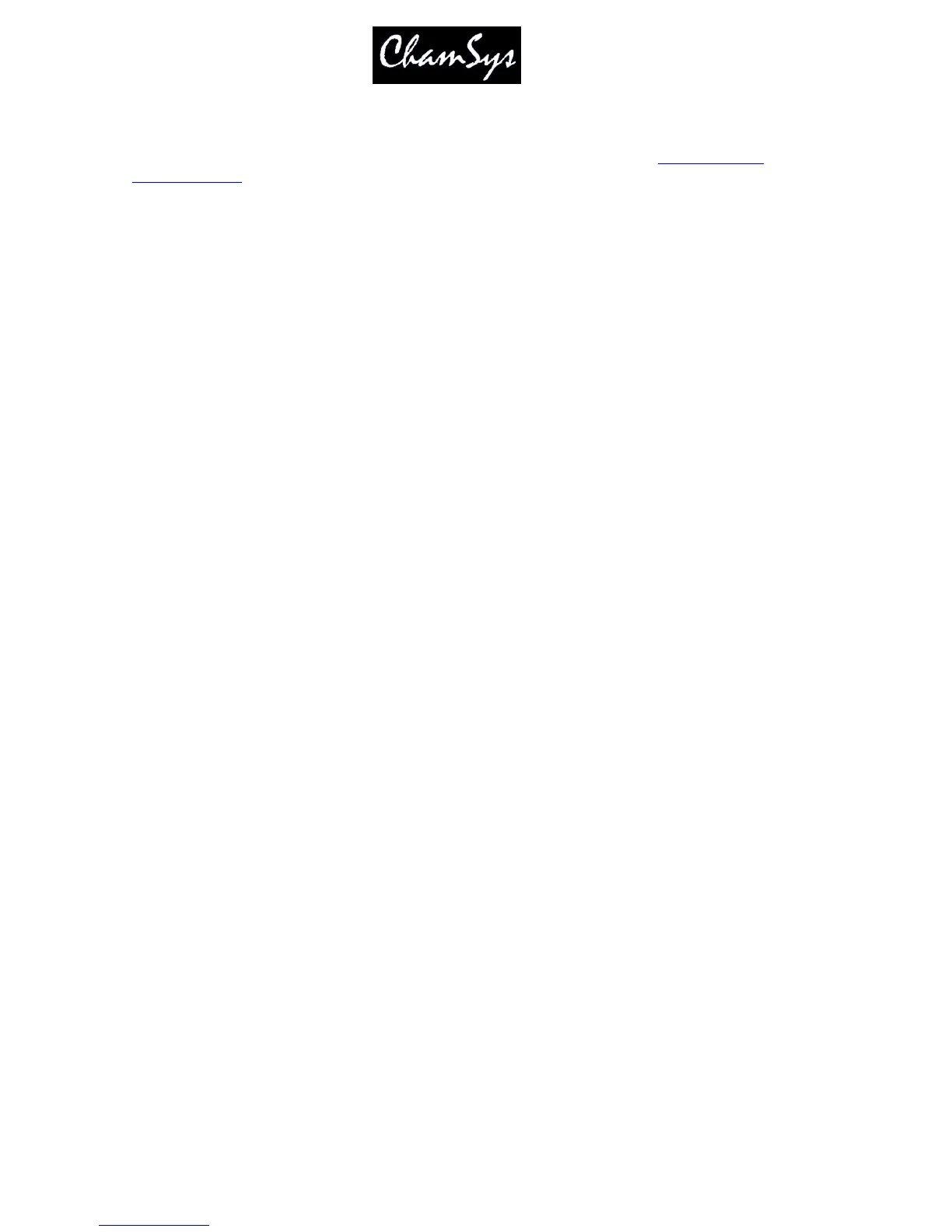ChamSys Ltd www.chamsys.co.uk
MagicQ User Manual 292 Version 1.4.9.0
37 Sound to light (audio input)
Sound to light can be achieved on both MagicQ consoles and MagicQ PC via the ChamSys Audio
Interface module which performs 7 band hardware analysis of dual audio channels.
Sound to light can be used in two ways; to bump a Cue Stack from step to step, and to set the virtual level
of the playback fader. Configure the “Audio Controls Fader Level” and the “Audio bumps GO” in the
View Options view of the Cue Stack window.
When used to control the fader level, the fader can be configured to control HTP level, LTP level, FX size
or FX speed thus giving many possible sound activated FX.
MagicQ PC does not support audio input through the PC sound card.
The audio connectors on the rear of MagicQ consoles are not currently supported.
38 Using MagicQ to control remote video switchers and mixers
MagicQ can now be used to control remote video switchers and mixers such as the Kramer VS series of
video switchers, Extron Switchers, Folsom Switchers and Panasonic MX50 video mixer. These devices
are connected to a PC system running MagicQ Media Centre using RS232 and then remote controlled
from the console using ArtNet.
In MagicQ Media Centre select Devices, DMX devices and then configure the Type, Universe, Channel
and COM port.
Kramer VS808
1 Video Out 1
2 Video Out 2
3 Video Out 3
4 Video Out 4
5 Video Out 5
6 Video Out 6
7 Video Out 7
8 Video Out 8
9 Spare
10 Spare
11 Spare
12 Spare
0..31 Video In 1
32..63 Video In 2
64..95 Video In 3
96..127 Video In 4
128..159 Video In 5
160..191 Video In 6
192..223 Video In 7
224..255 Video In 8
Panasonic MX50
1 A Bus (0-64 Source 1, 65-128 Source 2, 129-192 Source 3, 193-255 Source 4)
2 B Bus (0-64 Source 1, 65-128 Source 2, 129-192 Source 3, 193-255 Source 4)
