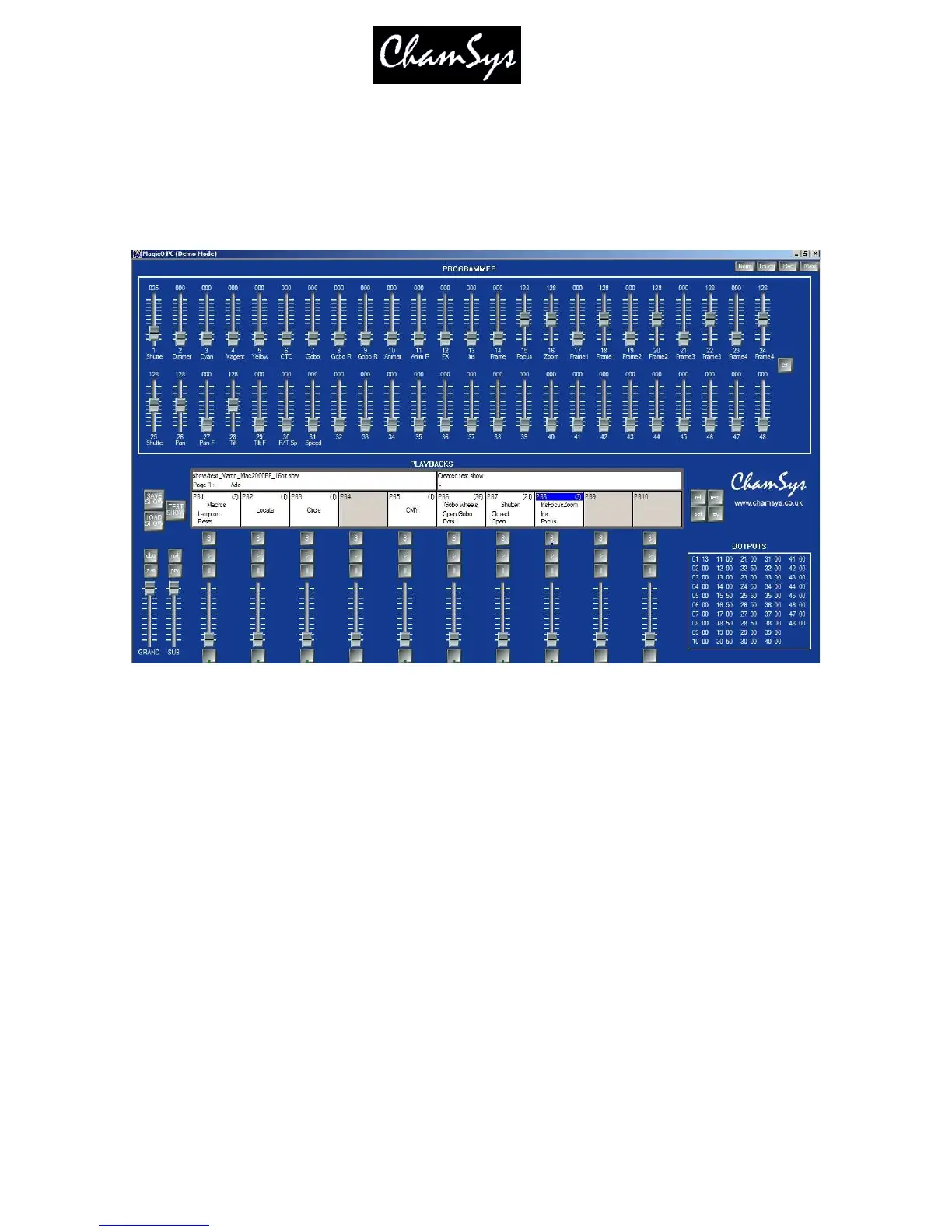ChamSys Ltd www.chamsys.co.uk
MagicQ User Manual 191 Version 1.4.9.0
The Techincian Test Fixture mode enables technicians to test a moving light or other fixture in a very
simple way. Simply press the TEST SHOW soft button and select a fixture and a mode.
A new show will be created using that fixture patched at DMX address 1 on the first Universe. The 48
faders show up to 48 channels of the fixture. Each fader is named with the attribute name and the values
are set to their default values.
The picture below shows a Martin Mac2000PF in 16bit mode.
The Playback faders are automatically set up with some useful functions including Macros for Lamp On,
Reset and Lamp Off, Locate and Movement, Colour, Gobo and Strobe tests.
If a MagicQ Wing, MagicQ Twin DMX Interface or MagicDMX interface is connected to MagicQ then
the fixture will be controlled on the 1
st
output.
The preset faders can be used to change the values of individual attributes. Use SHIFT and the faders to
make a fine adjustment.
20.3 Demo Shows
The start up Window gives also gives a choice of a standard Lighting demo show or a PixelMapping demo
show.
Additional demo shows for other fixture types, media servers and visualisers can be found by going to
Setup, View Settings, Load Show.