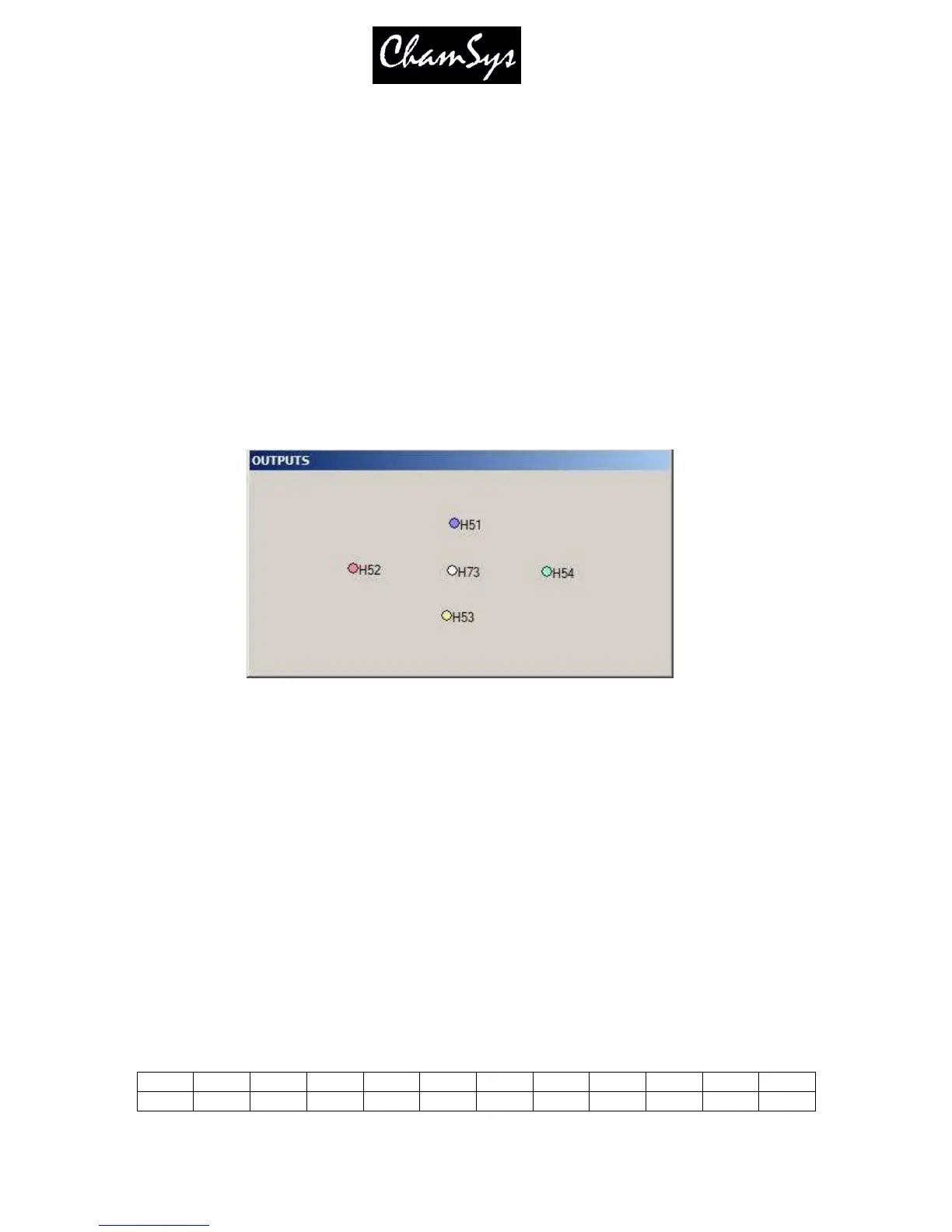ChamSys Ltd www.chamsys.co.uk
MagicQ User Manual 80 Version 1.4.9.0
8.1.3 FX spread (offsets over heads)
When a FX is applied to a group of heads, the spread determines how the FX is played back over all the heads.
By default the spread is even (100%) – i.e. the same FX is applied to each head but offset so that each of the
heads is at a different point in the FX cycle. With even spread the heads are spread evenly round the cycle.
Setting the Spread to None (0) causes all of the heads to start at the same point in the cycle – i.e. they all do
exactly the same thing. Choosing values between 0% and 100% enables different looks to be generated.
The FX Spread is the maximum offset between heads within the FX. FX Spread values greater than 100%
are allowed.
The offsetting of the FX over heads can be further enhanced using FX Parts and FX Segments. FX parts and
FX Segments have no effect if FX Spread is 0.
The spread can be viewed in the Outputs Window, View Chans, View DMX, View Move window. This shows
a 2D representation of the pan and tilt values of each of the heads.
8.1.4 FX parts
This enables the FX cycle to be repeated across a number of heads. When FX parts is 0 the FX is offset
across the total umber of heads selected in the FX. Using Parts the FX can be offset so that, for example
the FX can be offset (with FX parts = 3) such that the FX is offset other the first 3 heads, and then the next
3 heads, the next 3 heads, and so on…
The FX part can have the values “none”, “2s”, “3s” etc. For example when set to “3s” the FX will be
played back spread over the first 3 heads and then this will repeat over the remaining selected heads – i.e.
heads 1,4,7,10 will do the same thing, heads 2,5,8,11 will do the same thing. When a “FX part” is
selected, the “spread” determines how the FX is spread across the 3 heads.
8.1.5 FX Segments
FX segments work together with FX Parts to enable easy control of the relative offsets of different heads
within a FX. FX Segments are the number of adjacent heads that have the same offset.
So for example consider 12 heads. With 100% FX spread then without FX parts or FX Segments you get:
1 2 3 4 5 6 7 8 9 10 11 12
0% 8% 16% 25% 33% 41% 50% 58% 66% 75% 83% 91%
With FX Segments = 2’s