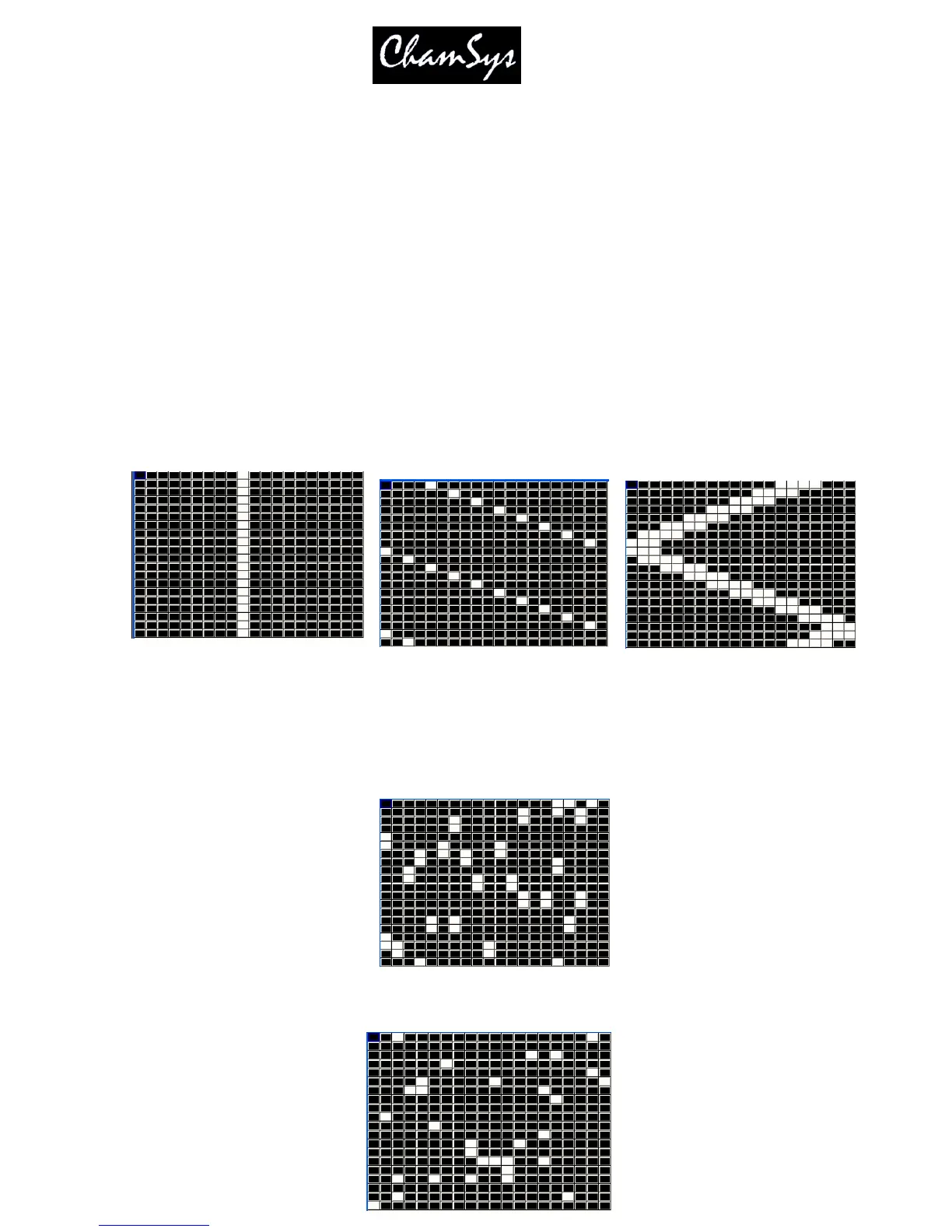ChamSys Ltd www.chamsys.co.uk
MagicQ User Manual 223 Version 1.4.9.0
25.3.11 MagicQ Pixel Mapping FX (Beam Page 3)
The FX channels enable FX to be applied to the grid. The FX type selects the FX that is applied. Some of
the FX are stand-alone, e.g. lines and rainbows. Others like move and audio FX are applied on top of the
selected bitmap or text.
The FX parameters depend upon the FX type selected – but generally FX parameter 1 is the speed, FX
parameter 2 is the offset between row or column items in the grid, and FX parameter 3 selects the mode –
forward, reverse, bounce or twin.
The currently supported FX are:
Vert lines, Horiz lines – enables lines to be moved across the grid. Modify the mode to change thickness
of the lines. Change offset to make patterns rather than lines.
The first image below shows vertical lines with parameter 2 and parameter 3 set to 0. Adjusting parameter
2 gives an offset on the line as shown in the second image. Adjusting parameter 3 changes the width of
the line and changes the mode to bounce instead of normal in the third image.
Vert random, Horiz random – enable random movement of elements across the grid. Modify the mode to
change thickness of the elements and offset to change the frequency. With this FX it is possible to
generate snow and rain type FX.
Spot random – enable random spots on the grid. Modify mode to determine whether the defaults is white
spots on black background or black spots on white background.
