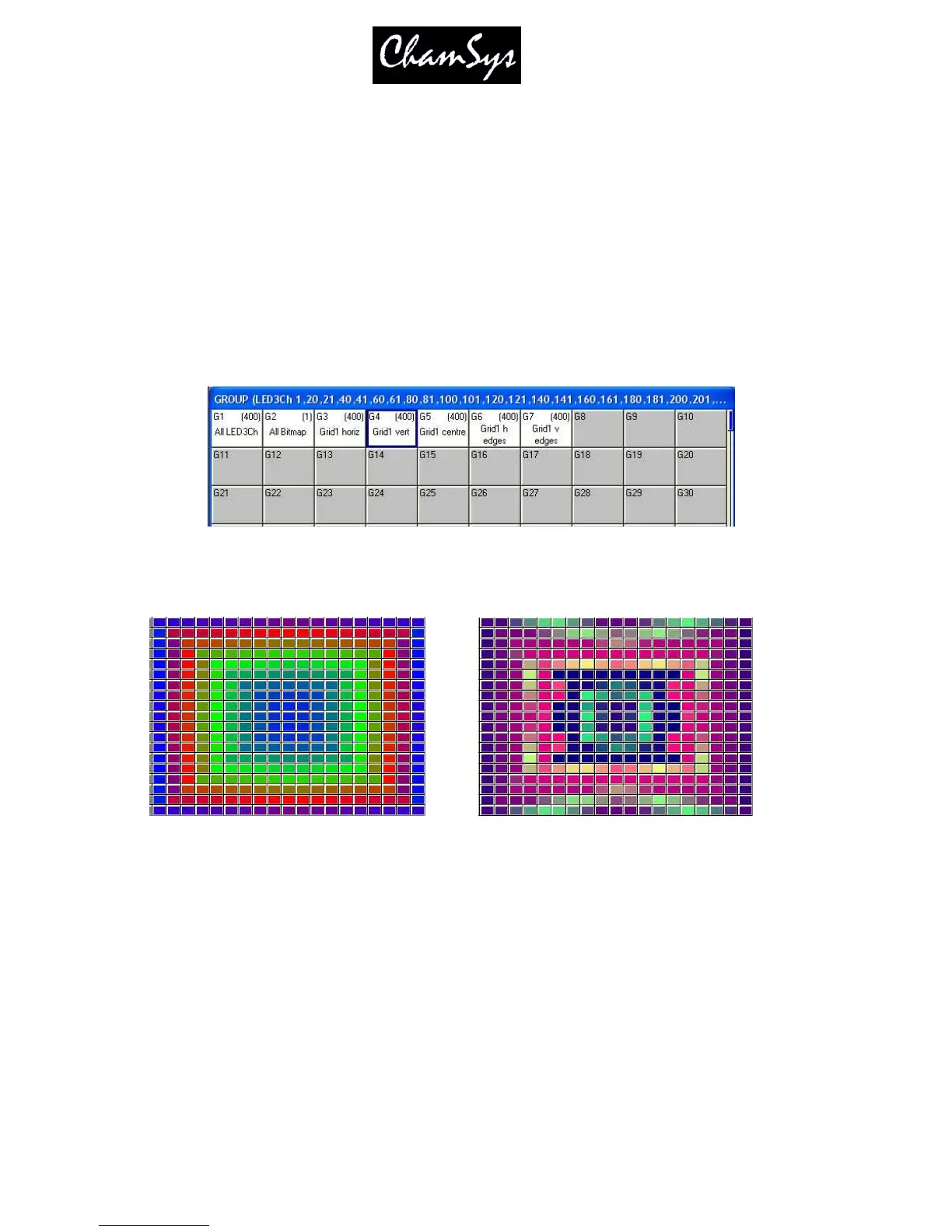ChamSys Ltd www.chamsys.co.uk
MagicQ User Manual 215 Version 1.4.9.0
Once the grid is configured you can then see the Output by pressing the View Colours soft button and the
View Grid soft button. For instance, below you can see the Output when all 400 heads were selected from
the Group window (using the All LED3chan group) and then a RGB FX was played back on them.
You can test the head selected in the grid using the test mode to the Grid selected via soft button C. In test
mode the head under the cursor is tested (located). This enables the grid layout to be easily checked.
25.2.1 Using standard groups and FX on the grid
Press the Auto Group button to automatically generate groups based on the grid size. This generates
groups using the entire grid but with different orders of selection, e.g. from centre to outside, from the
edges, and vice versa. This makes it easy to quickly generate different FX.
Using the auto groups, it is then possible to use standard FX such as RGB, sine waves, pulses to generate
FX on your grid.
