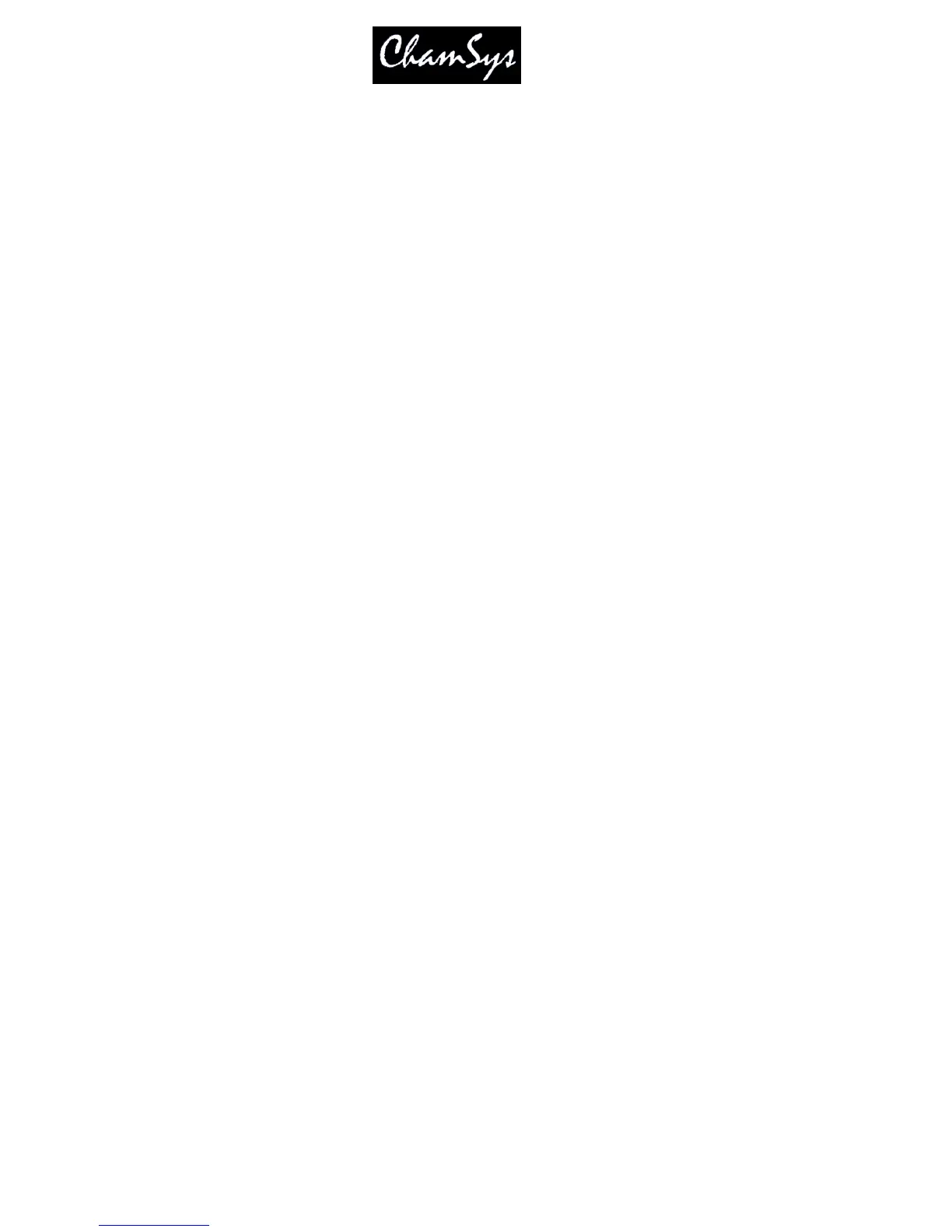ChamSys Ltd www.chamsys.co.uk
MagicQ User Manual 217 Version 1.4.9.0
Each bitmap layer uses 40 channels from the output channels. When you patch the Pixel Mapper from the
Grid View, MagicQ chooses free channels for the layers. These channels are then reserved for the pixel
mapper layers and can not be used for controlling real lights. It is best to patch generic bitmap layers to
unused universes.
The Bitmapfx2 is patched to the encoders as follows
Intensity Page Intensity
Position Page: Position, size, rotation of the Bitmap/Text/FX.
Colour Page: Colour, mixing between layers of the Bitmap/Text/FX
Media Page (Beam 1): Control of Movies, Bitmaps - internal, user and gobo icon library, Live Feeds
Text Page (Beam 2): Control of Text – 2 separate text engines, real time editing of text string
FX Page (Beam 3): Control of FX - lines, spots, snakes, rainbows, audio triggers
25.3.2 Media Priority
FX, Text and Media interact according to the following priorities, with FX having the highest priority and
Media the lowest.
FX Page If FX Type is greater than 0 then FX has highest Priority
Text Page If Text 1 is greater than 0 or Text 2 is greater than 0 then Text has priority over media
Media Page Media has the lowest priority
In the Media Window the Media Page (encoder Y) is used to select the media that is played on the grid.
The Media pages are as follows
Inbuilt Inbuilt patterns and colours
Pics 1 User bitmaps (bmp or jpeg)
Pics 1 User bitmaps (bmp or jpeg)
Pics 1 User bitmaps (bmp or jpeg)
Pics 1 User bitmaps (bmp or jpeg)
Movies 1 User movies (cmv – use MagicQ Media centre to convert from mpeg,avi,mov etc...)
Movies 2 User movies (cmv – use MagicQ Media centre to convert from mpeg,avi,mov etc...)
Movies 3 User movies (cmv – use MagicQ Media centre to convert from mpeg,avi,mov etc...)
Movies 4 User movies (cmv – use MagicQ Media centre to convert from mpeg,avi,mov etc...)
Timers Date, Time, Up counters, Down counters, end of year counters
Live Feed Live capture from a PC screen
Gobos Access to all the gobo, colours and image libraries
