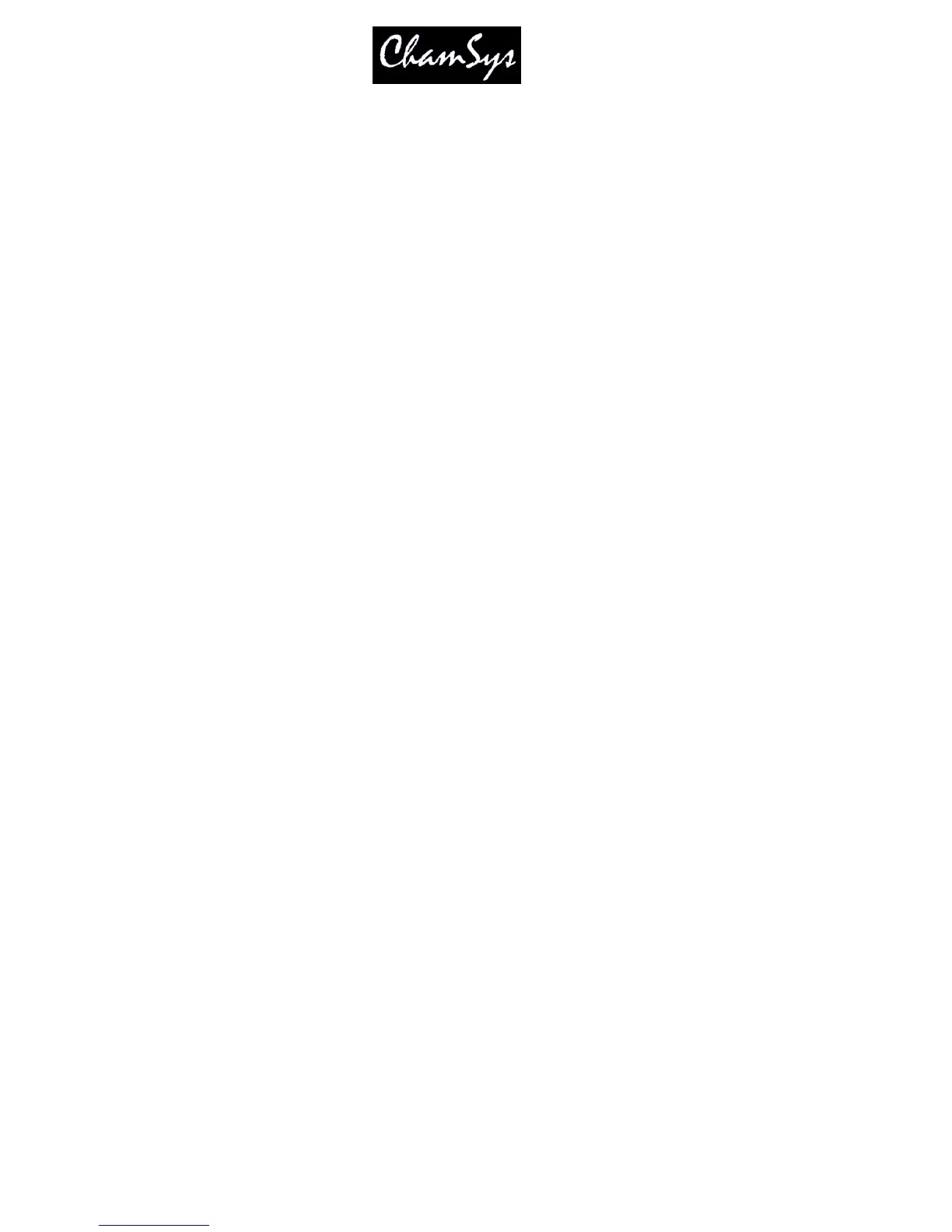ChamSys Ltd www.chamsys.co.uk
MagicQ User Manual 77 Version 1.4.9.0
There are 3 types of FAN
Asymmetric (default, as in previous s/w) – fans from centre asymmetric
Symmetric – fans from the centre symmetric
End – fans from the end
It is possible to use “Parts” for fanning parts – 2’s, 3’s, 4’s, 5’s and 6’s. Alternatively select any number
of parts using the N parts option and entering a number on the keypad. In FAN mode the current FAN
type and parts is shown in the status display window (Fan-A, Fan-S, Fan-E).
On software prior to 1.3.3.5 you must press SHIFT + FAN to change the FAN type,
The following short-cuts also work:
Hold FAN + press LOCATE. Returns to default FAN type – asymmetric.
Hold FAN + press NEXT HEAD. Chooses next FAN type.
Hold FAN + press PREV HEAD. Chooses previous FAN type.
7.15 And Only
The AND ONLY (*) function enables selecting of the common heads between groups. It can be used on
pairs of groups or on ranges of groups. When selecting a number of groups then the * operator can be used
to specify that only the heads that are in both groups are selected.
GROUP 1 * 2 ENTER
This selects heads which are in both groups 1 and 2
And Only can be used with the THRU, + and – operators.
GROUP 1 THRU 4 * 5 THRU 8 ENTER
This select heads which are in one of the groups 1 to 4 and also in one of the groups 5 to 8.
It is possible to use And Only together with the @ operator to set levels directly.
GROUP 1 * 3 @ FULL ENTER
Note that if the option “Select heads and palettes from keypad” is set to “No” – then the ** operator must
be used to select groups from the keypad:
1 * 2 * *
1 THRU 4 * 5 THRU 8 * *
1 * 3 * * @ FULL ENTER