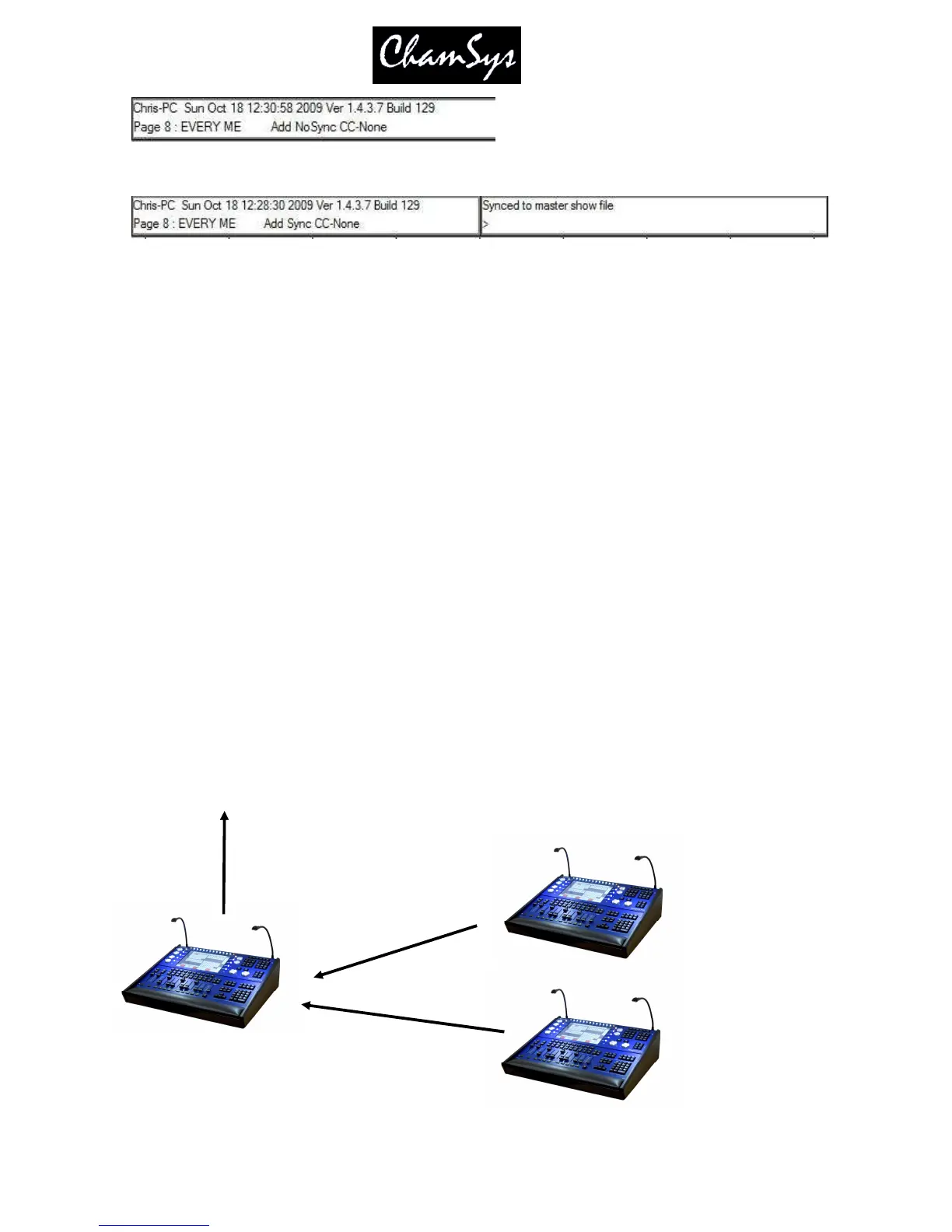ChamSys Ltd www.chamsys.co.uk
MagicQ User Manual 255 Version 1.4.9.0
Once synchronised it will show “Sync”:
When synchronised the consoles will have the same show data, however they still operate as separate
consoles with a separate programmer and separate playback faders. Recording and updating of Groups,
Palettes, FX, Cues, Cue Stacks, Macros, and Grids will be synchronised between the consoles. Note
however that changes to the Patch must be made on the master console and they will clear any
programmer information on the slave consoles.
It is possible to force a show slave to resynchronise by holding the left and right cursor keys and pressing
SET. It is also possible to resync by restarting or soft resetting the show slave console.
There are hot keys on the slave consoles to enable and disable the show sync (as set up in Setup, View
Settings, Multi Console). Hold the left and right cursor keys and press ‘+’ to enable the show sync and
hold left and right cursor keys and press ‘-‘ to disable the show sync.
To turn off show synchronisation on the master console simply set the Show Data Sync Type to None.
28.2 Selective channel control
When multiple consoles are synced they still operate as separate console in terms of the DMX I/O settings
– so for example if you were to enable the universes on each of the consoles then there would be a “fight”
between the consoles.
MagicQ has “selective channel control” which enables the master console to output all the channels and
choose which consoles control which channels. With selective channel control the slave consoles send
their output data to the show master and then the show master merges the data from all the slaves onto its
outputs.
Outputs enabled
(network and direct
DMX)
Master Slave
Slave consoles send their output data using
internal ChamSys protocol to the show
master which then merges the channels
according to the current channel control
map.
Slave
Slave consoles normally have their
outputs set to “Disabled” to avoid
conflicts on the network.
