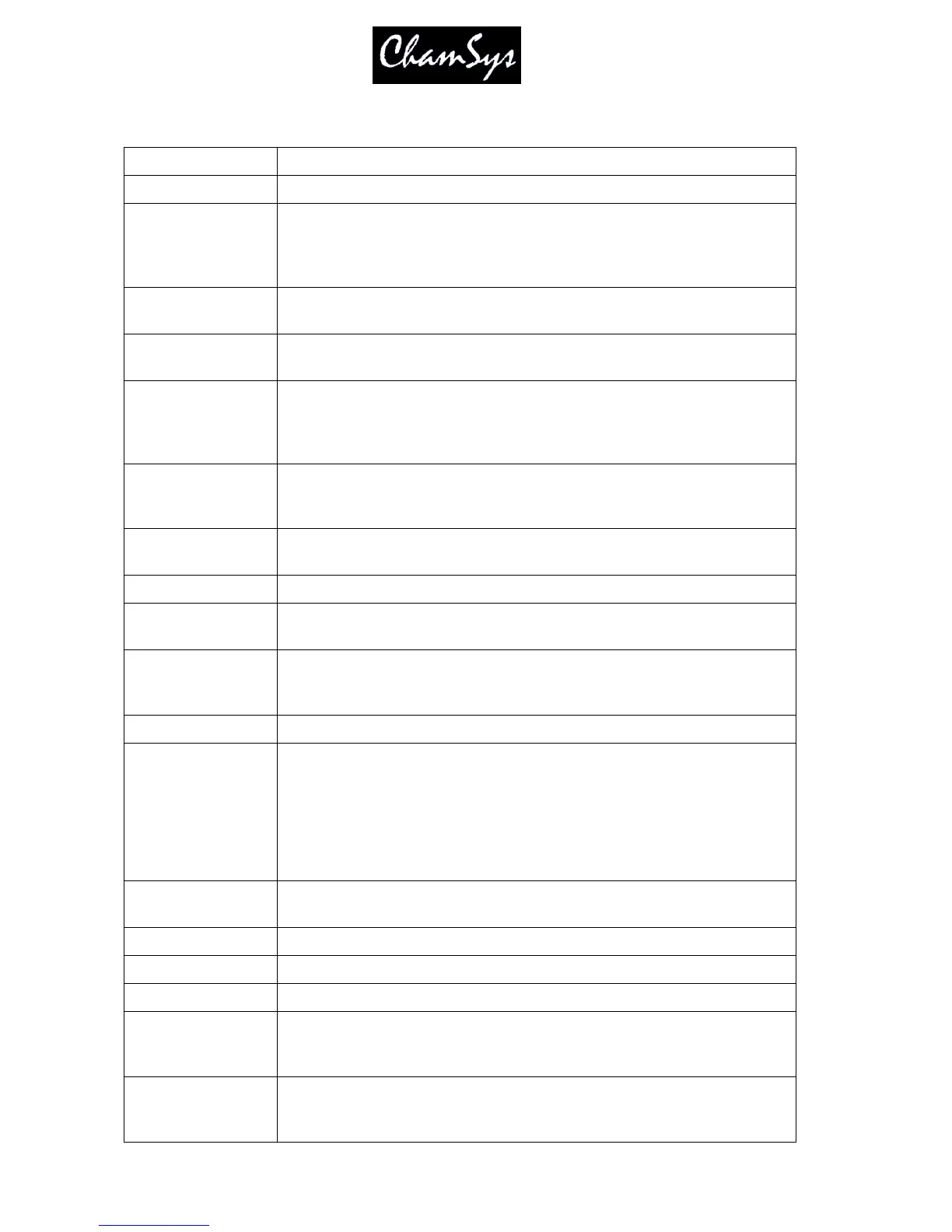ChamSys Ltd www.chamsys.co.uk
MagicQ User Manual 325 Version 1.4.9.0
46 Glossary
Active Function of loading all parameters for selected heads into the programmer.
Art-Net A protocol for transporting DMX over Ethernet LAN.
Attributes Intelligent heads support a number of different functions that can be
controlled via DMX – typically pan, tilt, colour, gobo etc… Each of these
functions that can be controlled by a separate DMX channel is referred to as
an attribute.
Attribute Bank In the Attributes Window attributes of an intelligent head are divided up into
Attribute Banks with two attributes each.
Attribute Type Attributes of intelligent heads are categorised into one of four types -
Intensity, Position, Colour, Beam.
Battery Back-up The console supports battery back up, as an option. If fitted, this ensures that
if there is a temporary interruption to the console power supply, the console
continues to function. The battery will last for a specified time (usually 15
minutes) before the power should be restored or the console shut down.
Beam An attribute type - attributes of an intelligent head that modify the make up of
the beam are categorised as beam attributes. Examples are the shutter, iris,
gobo wheels and prism wheels.
Calibration A process of adjustment. Used on the MagicQ to adjust the touch screen so
that touching the screen in a particular position gives an accurate result.
Channel The basic unit of control on the console. Each Universe has 512 channels.
Chase A sequence of steps to modify channel values over time. On the MagicQ a
chase is made up of a sequence of Cues in a Cue Stack.
Colour An attribute type - attributes of an intelligent head that modify the colour of
the beam are categorised as colour attributes. Examples are colour wheels
and colour mixing attributes.
Contrast See Crossfade
Crossfade Crossfade of a chase or an FX refers to how changes are made to the output
channels when moving from step to step of a chase or FX.
Crossfade of 100% indicates a smooth fade from one value to the next.
Crossfade of 0% indicates a snap from one value to the next.
The Contrast for the wing LCD screens enables the viewing angle of the
screens to be modified.
Cue The basic unit of storage on the console. A Cue stores level, timing and FX
information for a single look.
Cue Stack A sequence of Cues that can be played in order.
Cue Store A list of all the Cues stored on the console.
Cue Stack Store A list of all the Cues Stacks stored on the console.
DBO Dead Black Out. The DBO button when pressed causes all HTP channels to
be set to zero. On release all HTP channels are returned to their previous
values.
Console Lamp Low voltage lamp which connects into the rear panel. Used to light up the
console surface. The console supports 2 or more console lamps depending on
the number of attached wings.
