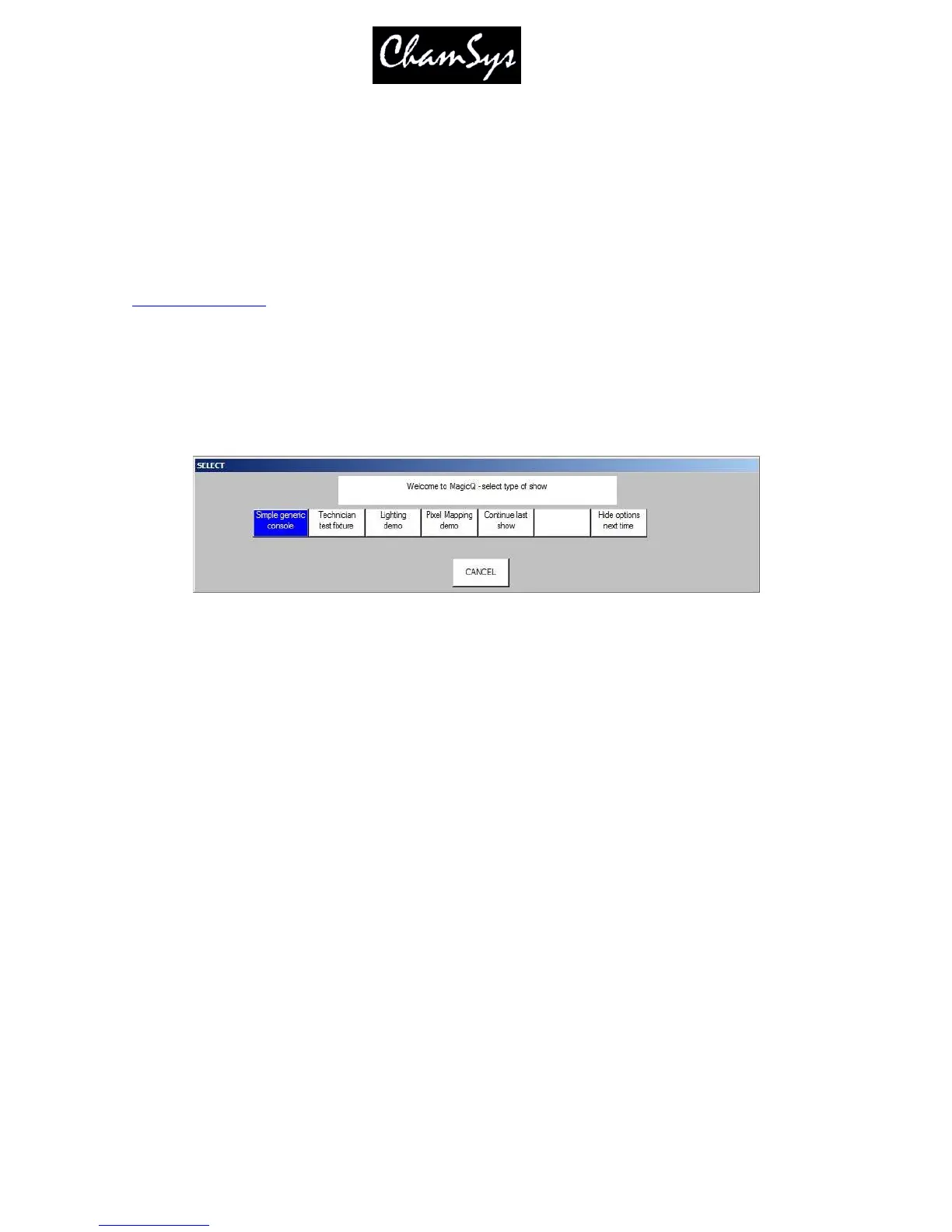ChamSys Ltd www.chamsys.co.uk
MagicQ User Manual 189 Version 1.4.9.0
of the console for long periods of time. If the power is lost then the console will prompt the user to fix the
problem or to shut down the console. The battery when fully charged will support the console for between 5
and 15 minutes.
If your version of the console does not have an internal battery then we recommend the use of a UPS (Un-
interruptible Power Supply).
20 Using MagicQ on PCs and Macs
MagicQ software runs on PCs and Macs and can be downloaded free from the ChamSys web site
www.chamsys.co.uk.
The MagicQ software for PCs and Macs has exactly the same features as the MagicQ console software
with support for 18 Universes. All 18 Universes are enabled and can be used. A wide range of 3
rd
party
USB interfaces are supported on Universe 1.
When MagicQ PC or Mac is installed for the first time, it will show a window with choices of demo
shows.
This window can be hidden on subsequent starts by pressing the “Hide Options Next Time” button. It can
be reactivated by setting the Setup, View Settings, Windows, Start Mode option to “Choose Demo show”.
20.1 Simple Generic Console
Choosing Simple Generic Console opens MagicQ in Simple View and loads a Simple 48 Channel Generic
Console show file.
