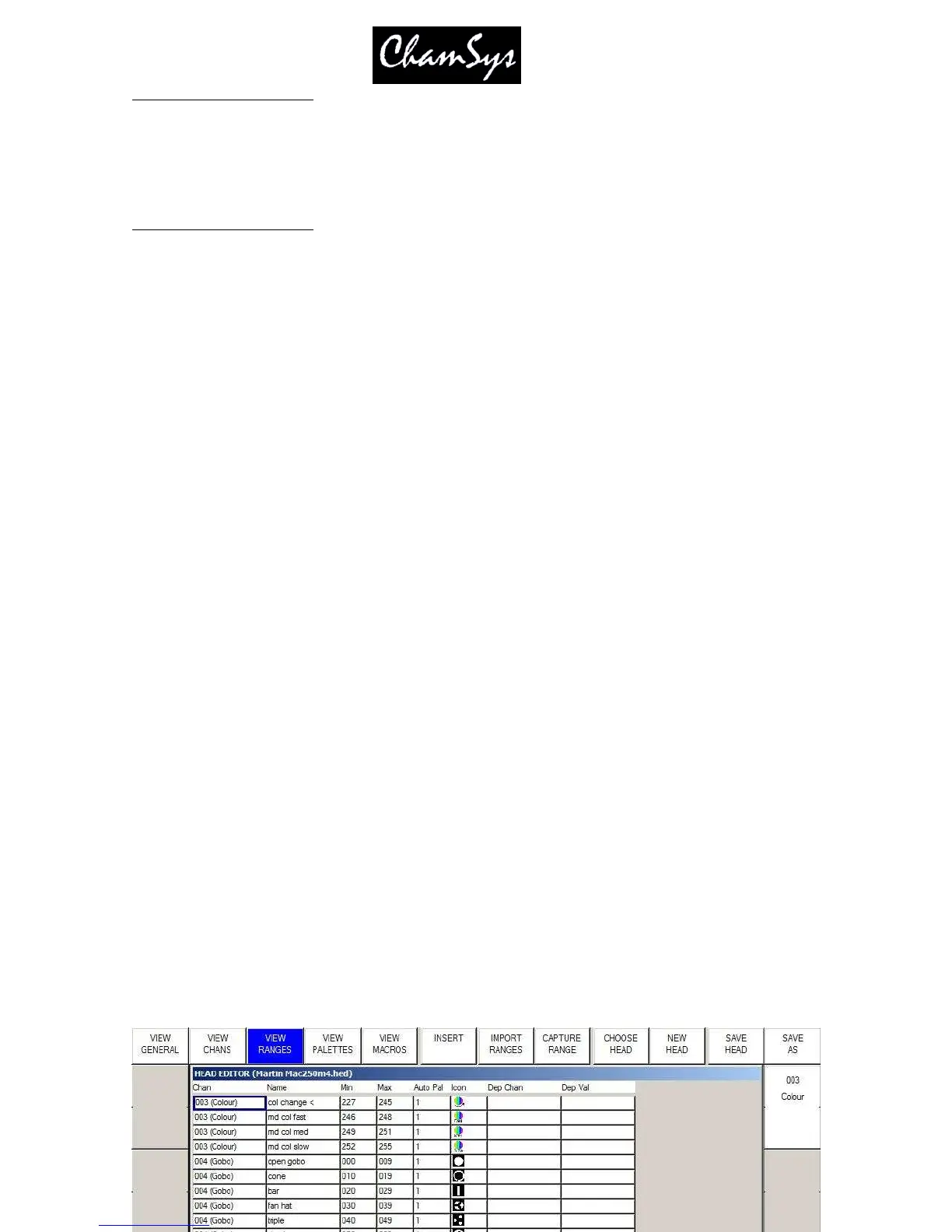ChamSys Ltd www.chamsys.co.uk
MagicQ User Manual 204 Version 1.4.9.0
Beam attributes page 3 (B3)
Macro1 (22) FX8 (39)
Macro2 (23) FX7 (38)
FX3 (34) FX6 (37)
FX4 (35) FX5 (36)
Beam attributes page 4 (B4)
Cont1 (20) Cont8 (45)
Cont2 (21) Cont7 (44)
Cont3 (40) Cont6 (43)
Cont4 (41) Cont5 (42)
When making new personalities it is best to match the attributes as closely as possible to the attributes in
the above table.
The Enc field determines whether the attribute is classed as Intensity, Position, Colour or Beam and which
of the eight encoders it is assigned to:
Encoder A Encoder E
Encoder B Encoder F
Encoder C Encoder Y
Encoder D Encoder X
There are single pages for Intensity, Colour and Position. Beam has 4 pages. For heads with relatively
few attributes it is best to try to fit all the beam attributes on the first Beam page (B1).
Note that prior to v1.4.1.0 the Attrib field included the Enc field so it was not possible in these versions to
choose an attribute function separate from its encoder assignment.
The Default field defines what value the channel is set to by default on start-up. When the Setup,
Programming option “Unused chans return to default” is set then channels also return to theses values
when they are no longer controlled by Playbacks or the Programmer.
The Locate field defines what value the channel is set to when a Locate is performed on the head – it is
also used as the default value for a channel if no default values is specified.
The Default and Locate should specify the normal defaults for the fixture – the exact values used in a
particular show can be overriden by making a Default Cue or Locate Cue in the Cue Store.
The Highlight and Lowlight values are used when the Setup, Programming option Highlight mode is set to
Advanced. This enables the user to configure custom highlight/lowlight settings for each type of
personality.
23.4 Ranges View
This view defines the ranges for channels that utilise specific values to access functions such as colour and
gobo wheels, shutter channels and control channels. Ranges can be set up at any time regardless of
