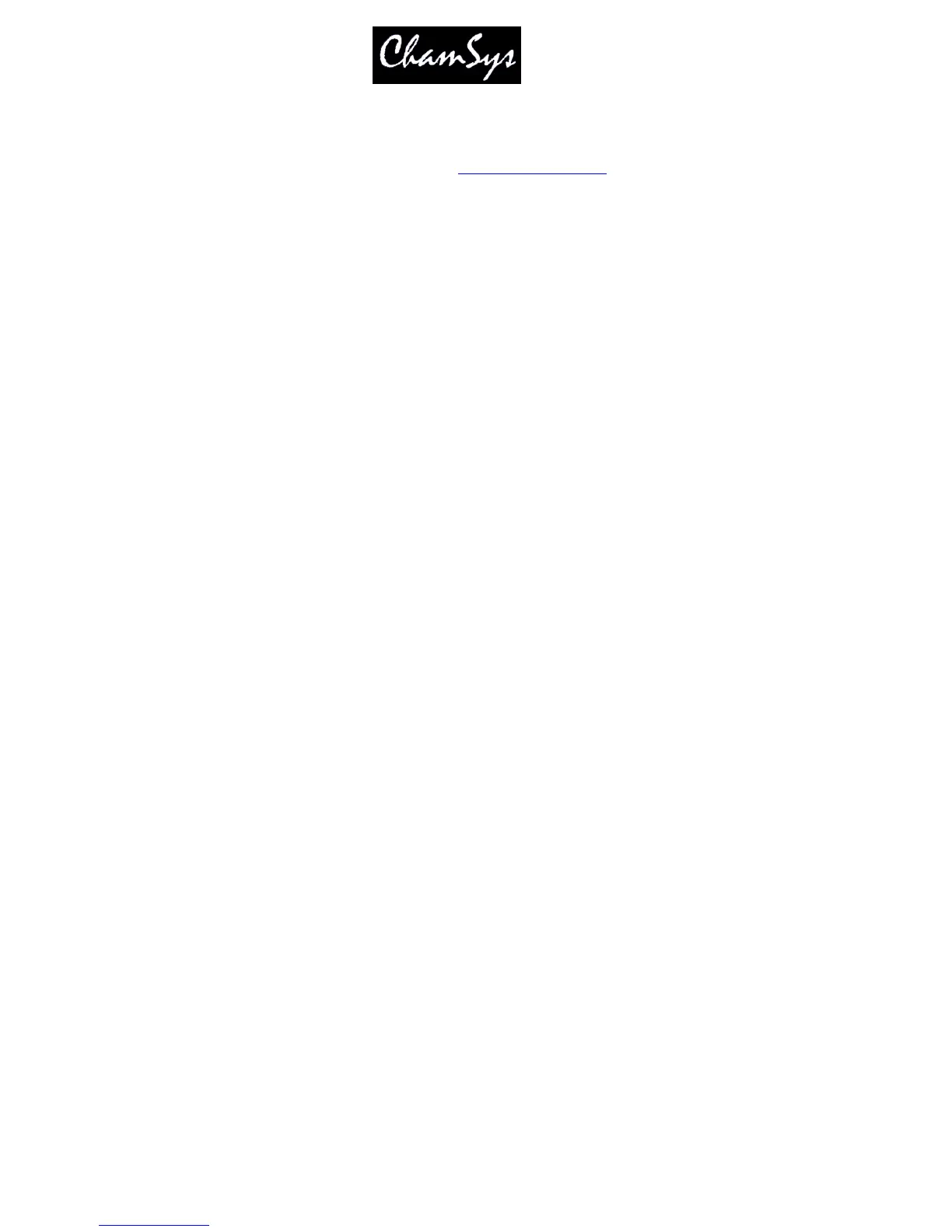ChamSys Ltd www.chamsys.co.uk
MagicQ User Manual 180 Version 1.4.9.0
When used on MagicQ PC to utilise multiple monitors set it to “Multiwindows (same PC)”. Then go to
Setup, View System, View Monitors to reload the monitor setup (Reload Multi Win).
When used on a MagicQ console to add additional monitor capability to a MagicQ console then set it to
“MultieWindows (remote)” and on the PC run the MagicQ MultiWindow PC application.
19.12.9 Control net IP address
For future use.
19.12.10 Control net subnet address
For future use.
19.12.11 Wireless Mode
Choice of wireless mode when using a USB to Wireless interface with the MagicQ Pro 2010 console.
Options are Disabled, Managed, or Ad-Hoc.
19.12.12 Wireless IP address
IP address when using a USB to Wireless interface with the MagicQ Pro 2010 console.
For ad-hoc connection to an Iphone or Itouch use 192.168.1.20.
19.12.13 Wireless subnet address
Sub net address when using a USB to Wireless interface with the MagicQ Pro 2010 console.
For ad-hoc connection to an Iphone or Itouch use 255.255.255.0.
19.12.14 Wireless channel
Wireless channel to use when using a USB to Wireless interface with the MagicQ Pro 2010 console.
For connection to an Iphone or Itouch try channel 5.
19.12.15 Wireless SSID
Wireless SSID (idenetifier of the Wireless network) to use when using a USB to Wireless interface with
the MagicQ Pro 2010 console.
For connection to an Iphone or Itouch enter a name for your network – e.g. mynetwork.
19.12.16 Wireless encryption
Wireless encryption type when using a USB to Wireless interface with the MagicQ Pro 2010 console.
