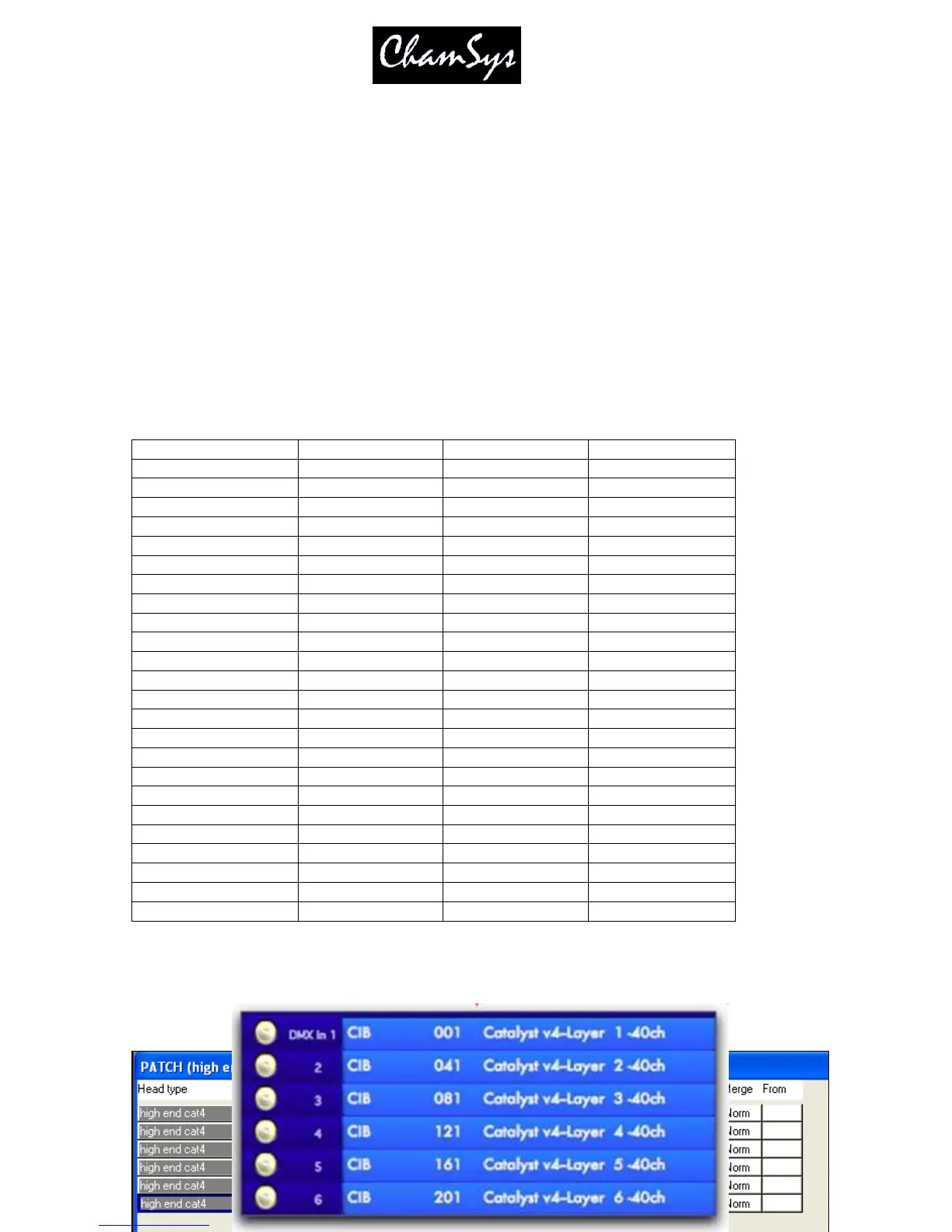ChamSys Ltd www.chamsys.co.uk
MagicQ User Manual 238 Version 1.4.9.0
• There are no firewalls on - this will restrict access between the Media Server and MagicQ
• MagicQ is enabled to output Art-Net (Setup, View DMX I/O)
• The media server is configured to the correct DMX universe and address
• MagicQ is patched with the correct Catalyst personalities at the correct addresses
26.9 Notes for specific Media Severs
26.9.1 Using MagicQ with Arkaos
There are several personalities in MagicQ to choose from for Arkaos. For ArKaos 3.5, use the arkaos vj35
personality. For ArKaos 3.6 you have four to choose from. To use ArKaos in standard mode, either use
arkaos vj36 or arkaos vj36hw if you are using hardware accelerated graphics. To use ArKaos in maxi
mode, either use arkaos vj36max or arkaos vj36maxhw if you are using hardware accelerated graphics.
The table below shows an example of how to patch three ArKaos 3.6 servers in standard mode without
hardware acceleration.
ArKaos Personality Universe Address
1 arkaos vj36 1 1
1 arkaos vj36 1 44
1 arkaos vj36 1 87
1 arkaos vj36 1 130
1 arkaos vj36 1 173
1 arkaos vj36 1 216
1 arkaos vj36 1 259
1 arkaos vj36 1 302
2 arkaos vj36 2 1
2 arkaos vj36 2 44
2 arkaos vj36 2 87
2 arkaos vj36 2 130
2 arkaos vj36 2 173
2 arkaos vj36 2 216
2 arkaos vj36 2 259
2 arkaos vj36 2 302
3 arkaos vj36 3 1
3 arkaos vj36 3 44
3 arkaos vj36 3 87
3 arkaos vj36 3 130
3 arkaos vj36 3 173
3 arkaos vj36 3 216
3 arkaos vj36 3 259
3 arkaos vj36 3 302
Two pre-patched shows are included with the MagicQ and can be downloaded from our website,
containing 8 layers and several cues to demonstrate the software. arkaosdemo.shw is for use without
hardware accelerated graphics, and arkaosdemohw.shw is for use with hardware accelerated graphics.
26.9.2 Using MagicQ with Catalyst
MagicQ supports Catalyst V1 - V4, each version having a different head. The personality files can be
found under the high end folder. Patch the required number of heads for the layers, for example 6x cat4
heads if you are using Catalyst V4, 6 layers. Make sure the DMX addresses correspond to the DMX
addresses you have set up for the layers in Catalyst.
