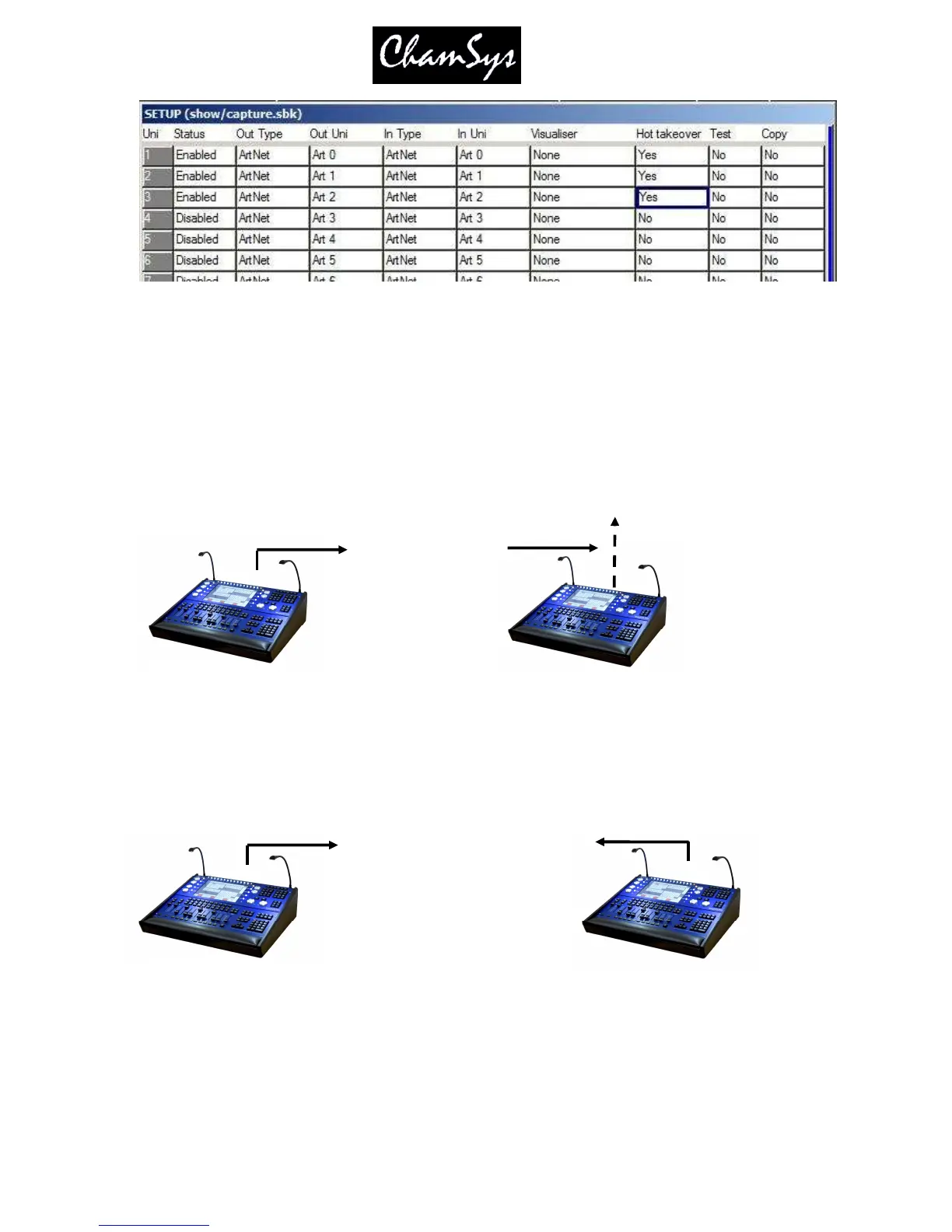ChamSys Ltd www.chamsys.co.uk
MagicQ User Manual 246 Version 1.4.9.0
27.4 Hot take-over
Hot take-over allows the use of multiple consoles in case a console stops working. Hot take-over can be
used in two ways - depending on what you wish to happen when the main console becomes available
again.
In “Preferred mode” only one of the consoles (or MagicQ PCs) on the network is designated as a back up.
All the universes on the console are set to “Hot take-over”. Whenever there is no ArtNet traffic on the
network for a particular universe, the back-up console starts sending data for that universe. As soon as
data reappears, the back-up console stops sending data.
In “Equal mode” all consoles on the network are set to “Hot take-over”. At any one time, one of the
consoles will run as the master, with all universes enabled. If that console fails, one of the others will take
over. It is recommended that you set the “Hot take-over detect time” to different values on each of the
consoles to avoid conflict conditions.
27.4.1 Hot Takeover Mode
Hot Takeover Mode is set in Setup, View Settings, Multi Console. The options are:
Pref Master Console will always be Master
Pref Slave Console will only be Master if another console is not detected
Equal Both consoles have same priority
Main Console
Console 2
Always outputs
ArtNet
Preferred Mode
Only outputs ArtNet if no
ArtNet received from
Main Console
Backup Console
Console 1
First console to start is the
Master and outputs ArtNet. The
other console becomes the
Slave.
Equal Mode
