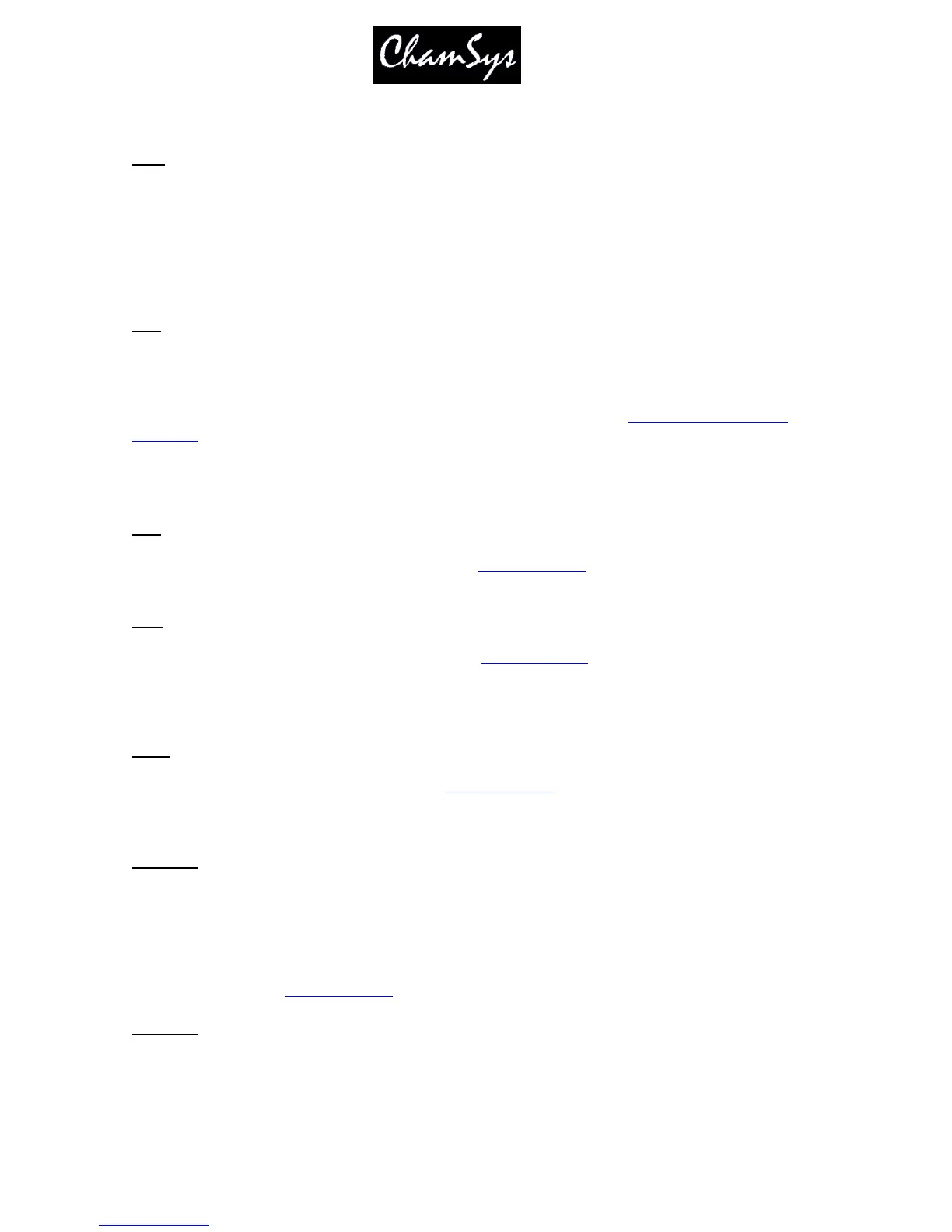ChamSys Ltd www.chamsys.co.uk
MagicQ User Manual 313 Version 1.4.9.0
44 Button Functions
Shift
The shift buttons are used to select alternative functions for buttons and faders. There are three shift
buttons on the console – one at the top of each side of the touch-screen. The third is in the row of action
buttons above the keypad.
The shift keys on external keyboards also have the same function.
Ctrl
The ctrl buttons are used to select alternative functions for buttons and faders. There are two shift buttons
on the console – at the top corners of the touchscreen.
Alternative functions include selecting views and making adjustments to the display and console light
brightness.
The ctrl keys on external keyboards also have the same function.
Min
Used to minimise a window. Windows appear in the windows section of the screen.
Max
Used to maximise a window. Windows appear in the windows section of the screen. A maximised
window is sized to the complete main window area. The buttons around the edge of the screen and the
status screen continue to be displayed.
Close
Used to close a window. Windows appear in the windows section of the screen. Pressing SHIFT and
CLOSE causes all open windows to be closed.
Next Win
This button allows the user to select the active window from the currently open windows. The order of
window selection is fixed, so that windows appear in a memorable sequence regardless of the order the
windows were opened. Each press of the Next Win button selects the next window in the open window
list.
Windows appear in the windows section of the screen.
Prev Win
This function of this button has changed. It is now renamed EXT and is used to move windows to/from
external monitors when using Multi Windows.