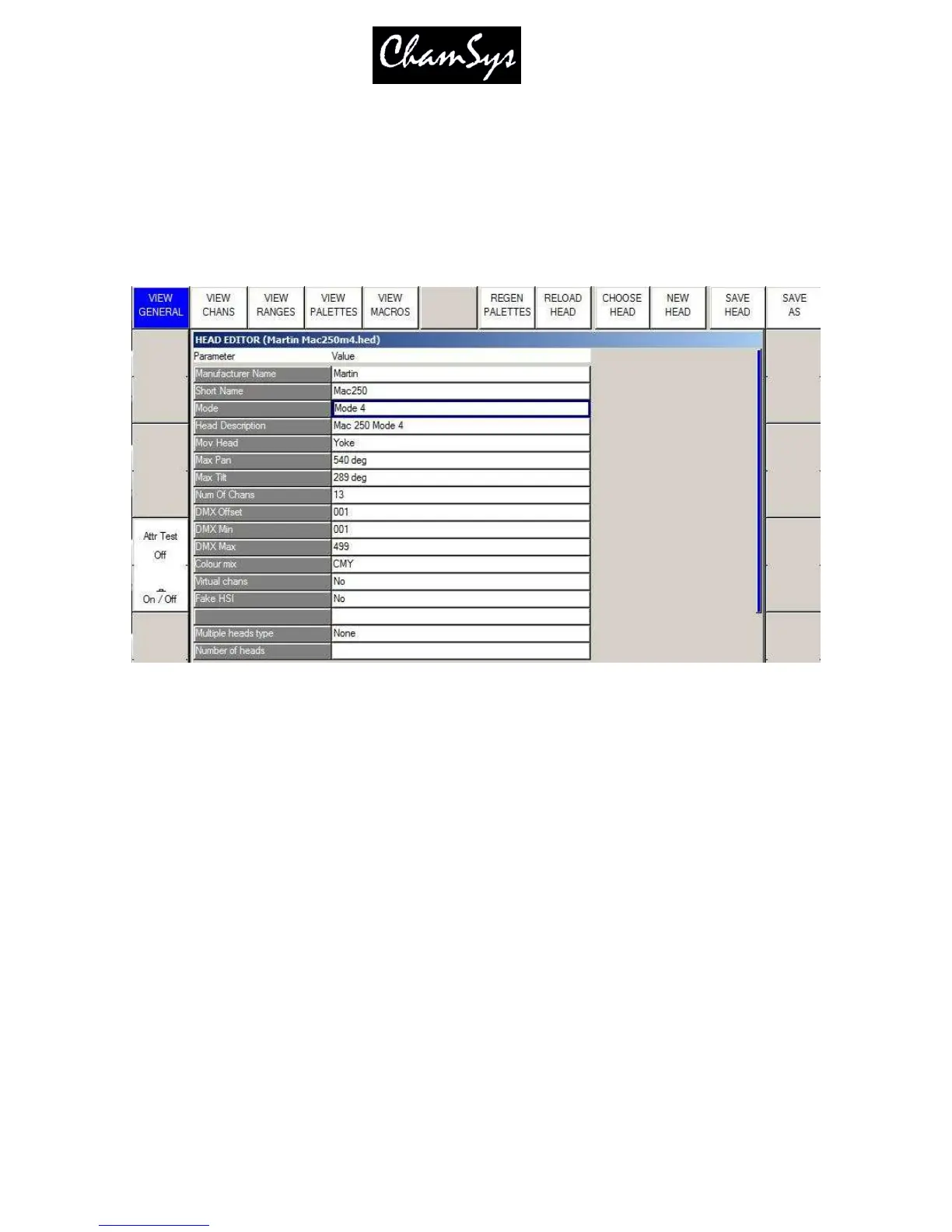ChamSys Ltd www.chamsys.co.uk
MagicQ User Manual 201 Version 1.4.9.0
reloaded from disc and all the patched heads in the show will use the updated personality. Note that it is
not possible to reload a head where the number of channels in the personality has been changed.
23.2 General View
The General View contains a fixed number of parameters. Note that as these parameters fundamentally
affect the programming of the head they can not be modified once a head of the type has been patched.
23.2.1 Names
The Manufacturer Name, Short Name and Mode are used to identify the head to the system. These fields
should be unique to the moving light. If you make a new personality for a fixture based on one of the
standard ones then you should make sure you change the mode to a name of your choice.
The Short Name and Mode are used in display windows where there is not much space. You should
ensure that these names are as short as possible and do not contain any spaces - preferably less than 8
characters.
The Head Description contains details of the type of head – and is used for informational purposes.
The WYSIWYG and Capture patch information names indicate the names of this fixture in WYSIWYG
and Capture to enable patch transfer from these visualisers.
23.2.2 Params
Moving Head can be Mirror or Yoke - press ENTER to swap.
Max Pan and Max Tilt are used in visualisation and by the FLIP function.
Num Of Chans sets the number of channels for the head.