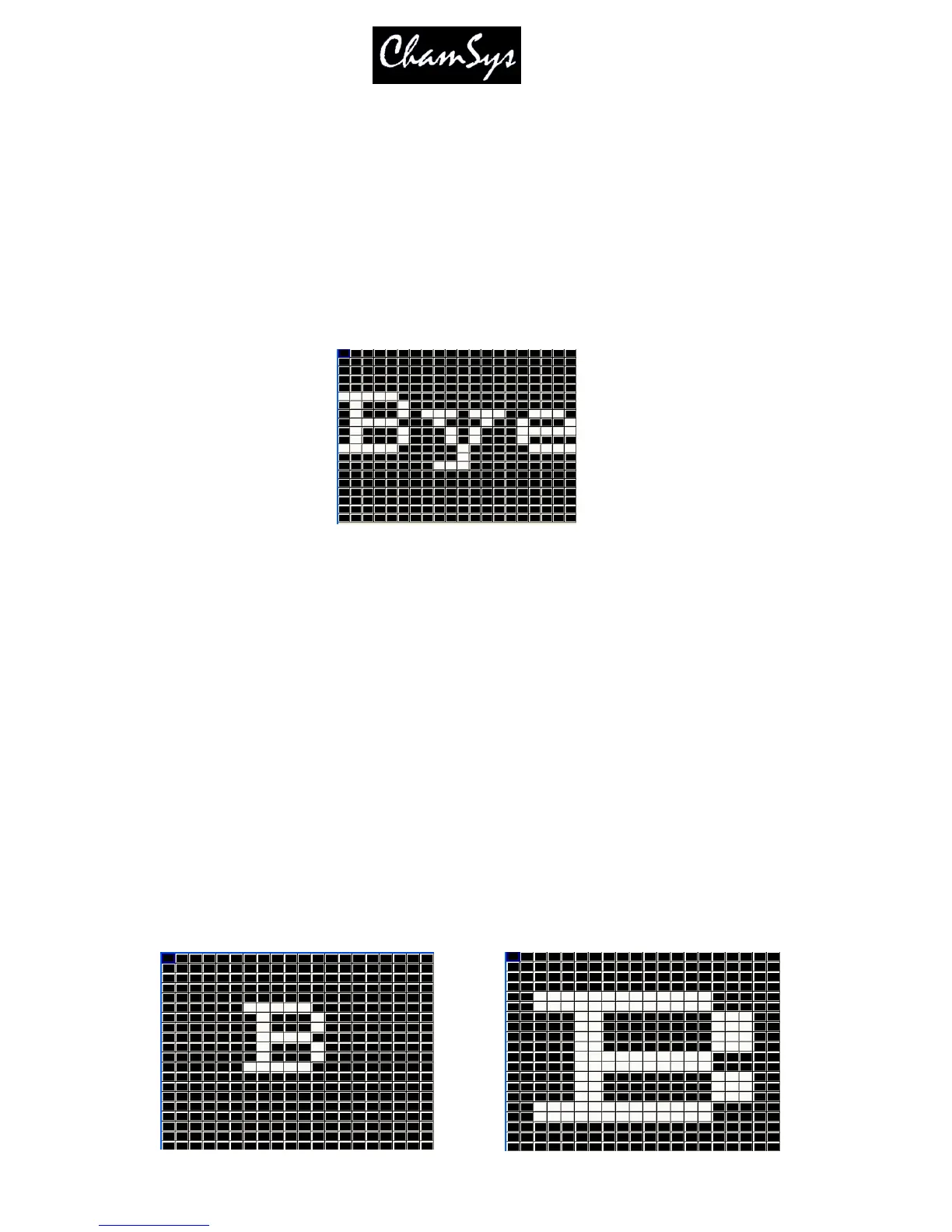ChamSys Ltd www.chamsys.co.uk
MagicQ User Manual 221 Version 1.4.9.0
25.3.8 Using text strings
Two text strings can be played back on each layer. The text strings can be positioned at the top, middle or
bottom of the grid and can be made to scroll in either horizontal or vertical directions. Text strings can be
edited live for real time message applications.
Control text strings from the Text Page (Beam Page 2). Each of the two text strings has a Text Page, a
Text, a Text speed and a Text mode.
Using the Text Page and Text encoders select a string that has not been programmed – e.g. Text Page 1,
Text 0. Type in new text on the keyboard, press SET and press the soft button associated with the Text
attribute. The Input Display will report “text stored”.
The Text mode determines how the text is displayed; horizontally, vertically, top, bottom or middle. The
Text speed determines the speed that the text scrolls across the screen.
Note that Text mode values less than 128 cause the text to be scrolled across the screen with no gap
between the start and end of the text. Text mode values greater than 128 cause the text to be scrolled with
a gap between the end of the text and the starting of the text again. Two different fonts can be selected
using the text mode values.
The two sets of text controls enable one text string to be scrolled in one direction and another text string to
be scrolled in the opposite direction.
25.3.9 Text display modes
It is also possible to use the single modes to display a single character, a single word or a single phrase
from the text string at a time on the screen.
By using the position and size parameters in the Position Window, the character can be placed anywhere
in the grid or made to fill the entire grid.
