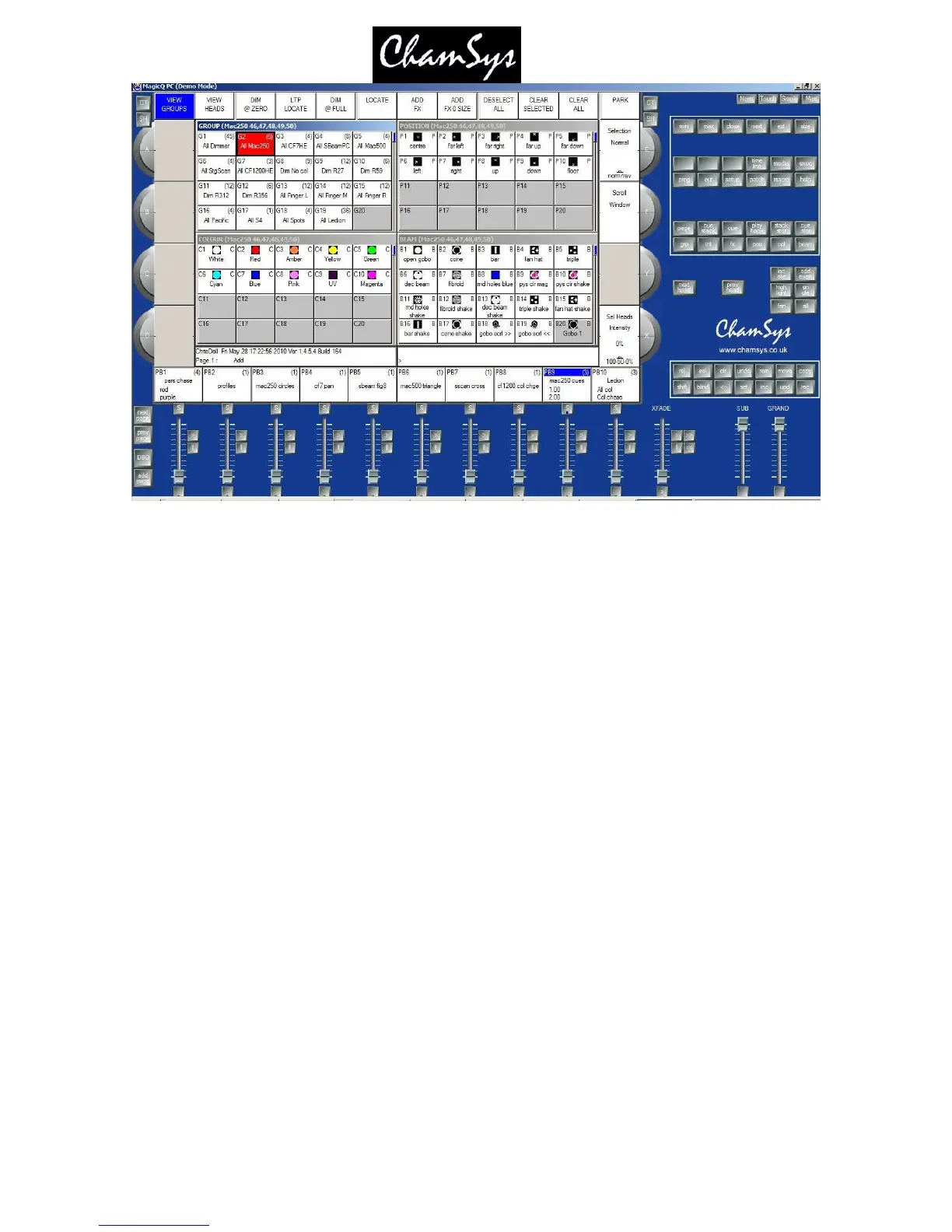ChamSys Ltd www.chamsys.co.uk
MagicQ User Manual 192 Version 1.4.9.0
20.4 Touch View
The Touch View is designed for use with touch screens with buttons that are sized bigger so that it is
easier to select functions. Select Touch View by pressing Touch or Touch2 in the top right corner of the
Application.
20.5 MagicQ PC / Mac Restrictions
When MagicQ PC (Windows, Linux or Mac) is not connected to a MagicQ USB interface or MagicQ
USB Wing then
a small number of remote and automation features are restricted and “Demo Mode” is shown
in the titlebar. This does not affect show programming or playback.
T
he restricted features that are not supported without connection to MagicQ USB interface or MagicQ
Wing are:
• Execute Window full screen
• Scheduled Events
• Remote Control Protocol (serial, or network)
• Web Server editing (viewing is supported)
• Autostarting Playbacks
• Playback Synchronisation
• Multi Programming
• Triggering of playbacks using DMX input
• Mouse control of pan/tilt (only supported when connected to a MagicQ Wing with encoders)
• Iphone / Android Remote
• Audio control and playback synchronisation with Winamp
Note that the MagicDMX interface does not lift these restrictions, as this is a low cost interface intended for
learning how to program the system.
