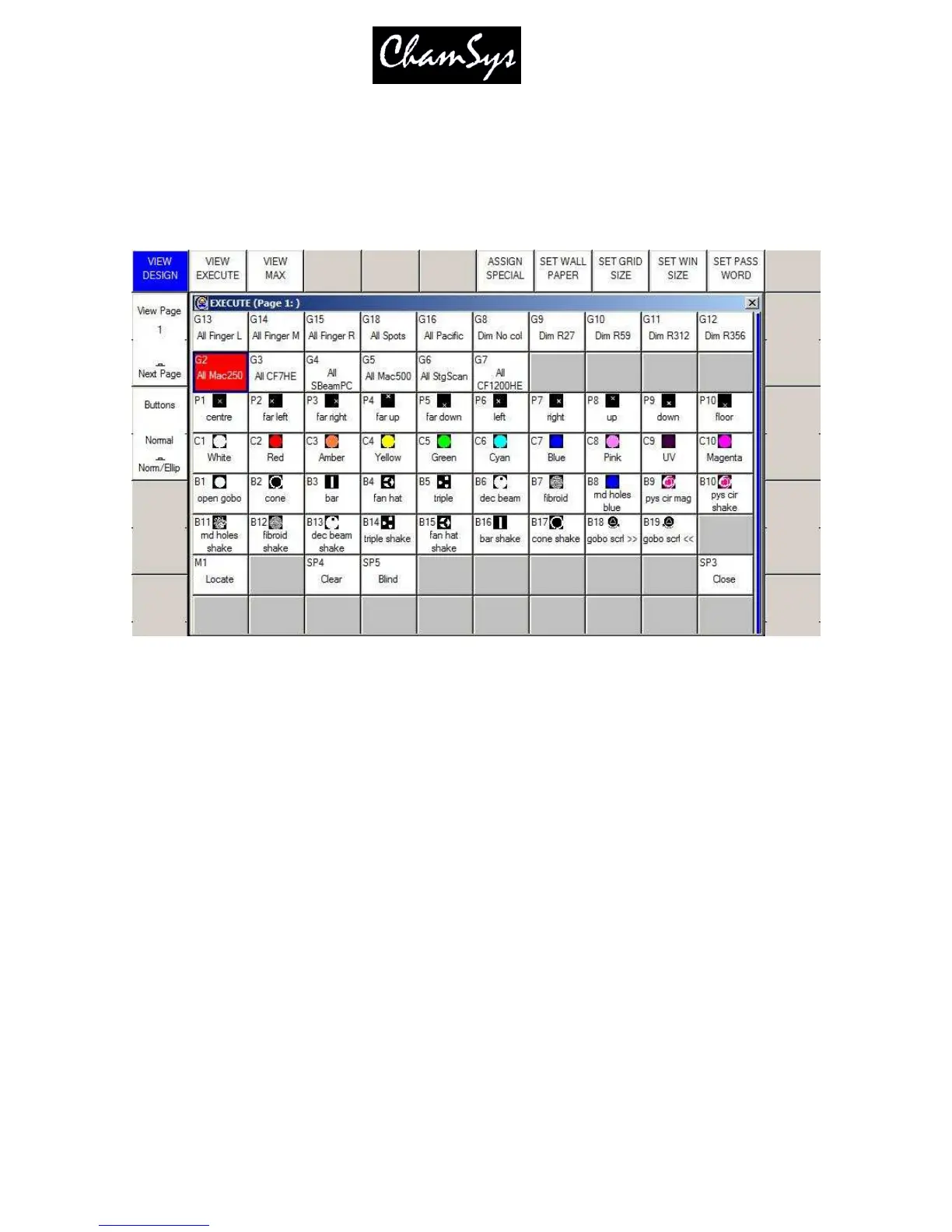ChamSys Ltd www.chamsys.co.uk
MagicQ User Manual 197 Version 1.4.9.0
22 Execute Window
The Execute Window is a special window designed to allow the user to customise the look and feel of the
MagicQ. This layout of the window is configurable by the user and can contain Groups, Palettes, Macros,
Cues and Cue Stacks.
22.1 Design View
The user simply specifies a grid of buttons (using the Set Grid Size soft button) and then copies the
relevant items from other windows. For example, to place a Group in the Execute Window; go to the
Group Window, press Copy, select the Group, and then go to the Execute Window and select the box to
place the Group.
Cues and Cue Stacks can be recorded directly into the Execute Window using Record and selecting a free
item.
Multiple items can be selected for copying into the Execute Window.
There are two modes, View Design and View Execute. Use View Design to design the grid size and to
place items in the grid. Use View Execute for playback.
You can also assign Special Functions to items in the Execute grid. These include Execute Page Up,
Execute Page Down, Change to Exec Page, Close, Blind, Clear, Lamp On, Lamp Off, Reset, Key Lock.
Press the ASSIGN SPECIAL soft button.
There are also Special Functions for controlling zones – enabling, disabling and setting the hot takeover
state. These enable complete control of complex DMX routing from a simple interface.
It is possible to set the execute buttons to be of type Ellipse. By default the buttons are now coloured
according to their function. When that function is active the button appears brighter.
