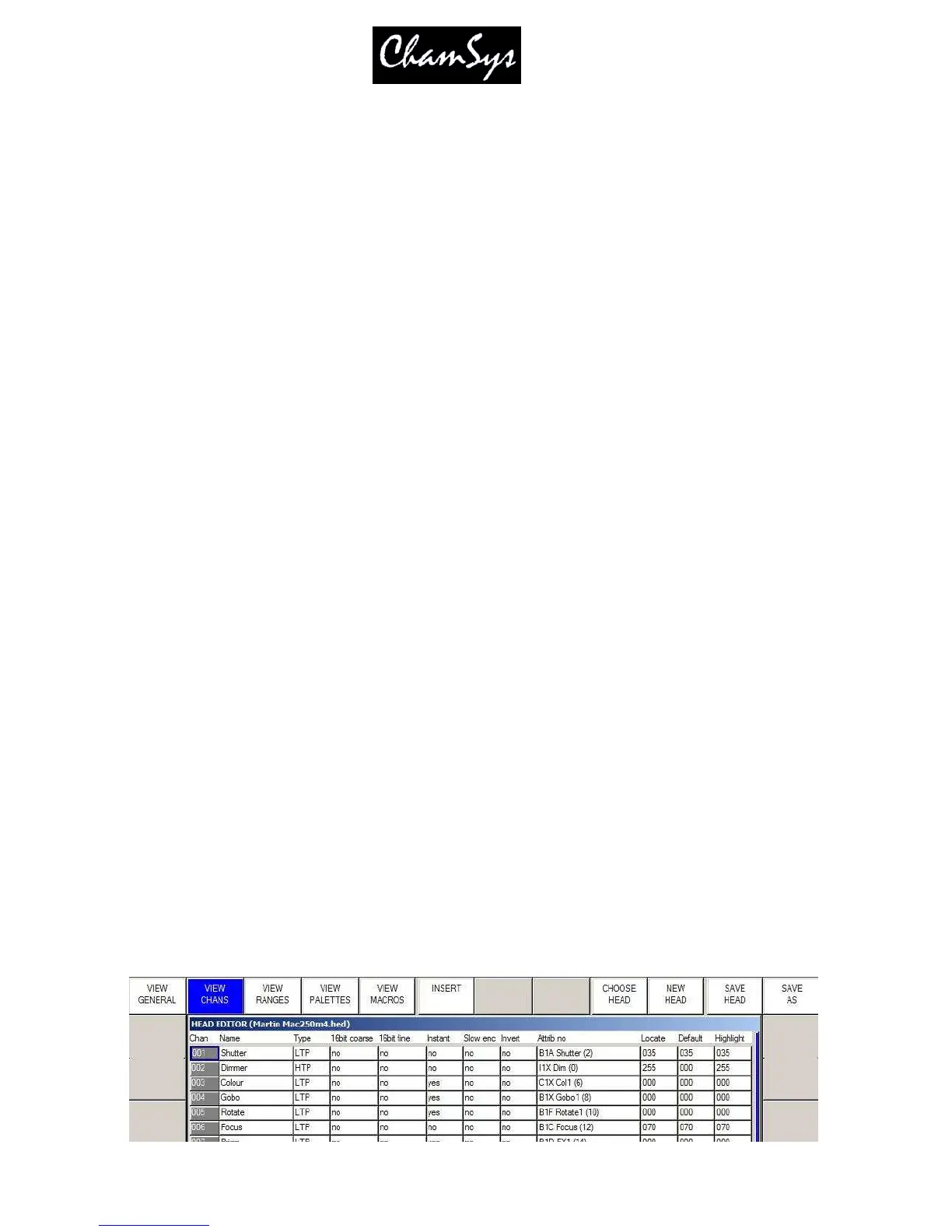ChamSys Ltd www.chamsys.co.uk
MagicQ User Manual 202 Version 1.4.9.0
DMX Min, DMX Max and DMX Offset specify constraints on where the Head can be patched within the
512 DMX channels.
23.2.3 Options
Colour Mix controls the colour mixing channels – the options are CMY, RGB, HSI, RGBA and RGBAW.
The default configuration is for heads that do CMY – i.e. the when the Cyan channel is at 100% and the
Magenta and Yellow channels are at 0% you get Cyan. If your head uses RGB colour mixing – i.e. the
above combination gives Red – then set the CMY Invert option.
HSI is not used at the moment.
For RGBW fixtures use RGBA.
Virtual Chans. Some personalities, such as the Generic Scroller2chan are set up as a “Virtual” personality
– i.e. the channels in the personality can be patched to any location on MagicQ – unlike normal
personalities where the channels are sequential from the DMX start address. In the View DMX view, the
DMX address fields are used to specify the addresses for each channel in the virtual personality – up to a
maximum of 5 channels. (For normal personalities these fields are used to specify multiple fixtures
patched to one head.) Virtual personalities could be used for other irregular fixtures such as water jet
controls.
Dimmer curve specifies the dimmer curve to be used for Intensity channels.
Fake HSI is not implemented yet.
23.2.4 Multi
The Multiple Heads Type and subsequent fields refer to Personalities with multiple elements – see the
section Personalities With Multiple Elements below.
23.2.5 Media
This section is used to automatically set media server options when a media server layer is patched. When
a personality with these settings is patched, MagicQ adds a new entry in Setup, View System, View Media
based on these parameters.
23.3 Channels View
This view allows the different channels of the head to be specified. Note that once a head of the type has
been patched it is not possible to change the number of channels of the head.
