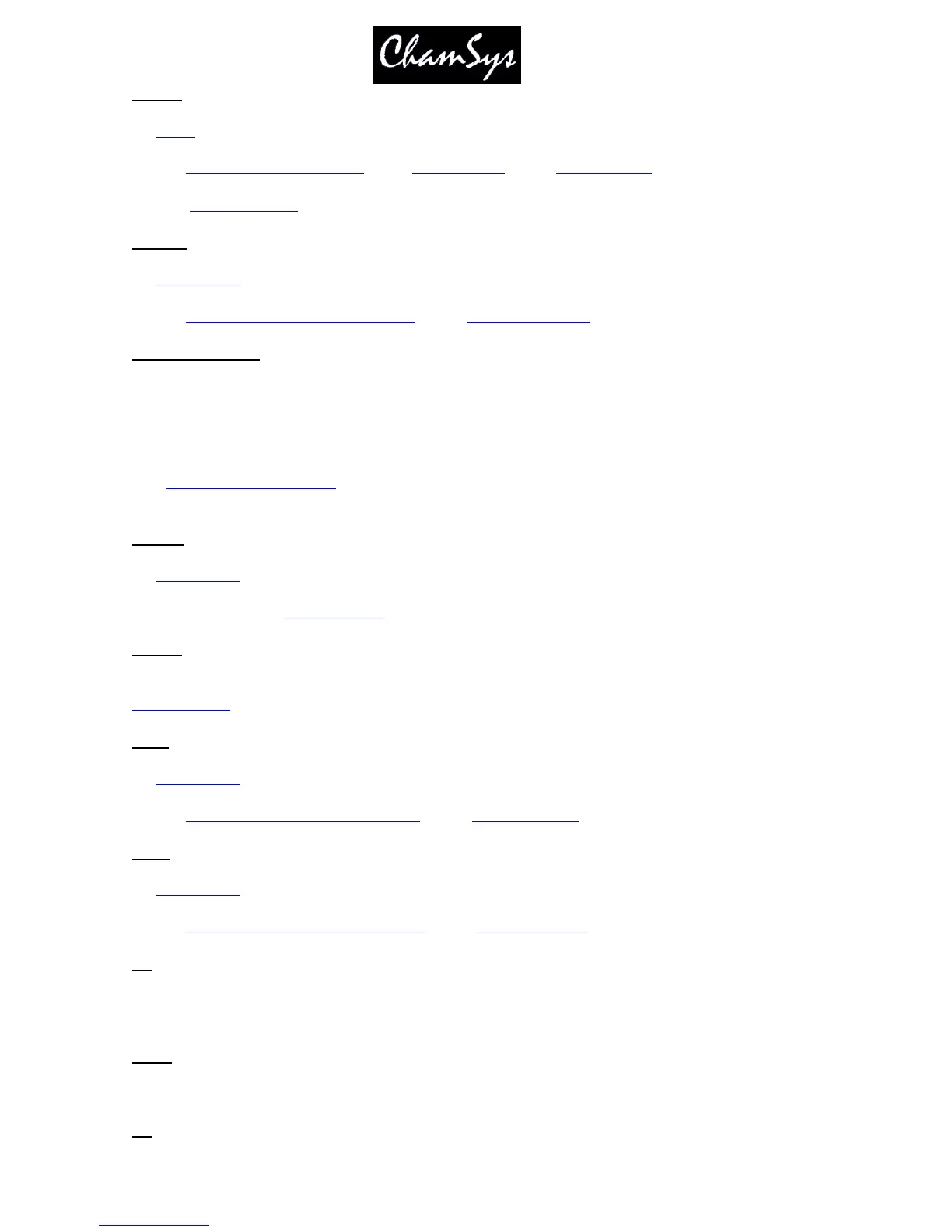ChamSys Ltd www.chamsys.co.uk
MagicQ User Manual 320 Version 1.4.9.0
Record
An action button for recording show data.
Used to record Cues onto playbacks and to record Groups, and to record Palettes
See also Recording a Cue.
Remove
An action button for removing show data.
Used to remove Cue Stacks from Playbacks, and to remove other items.
Undo (was Assign)
The Undo button allows the last few changes in the programmer to be undone. Press SHIFT and Undo to
redo a change. The Undo functionality is enable in the Setup Window, Settings View.
The Assign button is no longer supported – the function is instead provided by the Move and Copy buttons
- see assign Cues or Cue Stacks to playbacks.
Include
An action button for including previously programmed show data back into the programmer.
Used to edit Cues. See Including Cues.
Update
Used as part of the edit process to update a Cue that has been included into the programmer. See
Including Cues.
Copy
An action button for copying show data.
Used to copy Cue Stacks between Playbacks, and to copy other items.
Move
An action button for moving show data.
Used to move Cue Stacks between Playbacks, and to move other items.
Go
Used to activate a playback. Also used to start the next step in a Cue Stack when the step has been
programmed to halt, or after the user has pressed the Pause button.
Pause
Used to pause the execution of a Cue Stack.
Sel