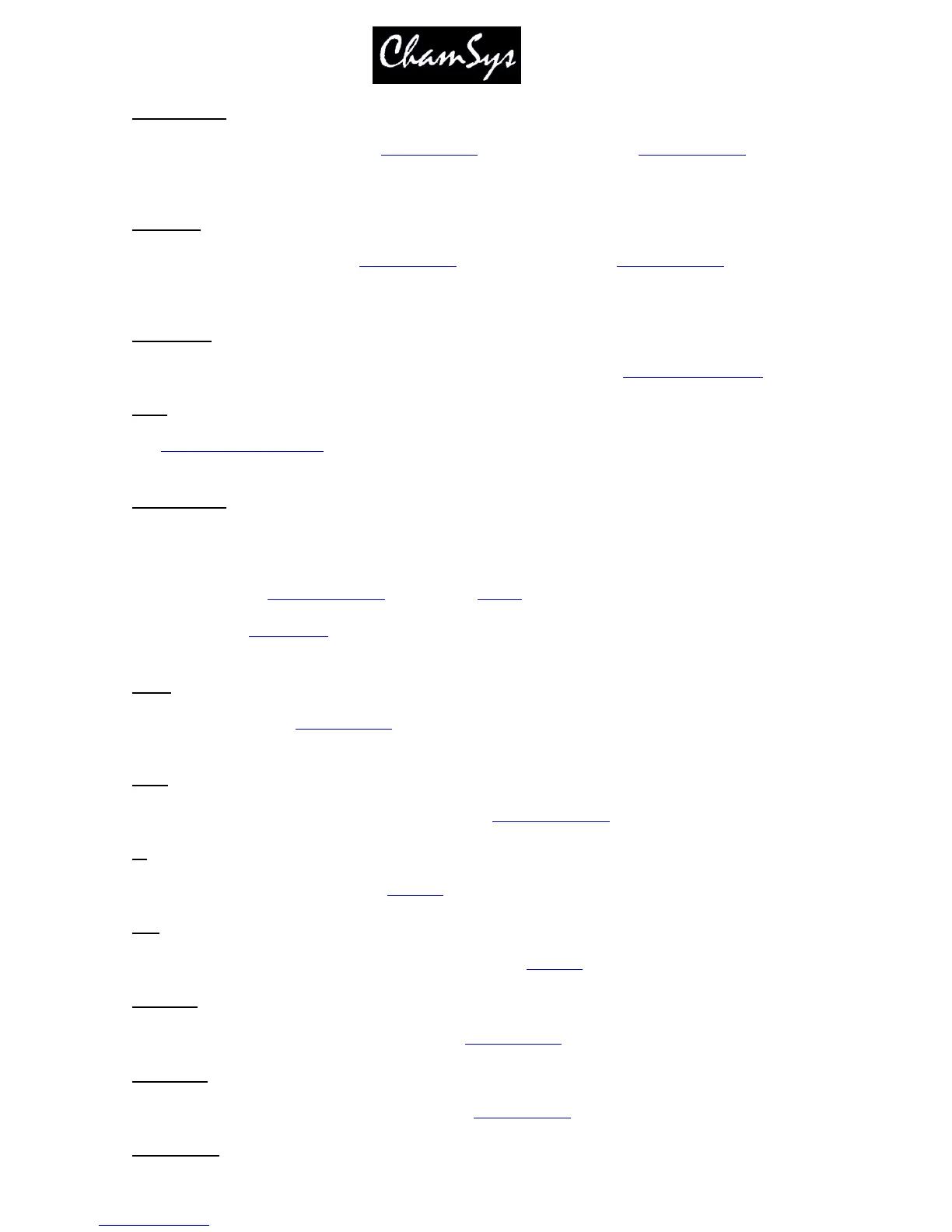ChamSys Ltd www.chamsys.co.uk
MagicQ User Manual 322 Version 1.4.9.0
Fast Forward
The Fast Forward button is part of the manual control section and controls the current playback. It is used
to bump a Cue Stack to the next step immediately without fading. It is particularly useful when editing a
Cue Stack to bump through Cues to find the one to edit.
Fast Back
The Fast Back button is part of the manual control section and controls the current playback. It is used to
bump a Cue Stack to the previous step immediately without fading. It is particularly useful when editing a
Cue Stack to bump through Cues to find the one to edit.
Add / Swap
The Add / Swap buttons controls the function of flash buttons. See also the Add / Swap overview.
DBO
The Console Blackout Button, used for, suprisingly, black-outs.
Numeric keys
Used for entering values for parameters. The console allows values to be entered before selecting the item
to set on screen thus making configuration of parameters quick and easy,
Can also be used for selecting dimmers and selecting groups.
Used for entering gel numbers. Numbers are assumed to be Lee gel numbers unless preceded by a dot in
which case they are assumed to be rosco gel numbers.
Enter
The enter key is used for selecting items and to finish off an action – such as recording a window item, or
editing a parameter value.
Thru
The Thru key is used to select ranges of dimmers when selecting dimmers.
@
The @ key is used to specify levels for dimmers.
Full
The full key is used to indicate 100% when setting levels for dimmers.
Page Left
This key scrolls the active Window to the left. See Cursor Control.
Page Right
This key scrolls the active Window to the right. See
Cursor Control.
Cursor Keys