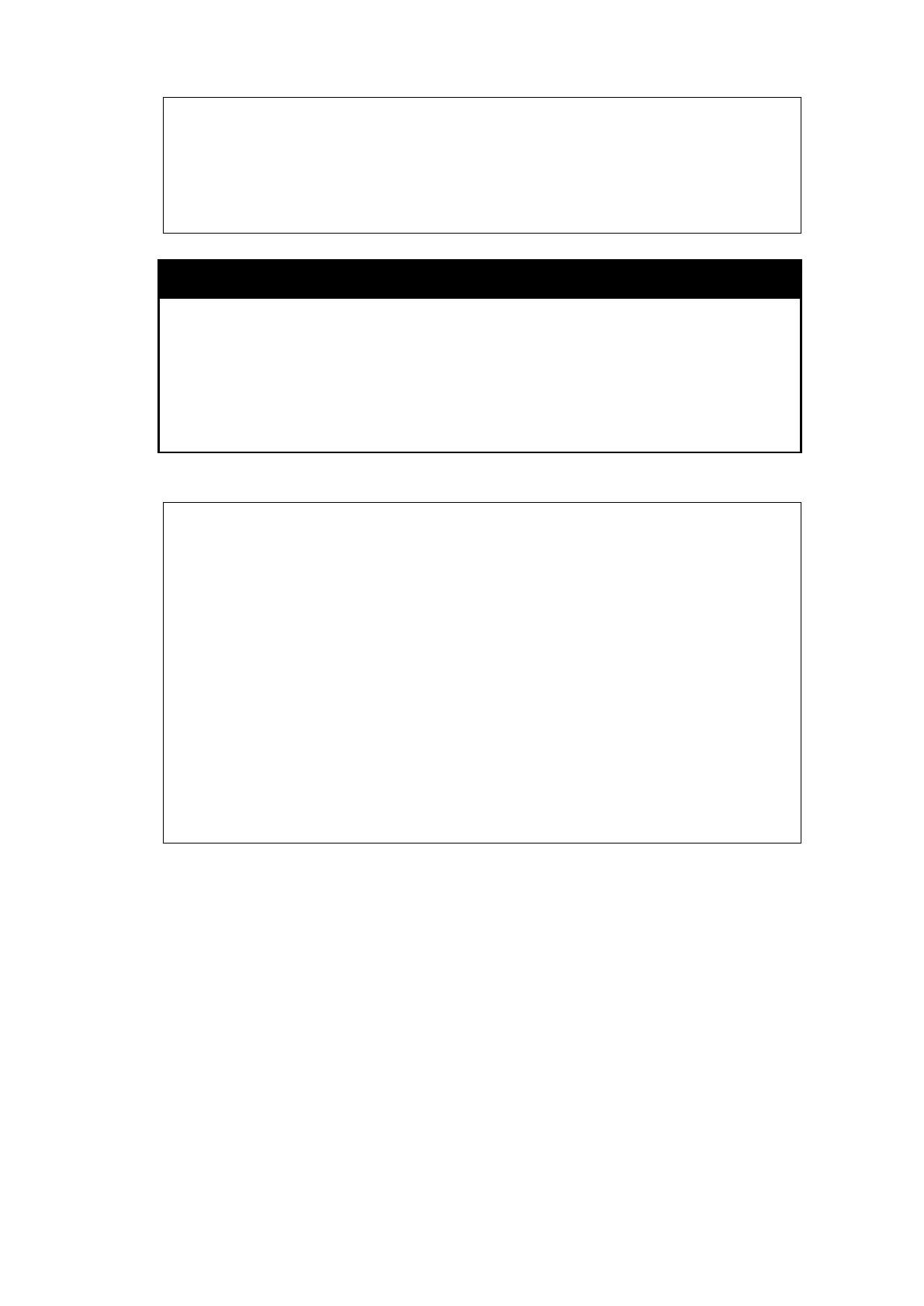DGS-1210 Metro Ethernet Managed Switch CLI Reference Guide
142
Command: config dhcpv6_relay option_38 ports 3 subscriber_id default
Success!
DGS-1210-28MP/ME:5#
show dhcpv6_relay option_38
Purpose Used to display the DHCPv6 relay option 38 of the switch.
Syntax
show dhcpv6_relay option_38 {ports <portlist>}
Description
The show dhcpv6_relay option_38 command is used to display
the DHCPv6 relay option 38 of the switch.
Parameters
ports <portlist> - Specifies the ports to be displayed.
Restrictions None.
Example usage:
To display the DHCPv6 relay option 38 of ports 5-8 on the Switch:
DGS-1210-28MP/ME:5# show dhcpv6_relay option_38 ports 5-8
Command: show dhcpv6_relay option_38 ports 5-8
DHCPv6 Relay Option38 Information
Port State Type Subscriber ID
----- --------- -------------- ----------------------
5 Disabled Default
6 Disabled Default
7 Disabled Default
8 Disabled Default
DGS-1210-28MP/ME:5#
