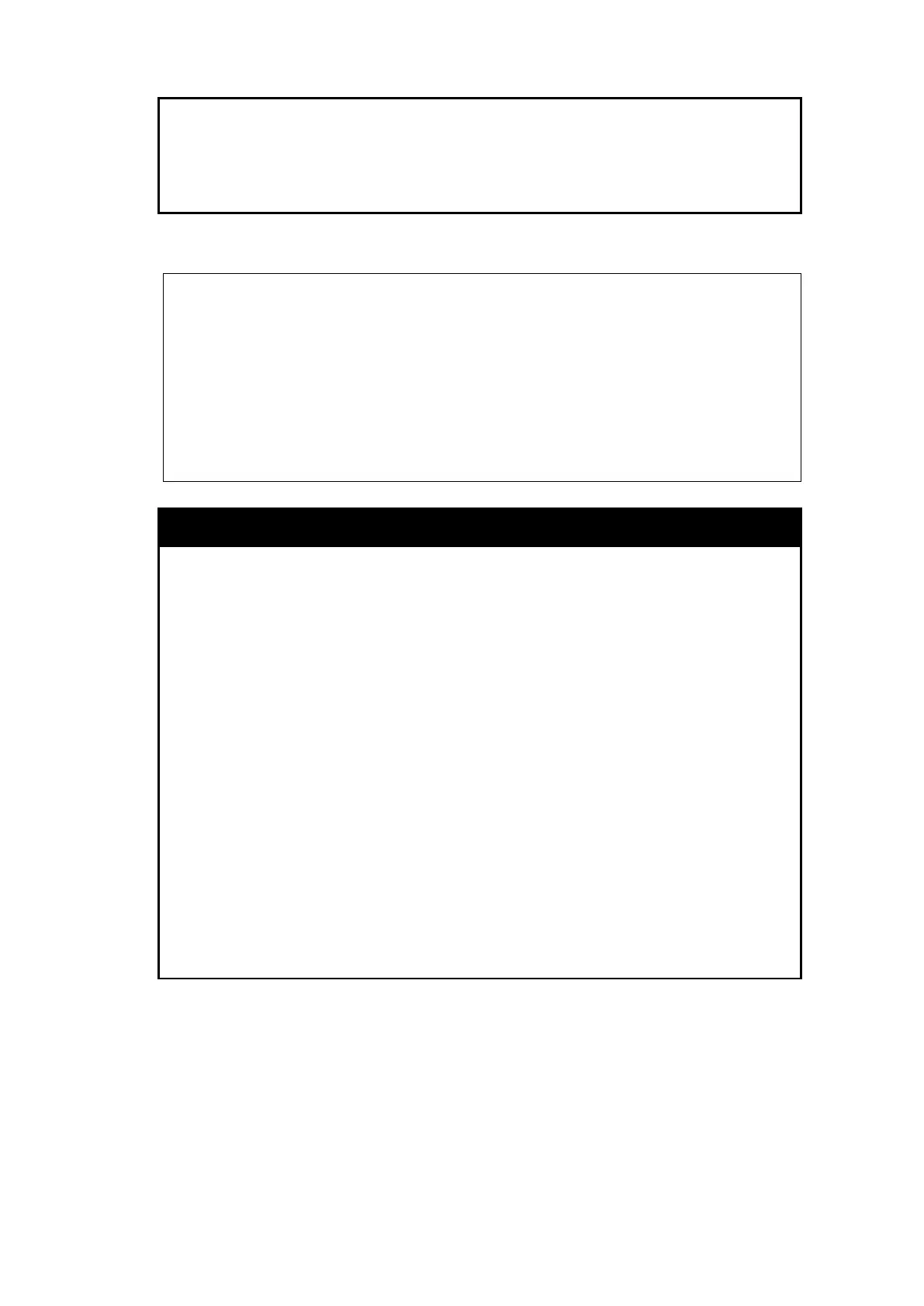DGS-1210 Metro Ethernet Managed Switch CLI Reference Guide
462
Parameters
<portlist> - A port or range of ports whose LACP settings are to be
displayed.
If no parameter is specified, the system displays the current LACP
status for all ports.
Restrictions None.
Example usage:
To display LACP information for port1~3:
DGS-1210-28MP/ME:5# show lacp 1-3
Command: show lacp 1-3
Port Priority Activity Timeout
----- -------- -------- --------------
1 100 Active Long (90 sec)
2 100 Active Long (90 sec)
3 100 Active Long (90 sec)
DGS-1210-28MP/ME:5#
Purpose To configure settings for LACP compliant ports.
Syntax
config lacp_ports <portlist> mode [active | passive]
Description
The config lacp_ports command is used to configure ports that
have been previously DGSignated as LACP ports.
Parameters
<portlist> − Specifies a port or range of ports to be configured.
mode – Select the mode to determine if LACP ports will process
LACP control frames.
• active – Active LACP ports are capable of processing and
sending LACP control frames. This allows LACP compliant
devices to negotiate the aggregated link so the group may be
changed dynamically as needs require. In order to utilize the
ability to change an aggregated port group, that is, to add or
subtract ports from the group, at least one of the participating
devices must DGSignate LACP ports as active. Both devices
must support LACP.
• passive – LACP ports that are DGSignated as passive cannot
process LACP control frames. In order to allow the linked port
group to negotiate adjustments and make changes dynamically,
at one end of the connection must have “active” LACP ports
Restrictions Only Administrator, operator or power user–level users can issue
this command.
Example usage:
To configure LACP port mode settings:
