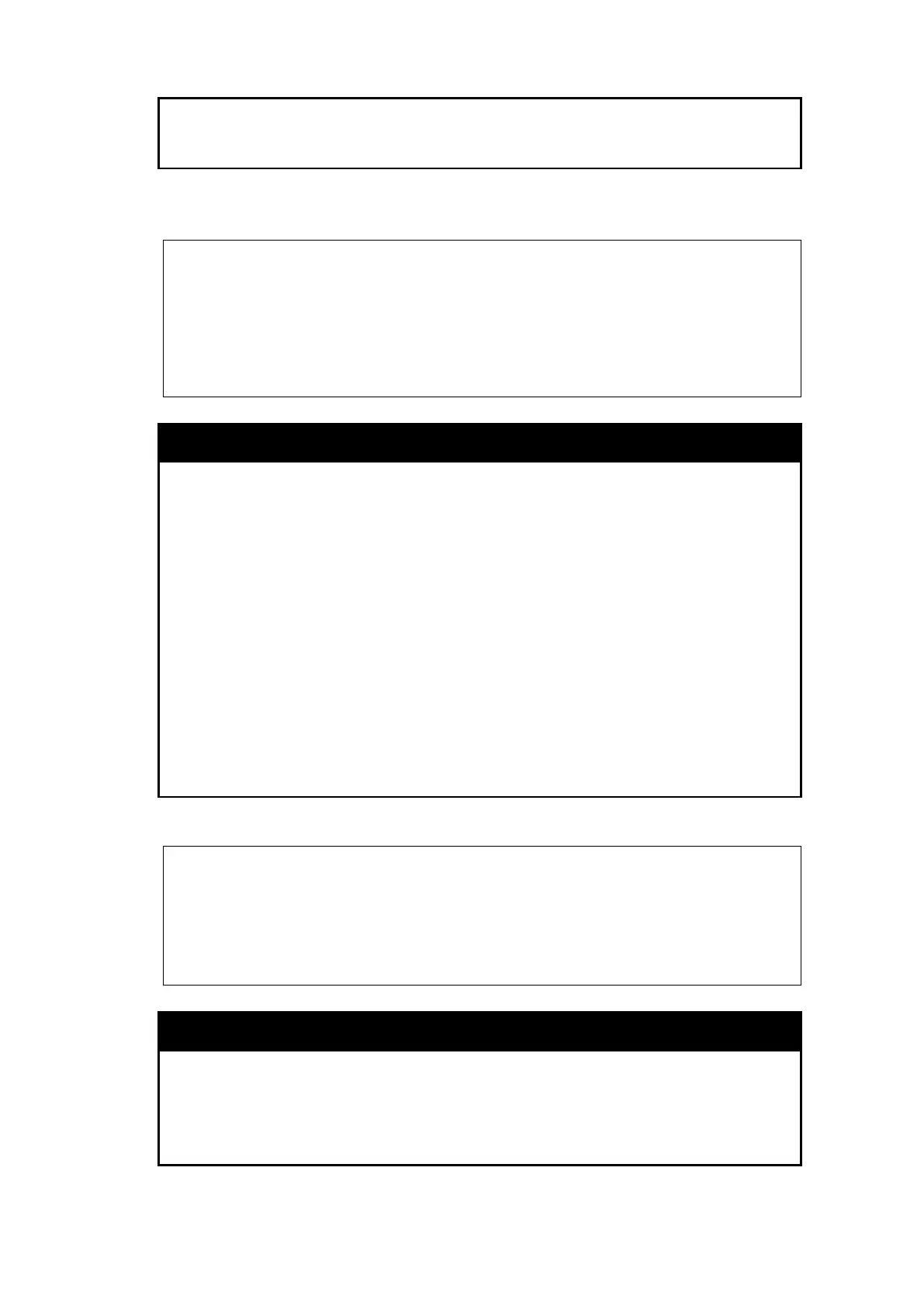DGS-1210 Metro Ethernet Managed Switch CLI Reference Guide
326
number of groups that can be learned by data drive. This value must
be between 1 and 1024, and the suggested default setting is 56.
Restrictions Only administrator or operator-level users can issue this command.
Example usage:
To set the maximum number of groups that can be learned by data driven:
DGS-1210-28MP/ME:5# config igmp_snooping data_driven_learning
max_learned_entry 50
Command: config igmp_snooping data_driven_learning max_learned_entry 50
Success.
clear igmp_snooping data_driven_group
Purpose To clear the IGMP snooping group learned by data drive.
Syntax
clear igmp_snooping data_driven_group [all | vlan_name
<vlan_name 32> | vlanid <vidlist>] [all | MCGroupAddr <ipaddr>]
Description
The config igmp_snooping data_driven_learning command is
used to delete the IGMP snooping group learned by data drive.
Note that this commands is currently only for layer 2 switches.
Parameters
all − Delete all data driven entries.
vlan_name <vlan_name 32> − The name of the VLAN for which
IGMP snooping is to be configured. Up to 32
used.
vlanid <vidlist> −
Specify the vlan id of the IGMP snooping data
driven group on the Switch.
<ipaddr> - Specifies the IP address.
Restrictions Only administrator, operator or power user-level users can issue this
command.
Example usage:
To clear the igmp snooping data driven group on the Switch:
DGS-1210-28MP/ME:5# clear igmp_snooping data_driven_group all
Command: clear igmp_snooping data_driven_group all
Success.
config router_ports
Purpose To configure ports as router ports.
Syntax
config router_ports [vlan_name <string 32> | vlanid <vidlist> |
all] [add | delete] <portlist>
Description
The config router_ports command DGSignates a range of ports as
being connected to multicast-enabled routers. This ensures all
