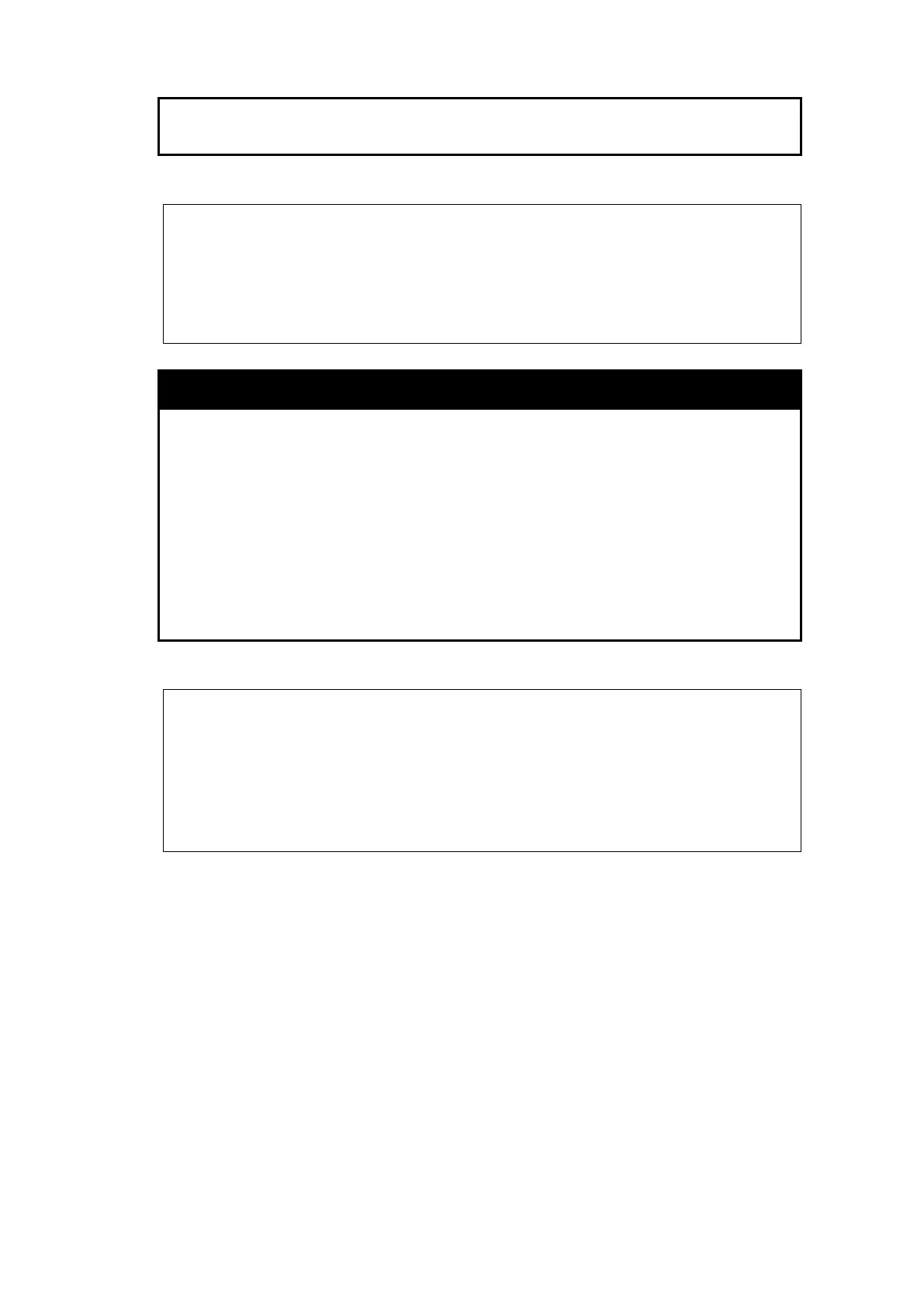DGS-1210 Metro Ethernet Managed Switch CLI Reference Guide
294
Parameters
[enable | disable] – Enables or disables the link aggregation state.
Restrictions Only administrator or operator-level users can issue this command.
Example usage:
To enable the link aggregation feature:
DGS-1210-28MP/ME:5# config link_aggregation state enable
Command: config link_aggregation state enable
LA Module has been enable
DGS-1210-28MP/ME:5#
show link_aggregation
Purpose To display the current link aggregation configuration on the Switch.
Syntax
show link_aggregation {group_id <value 1-8> | algorithm}
Description
The show link_aggregation command displays
aggregation configuration of the Switch.
Parameters
group_id <value 1-8> − Specifies the group ID. The Switch allows up
to 8
link aggregation groups to be configured. The group number
identifies each of the groups.
algorithm – shows which hash Algorithm is used for link aggregation
distribution.
Restrictions None.
Example usage:
To display Link Aggregation configuration:
DGS-1210-28MP/ME:5# show link_aggregation algorithm
Command: show link_aggregation algorithm
Link Aggregation Algorithm = MAC_source
DGS-1210-28MP/ME:5#
