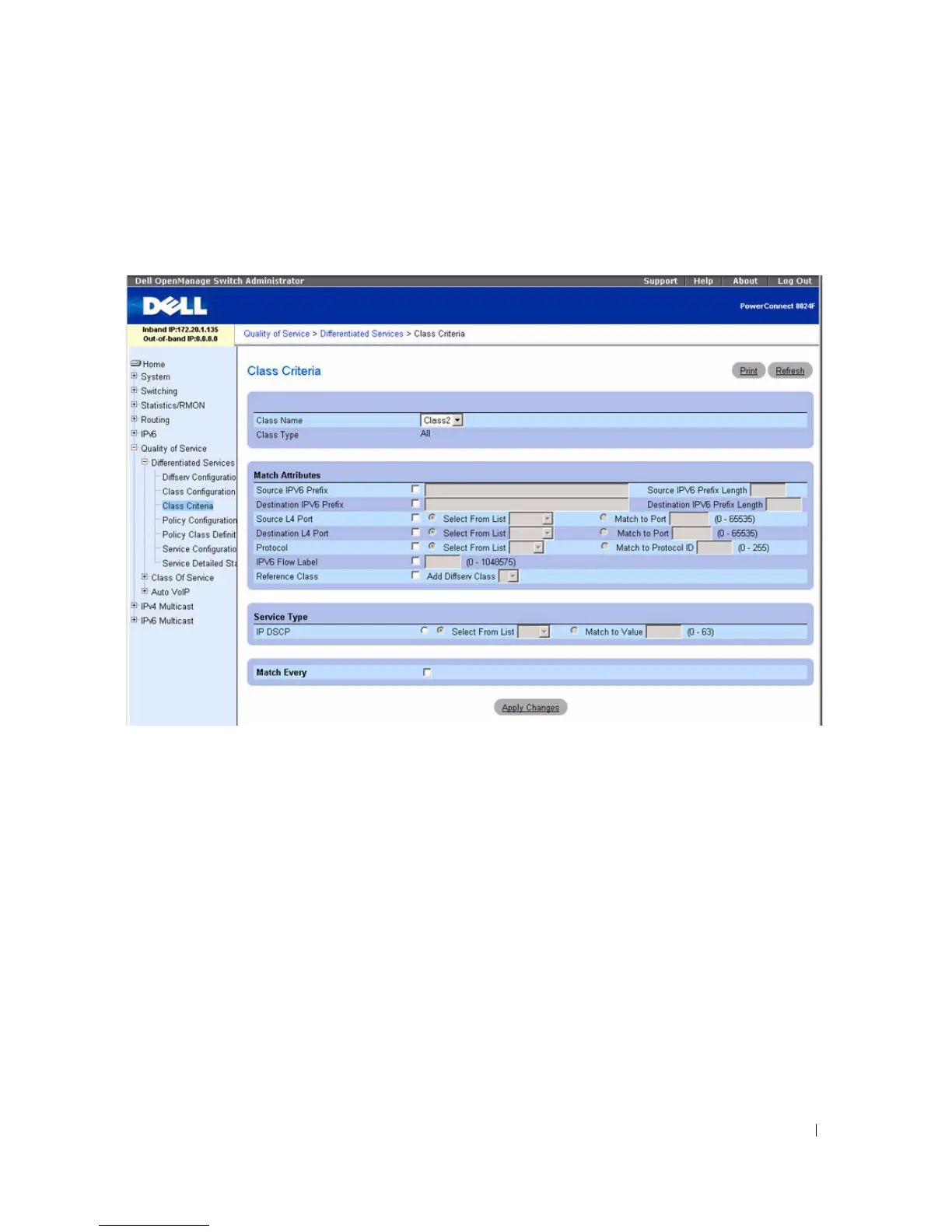Configuring Quality of Service 673
•
Reference Class
— Selects a class to start referencing for criteria. Select the
Add Diffserv Class
check
box, then select a previously configured Diffserv class from the related drop-down menu.
Figure 11-5. Diffserv Class Criteria IPv6
Match Attributes (IPv6)
Use the following fields to match IPv6 packets to a class. For other fields not listed here, see the
description in "Match Attributes (IPv4)" on page 671. Click the check box for each field to be used as a
criterion for a class, and enter data in the related field. You can have multiple match criteria in a class.
The logic is a Boolean “logical-and” for this criteria.
•
Source IPv6 Prefix
— Requires a packet’s source port IPv6 address to match the address listed here.
Enter the address in the format: aaaa:aaaa:aaaa:aaaa.
•
Source IPv6 Prefix Length
— Prefix Length can be entered in the range of 0-128.
•
Destination IPv6 Prefix
— Requires a packet’s destination port IPv6 address to match the address
listed here. Enter the address in the format: aaaa:aaaa:aaaa:aaaa.
•
Destination IPv6 Prefix Length
— Prefix Length can be entered in the range of 0 to 128.
•
IPv6 Flow Label
— Flow label is a 20-bit number that is unique to an IPv6 packet, used by end
stations to signify quality-of-service handling in routers. The flow label of the incoming packet must
match this value. Range is 0-1048575.
