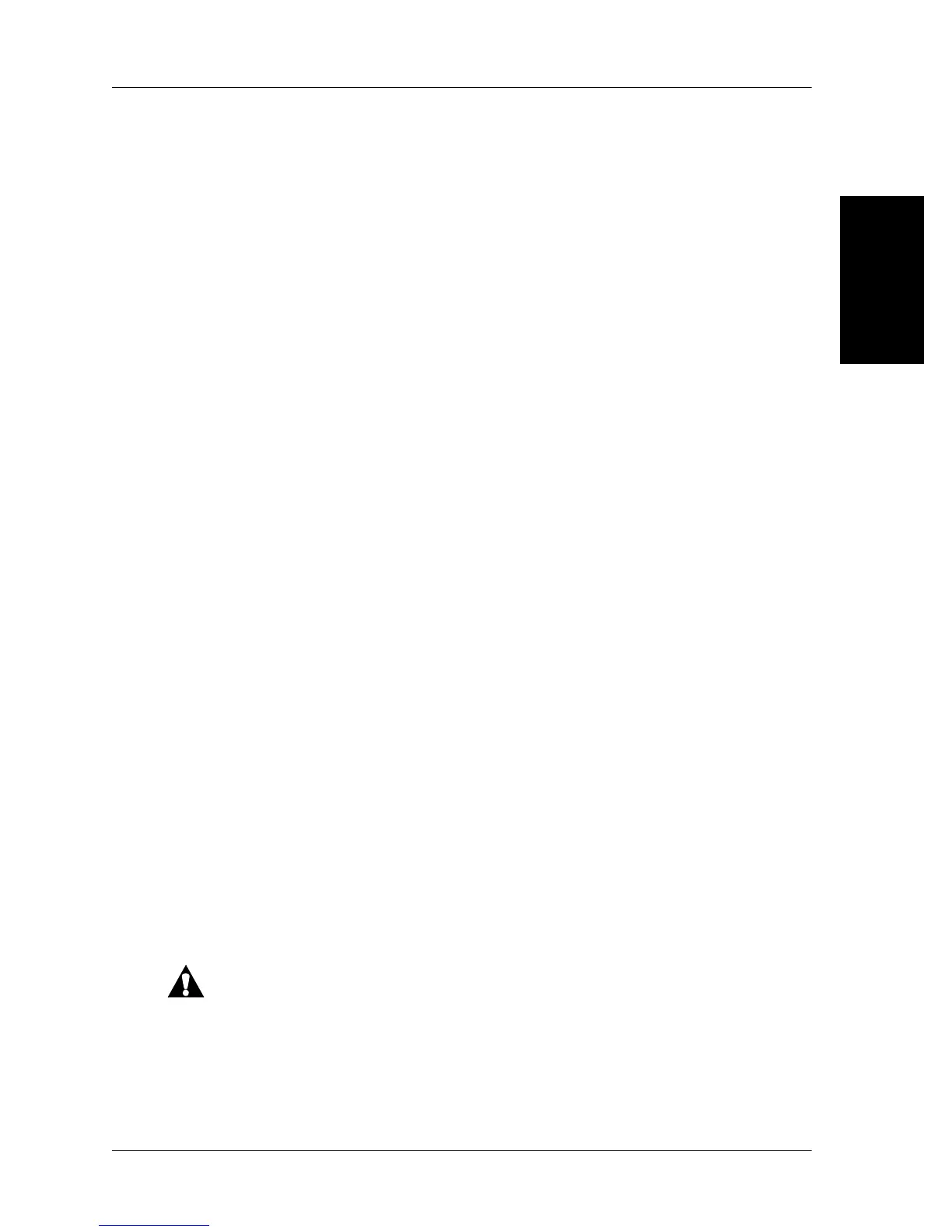Function Checks
Chapter 2: Troubleshooting Procedures
Isolette® Infant Incubator (Model C2000) Service Manual Page 2 - 23
2
38.If necessary, remove the weight from the mattress, and press the
Home softkey. The incubator is equipped with an oxygen system
accessory.
Yes No
↓→Go to step 43.
39.Perform the following to check the operation of the oxygen system
accessory:
a. Place a calibrated oxygen analyzer inside the hood assembly at
4"
(10 cm) above the center mattress.
b. At Display 1, press the Oxygen softkey.
c. Turn on Oxygen control.
d. Set the oxygen setpoint to 45%.
Within 5 minutes, the oxygen analyzer and the Oxygen display both
read 45% ± 5%.
Yes No
↓→Go to step 41.
40.Go to step 43.
41.The oxygen concentration level is lower than 50% to 70%.
Yes No
↓→The oxygen concentration level is higher than 50% to
70%.
Go to RAP 2.5 on page 2-58.
42.Go to RAP 2.4 on page 2-56.
43.The incubator is equipped with a humidity system accessory.
Yes No
↓→Go to “Final Actions” on page 2-24.
44.Perform the following to check the operation of the humidity system
accessory:
CAUTION:
To avoid equipment damage, use only distilled or sterile distilled water.
Sterile water alone is not an acceptable substitute for distilled water.
a. Fill the humidity reservoir with distilled water only.
