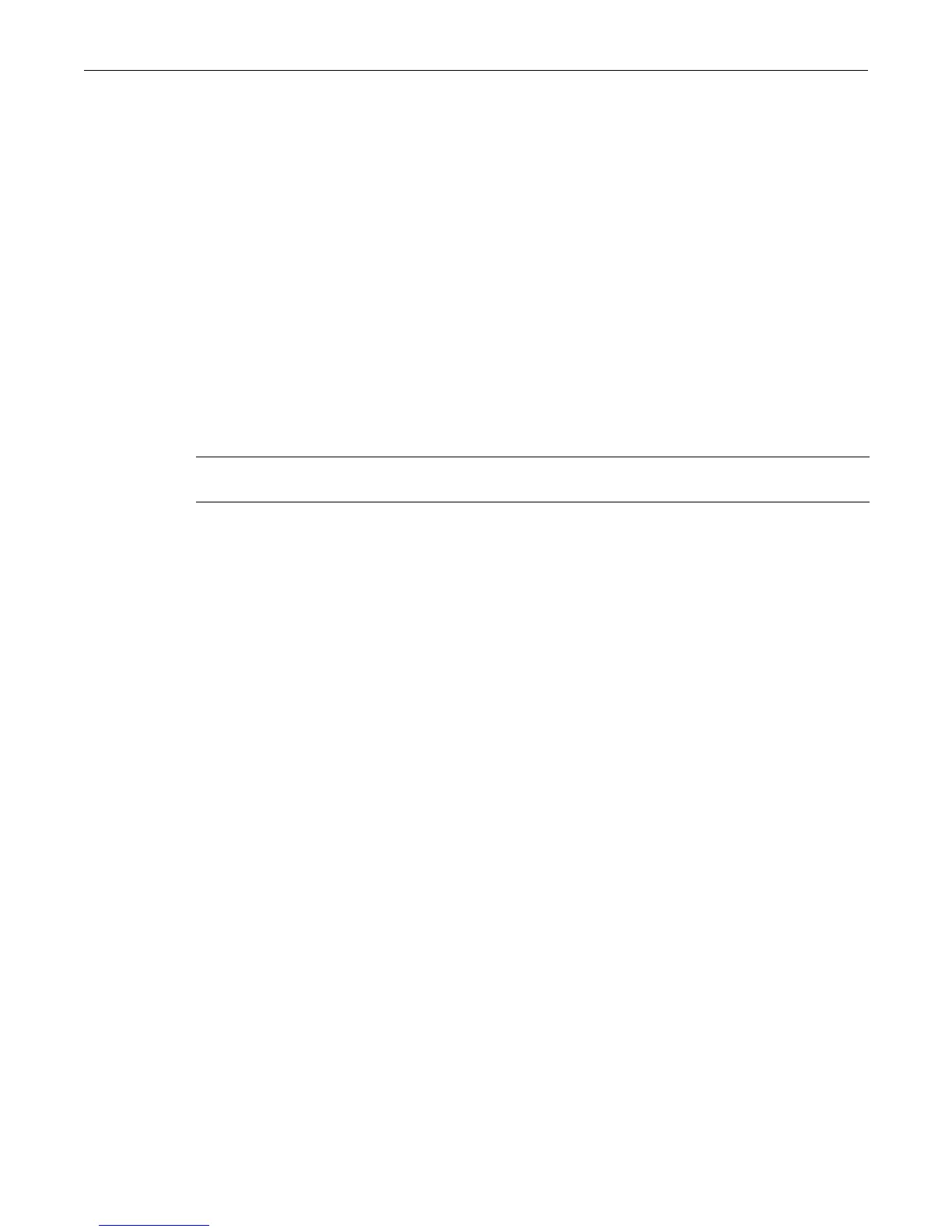show neighbors
5-6 Discovery Protocol Configuration
Mode
Switchcommand,read‐write.
Example
ThisexampleshowshowtoresettheCDPstatetoauto‐enabled:
D2(su)->clear cdp state
show neighbors
ThiscommanddisplaysNeighborDiscoveryinformationforeithertheCDPorCiscoDP
protocols.
Syntax
show neighbors [port-string]
Parameters
Defaults
Ifnoportisspecified,allNeighborDiscoveryinformationisdisplayed.
Mode
Switchcommand,read‐only.
Usage
ThiscommanddisplaysinformationdiscoveredbyboththeCDPandtheCiscoDPprotocols.
Example
ThisexampledisplaysNeighborDiscoveryinformationforallports.
D2(su)->show neighbors
Port Device ID Port ID Type Network Address
------------------------------------------------------------------------------
ge.1.1 00036b8b1587 12.227.1.176 ciscodp 12.227.1.176
ge.1.6 0001f496126f 140.2.3.1 ciscodp 140.2.3.1
ge.1.6 00-01-f4-00-72-fe 140.2.4.102 cdp 140.2.4.102
ge.1.6 00-01-f4-00-70-8a 140.2.4.104 cdp 140.2.4.104
ge.1.6 00-01-f4-c5-f7-20 140.2.4.101 cdp 140.2.4.101
ge.1.6 00-01-f4-89-4f-ae 140.2.4.105 cdp 140.2.4.105
ge.1.6 00-01-f4-5f-1f-c0 140.2.1.11 cdp 140.2.1.11
ge.1.19 0001f400732e 165.32.100.10 ciscodp 165.32.100.10
port‐string (Optional)SpecifiestheportorportsforwhichtodisplayNeighbor
Discoveryinformation.
