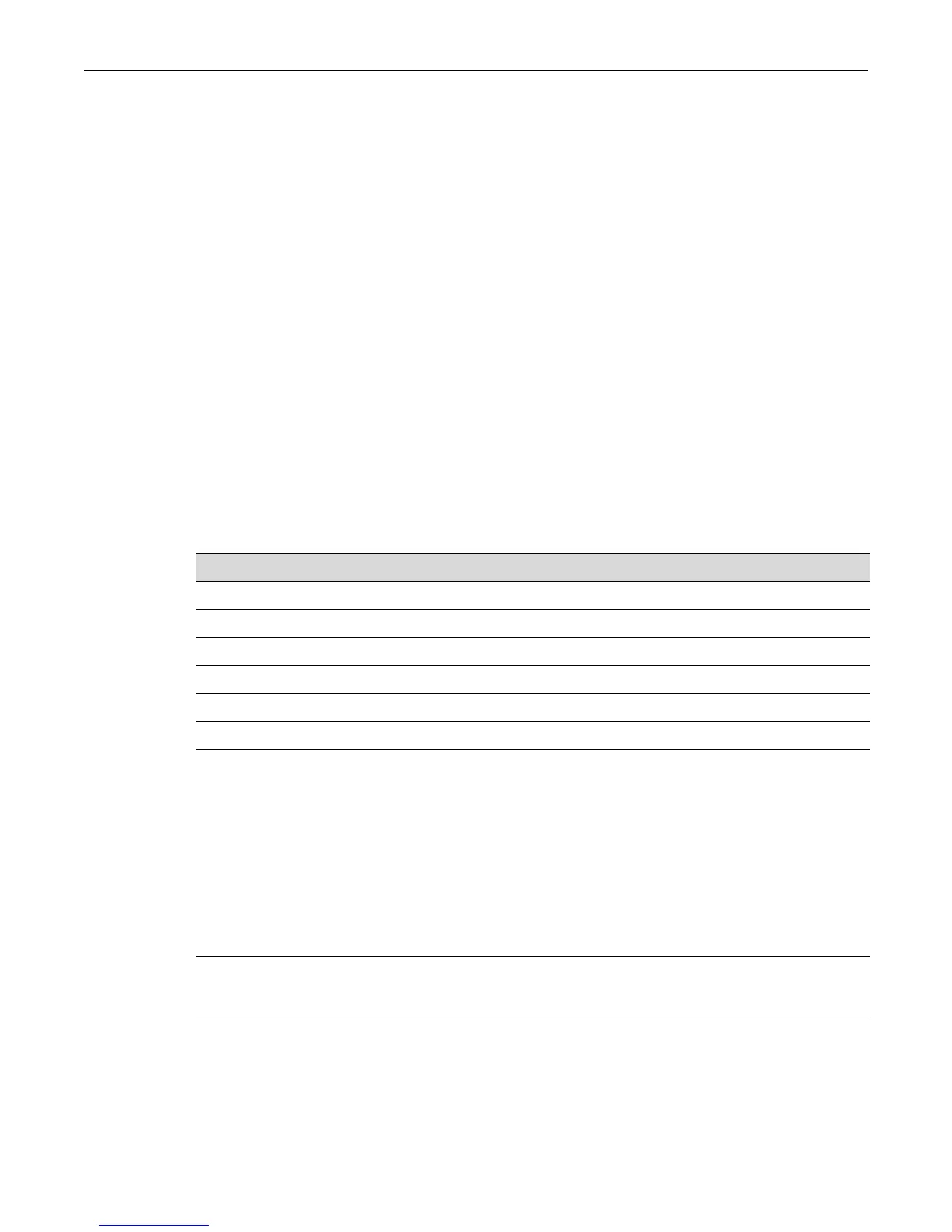Configuring the VLAN Egress List
Enterasys D-Series CLI Reference 9-13
Configuring the VLAN Egress List
Purpose
ToassignorremoveportsontheegresslistofaparticularVLAN.Thisdetermineswhichportson
theswitchwillbeeligibletotransmitframesforaparticularVLAN.Forexample,ports1,5,7,8
couldbeallowedtotransmitframesbelongingtoVLAN20andports7,8,9,
10couldbeallowedto
transmitframestaggedwithVLAN30(aportcanbelongtomultipleVLANEgresslists).Note
thatthePortEgresslistforports7and 8 wouldcontainbothVLAN20and30.
Theportegresstypeforallportscanbesettotagged,forbidden,
oruntagged.Ingeneral,VLANs
havenoegress(exceptforVLAN1)untiltheyareconfiguredbystaticadministration,orthrough
dynamicmechanismssuchasGVRP.
SettingaporttoforbiddenpreventsitfromparticipatinginthespecifiedVLANandensuresthat
anydynamicrequests(eitherthroughGVRPordynamic
egress)fortheporttojointheVLANwill
beignored.Settingaporttountaggedallowsittotransmitframeswithoutatagheader.This
settingisusuallyusedtoconfigureaportconnectedtoanenduserdevice.Framessentbetween
VLANawareswitchesaretypicallytagged.
Thedefault
VLANdefaultsitsegresstountaggedforallports.
Commands
show port egress
UsethiscommandtodisplaytheVLANmembershipforoneormoreports.
Syntax
show port egress [port-string]
Parameters
Defaults
Ifport‐stringisnotspecified,VLANmembershipwillbedisplayedforallports.
For information about... Refer to page...
show port egress 9-13
set vlan forbidden 9-14
set vlan egress 9-15
clear vlan egress 9-15
show vlan dynamicegress 9-16
set vlan dynamicegress 9-17
port‐string (Optional)DisplaysVLANmembershipforspecificport(s).Foradetailed
descriptionofpossibleport‐stringvalues,referto“PortStringSyntaxUsed
intheCLI”onpage 6‐1.