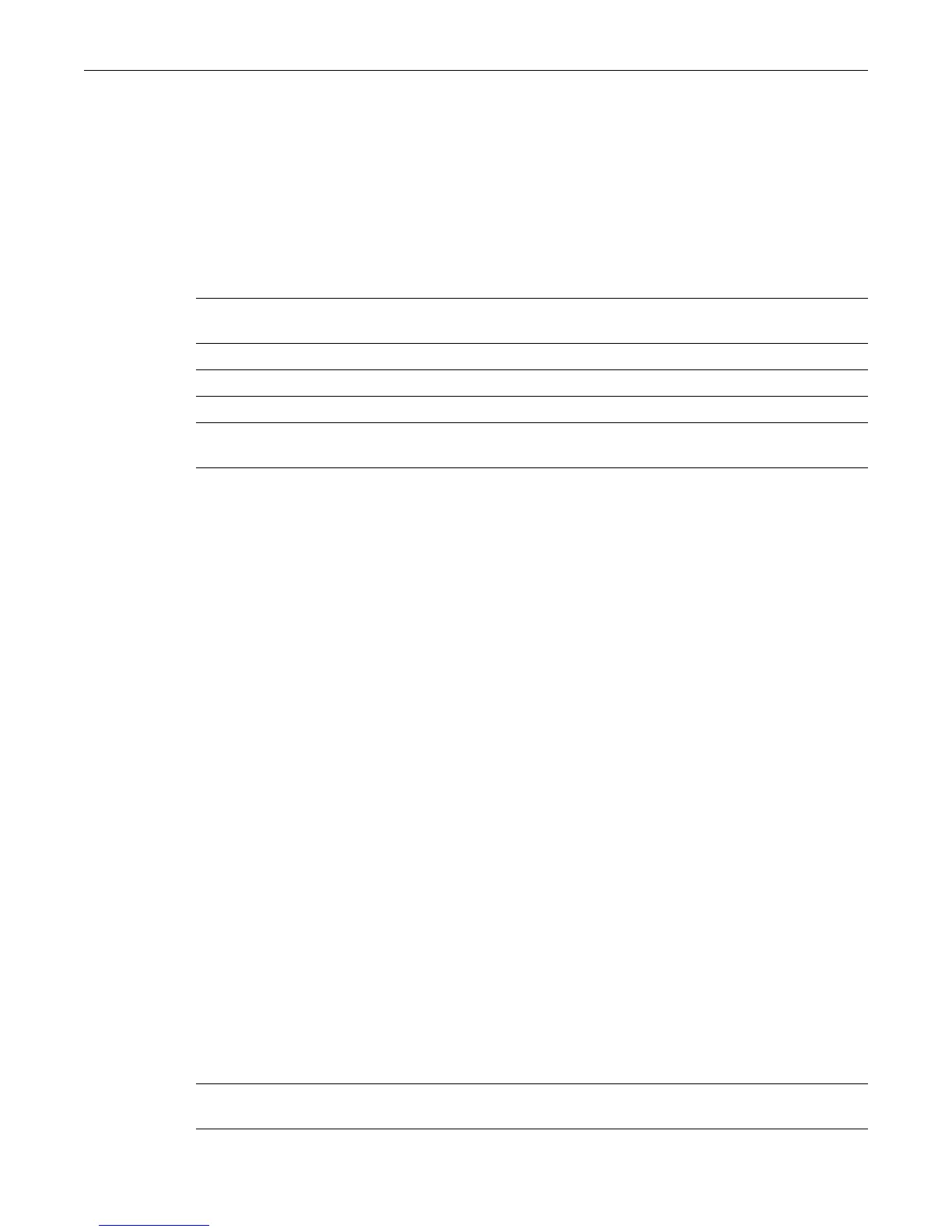set diffserv policy police action conform
Enterasys D-Series CLI Reference 10-13
set diffserv policy police action conform
Usethiscommandtoconfiguretrafficpolicingactionsforpacketsthatconformtoassociated
Diffservclassifications.
Syntax
set diffserv policy police action conform {drop | send policyname classname} |
{markdscp | markprec policyname classname value}
Parameters
Defaults
None.
Mode
Switchcommand,read‐write.
Usage
Ifyouconfigurethedeviceusingoptionbeorcs0withthecommandsetdiffservpolicypolice
actionconformmarkdscppolicynameevery,thecommandwillexecuteproperly,butwillbe
displayedintherunningconfigassetdiffservpolicypoliceactionconformmarkdscppolicyname
every0.
Example
ThisexampleshowshowtosetthepolicingactiontosendforpacketsconformingtoDiffserv
policy“admin,”class“system.”
D2(rw)->set diffserv policy police action conform send admin system
set diffserv policy police action nonconform
Usethiscommandtoconfiguretrafficpolicingactionsforpacketsthatdonotconformto
associatedDiffservclassifications.
Syntax
set diffserv policy police action nonconform {drop | send policyname classname} |
{markdscp | markprec policyname classname value}
Parameters
drop|send Specifieswhetherthepolicingactionforpacketsconformingtothe
classificationparameterswillbetodroporsendpackets.
policyname Specifiesthepolicynamebeingconfigured.
classname SpecifiesaDiffservclasstoassociatetothispolicingaction.
markdscp|markprec SpecifiesapolicingactionbasedonIPDHCPorprecedence.
value
SpecifiesanIPDHCPorprecedencevaluesetwiththesetdiffserv
policymarkcommand(page10‐11).
drop|send Specifieswhetherthepolicingactionforpacketsnotconformingtothe
classificationparameterswillbetodroporsendpackets.
