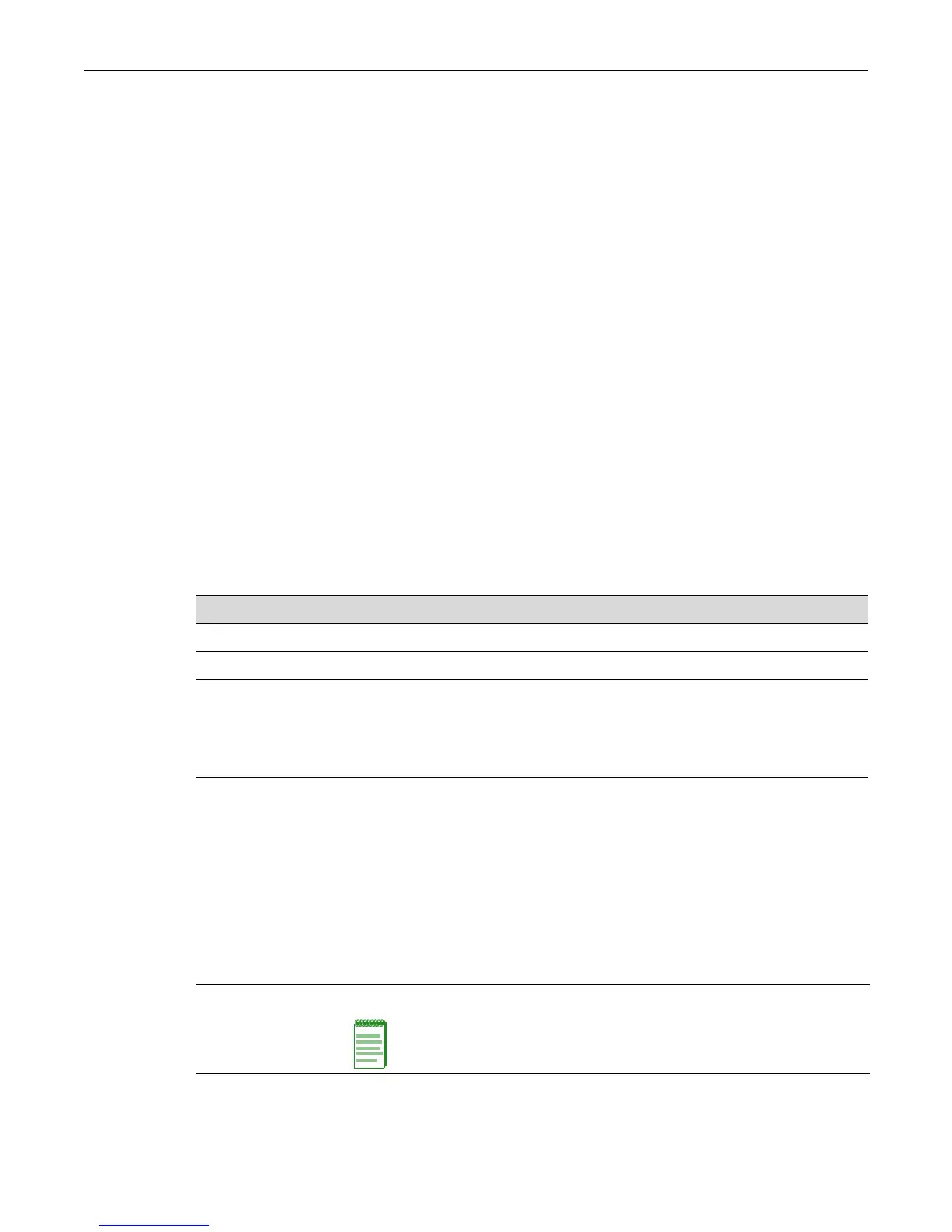set system name
Enterasys D-Series CLI Reference 2-23
Parameters
None.
Defaults
None.
Mode
Switchcommand,read‐only.
Example
Thisexampleshowshowtodisplayversioninformation.Pleasenotethatyoumayseedifferent
informationdisplayed,dependingonthetypeofhardware.
D2(su)->show version
Copyright (c) 2008 by Enterasys Networks, Inc.
Model Serial # Versions
-------------- ----------------- -------------------
D2G124-12P 001188021035 Hw:BCM5665 REV 17
Bp:01.00.29
Fw:
1.0.xx BuFw:03.01.13
Table 2‐5providesanexplanationofthecommandoutput.
set system name
Usethiscommandtoconfigureanameforthesystem.
Syntax
set system name [string]
Parameters
Table 2-5 show version Output Details
Output Field What It Displays...
Model Switch’s model number.
Serial # Serial number of the switch.
Versions • Hw: Hardware version number.
• Bp: BootPROM version.
• Fw: Current firmware version number.
• BuFw: Backup firmware version number.
string (Optional)Specifiesatextstringthatidentifiesthesystem.
Note: A name string containing a space in the text must be enclosed in
quotes as shown in the example below.
