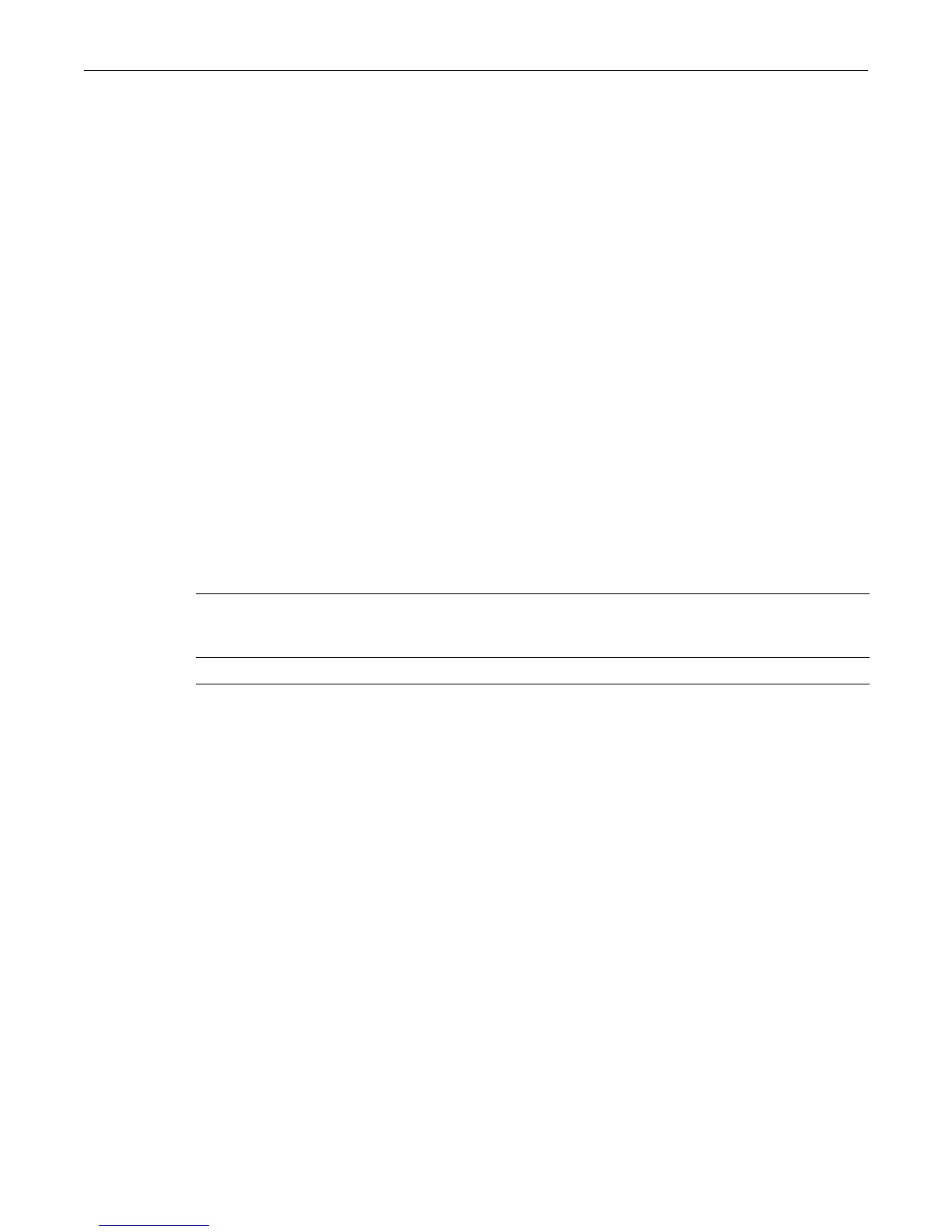set port trap
6-22 Port Configuration
Defaults
Ifport‐stringisnotspecified,thetrapstatusforallportswillbedisplayed.
Mode
Switchcommand,read‐write.
Example
Thisexampleshowshowtodisplaylinktrapstatusforfe.3.1through4:
D2(su)->show port trap fe.3.1-4
Link traps enabled on port fe.3.1.
Link traps enabled on port fe.3.2.
Link traps enabled on port
fe.3.3.
Link traps enabled on port fe.3.4.
set port trap
UsethiscommandtoenableofdisableportsforsendingSNMPtrapmessageswhentheirlink
statuschanges.
Syntax
set port trap port-string {enable | disable}
Parameters
Defaults
Sendingtrapswhenlinkstatuschangesisenabledbydefault.
Mode
Switchcommand,read‐write.
Example
Thefollowingexampledisablessendingtraponfe.3.1.
D2(su)->set port trap fe.3.1 disable
show linkflap
Usethiscommandtodisplaylinkflapdetectionstateandconfigurationinformation.
Syntax
show linkflap {globalstate | portstate | parameters | metrics | portsupported |
actsupported | maximum | downports | action | operstatus | threshold | interval]
| downtime | currentcount | totalcount | timelapsed | violations [port-string]}
port‐string Specifiestheport(s)forwhichtoenableordisableporttraps.Fora
detaileddescriptionofpossibleport‐stringvalues,referto“PortString
SyntaxUsedintheCLI”onpage6‐1.
enable|disable Enablesordisablessendingtrapmessageswhenlinkstatuschanges.