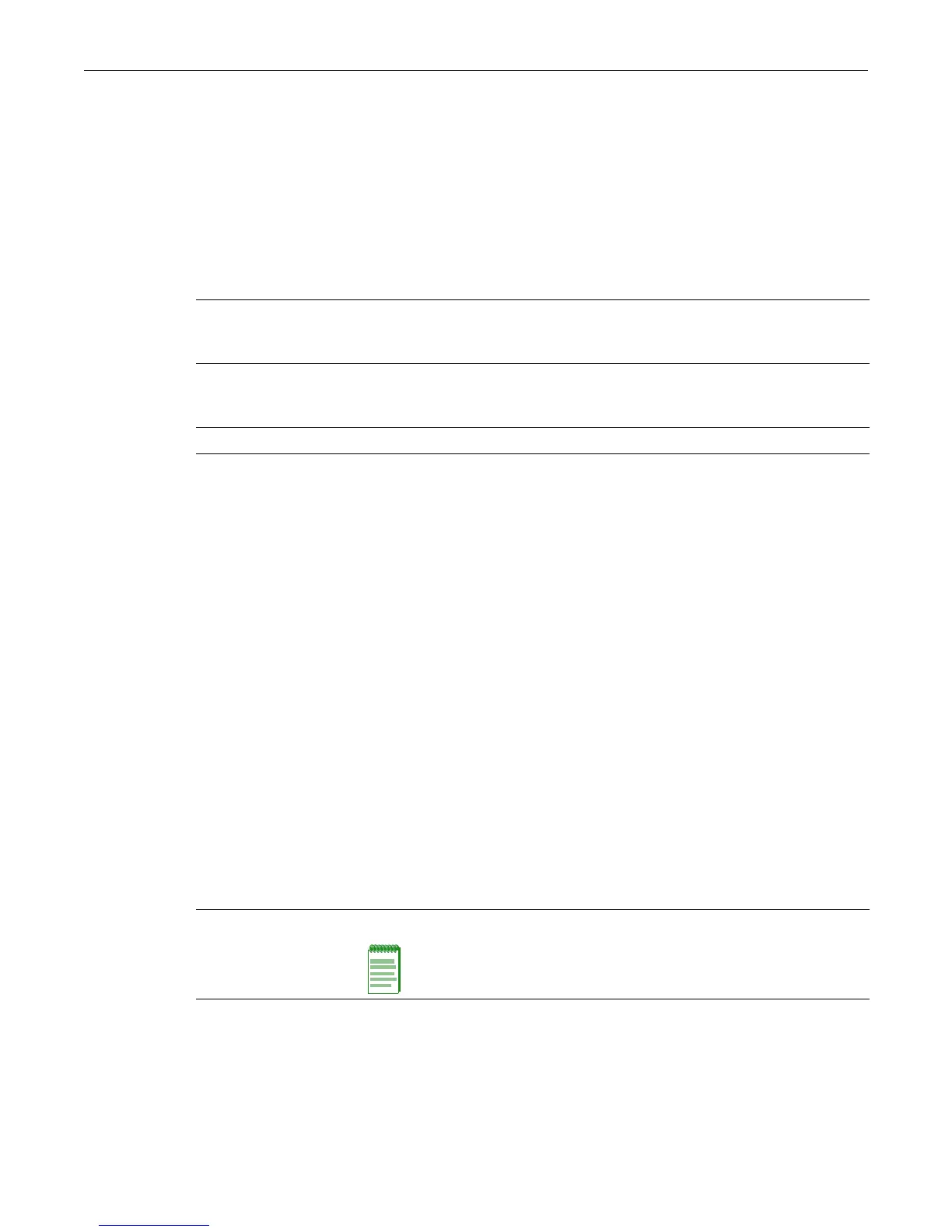set system login
2-4 Basic Configuration
set system login
Usethiscommandtocreateanewuserloginaccount,ortodisableorenableanexistingaccount.
TheD‐Seriesswitchsupportsupto16useraccounts,includingtheadminaccount,whichcannot
bedeleted.
Syntax
set system login username {super-user | read-write | read-only} {enable | disable}
Parameters
Defaults
None.
Mode
Switchcommand,superuser.
Example
Thisexampleshowshowtoenableanewuseraccountwiththeloginname“netops”withsuper
useraccessprivileges:
D2(su)->set system login netops super-user enable
clear system login
Usethiscommandtoremovealocalloginuseraccount.
Syntax
clear system login username
Parameters
Defaults
None.
username Specifiesaloginnameforaneworexistinguser.Thisstringcanbea
maximumof80characters,althoughamaximumof16charactersis
recommendedforproperviewingintheshowsystemlogindisplay.
super‐user|
read‐write|
read‐only
Specifiestheaccessprivilegesforthi suser.
enable|disable Enablesordisablestheuseraccount.
username Specifiestheloginnameoftheaccounttobecleared.
Note: The default admin (su) account cannot be deleted.
