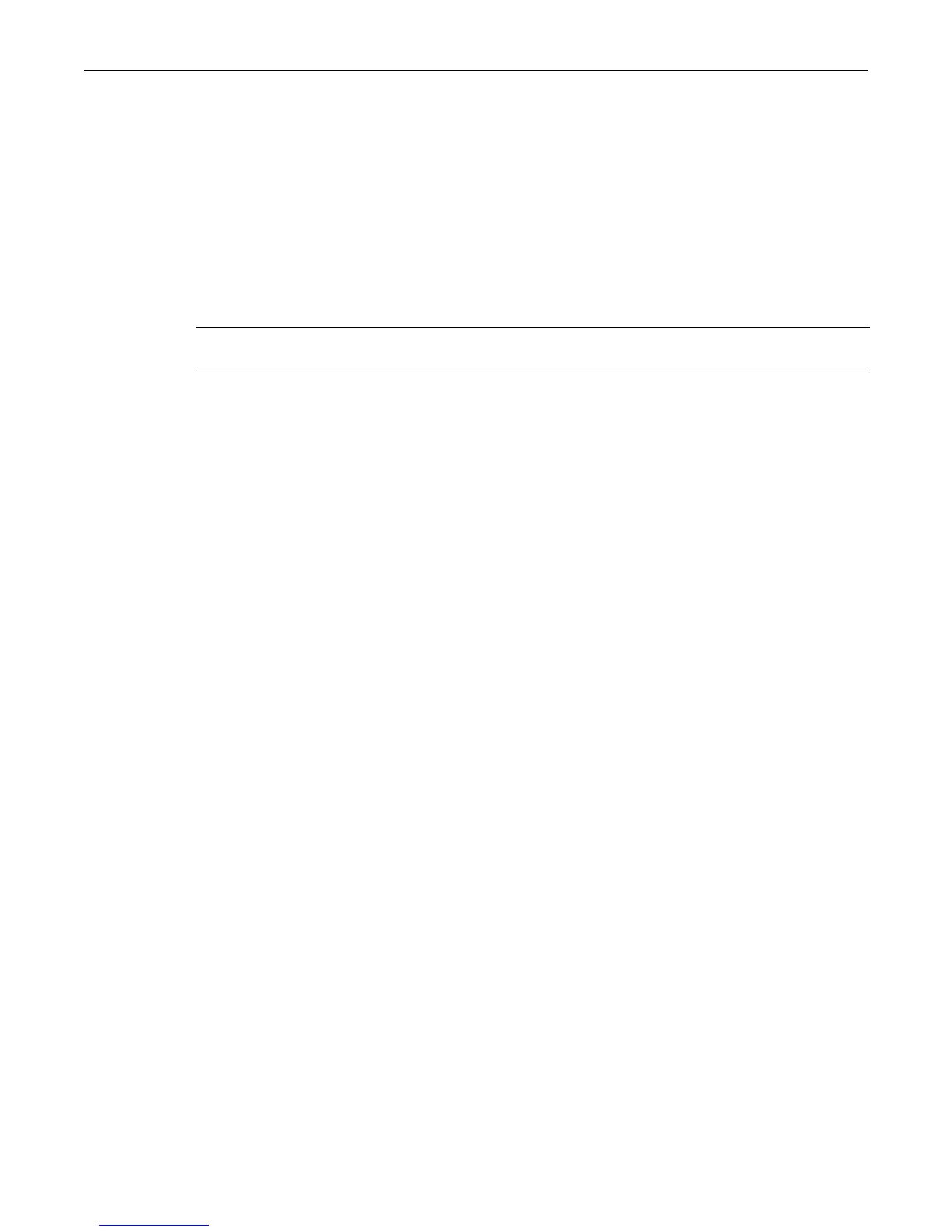set console baud
2-28 Basic Configuration
------ ------- ---- ---------- ------
9600 Disable 8 1 none
set console baud
Usethiscommandtosettheconsoleportbaudrate.
Syntax
set console baud rate
Parameters
Defaults
None.
Mode
Switchcommand,read‐write.
Example
Thisexampleshowshowtosettheconsoleportbaudrateto19200:
D2(su)->set console baud 19200
Downloading a Firmware Image
YoucanupgradetheoperationalfirmwareintheD‐Seriesswitchwithoutphysicallyopeningthe
switchorbeinginthe samelocation.Therearetwowaystodownloadfirmwaretotheswitch:
•ViaTFTPdownload.ThisprocedureusesaTFTPserverconnectedtothenetworkand
downloadsthefirmwareusing the
TFTPprotocol.FordetailsonhowtoperformaTFTP
downloadusingthecopycommand,referto“copy”onpage2‐40.Forinformationonsetting
TFTPtimeoutandretryparameters,referto“settftptimeout”onpage2‐42and“settftp
retry”onpage2‐
43.
•Viatheserial(console)port.Thisprocedureisanout‐of‐bandoperationthat copiesthe
firmwarethroughtheserialporttotheswitch.Itshouldbeusedincaseswhenyoucannot
connecttheswitchtoperformthein‐bandcopydownl oadprocedureviaTFTP.Serialconsole
downloadhas
beensuccessfullytestedwiththefollowingapplications:
–HyperTerminalCopyright1999
–TeraTermProVersion2.3
Anyotherterminalapplicationsmayworkbutarenotexplicitlysupported.
TheD2switchallowsyoutodownloadandstoredualimages.Thebackupimagecanbe
downloadedandselectedasthestartupimagebyusingthe
commandsdescribedinthissection.
rate Setstheconsolebaudrate.Validvaluesare:300,600,1200,2400,4800,5760,
9600,14400,19200,38400,and115200.
