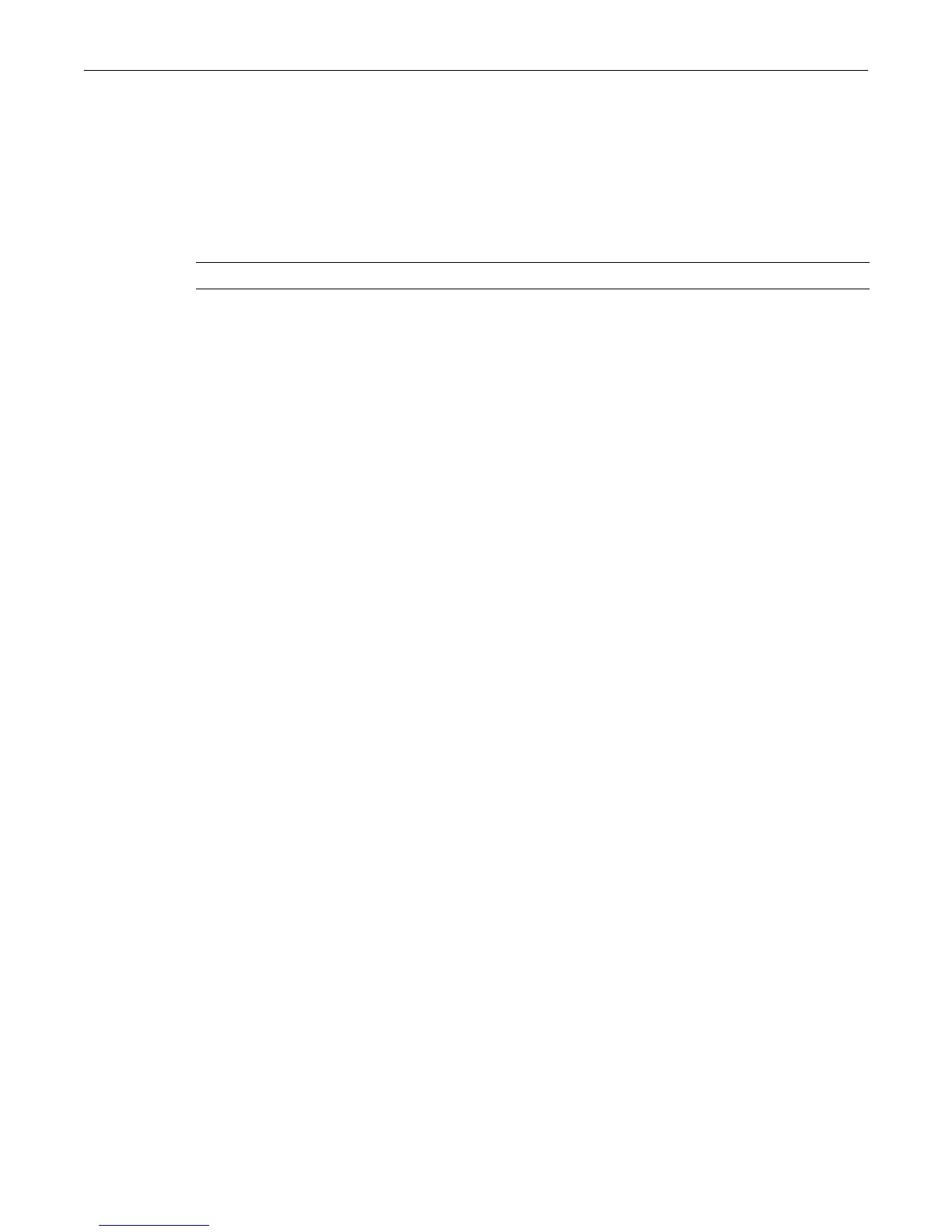clear snmp targetaddr
7-28 SNMP Configuration
clear snmp targetaddr
UsethiscommandtodeleteanSNMPtargetaddressentry.
Syntax
clear snmp targetaddr targetAddr
Parameters
Defaults
None.
Mode
Switchcommand,read‐write.
Example
ThisexampleshowshowtoclearSNMPtargetaddressentry“tr”:
D2(su)->clear snmp targetaddr tr
Configuring SNMP Notification Parameters
About SNMP Notify Filters
ProfilesindicatingwhichtargetsshouldnotreceiveSNMPnotificationmessagesarekeptinthe
NotifyFiltertable.Ifthistableisempty,meaningthatnofilteringisassociatedwithanySNMP
target,thennofilteringwilltakeplace.“Traps”or“informs”notificationswillbesenttoall
destinationsintheSNMPtargetAddrTa ble
thathavetagsmatchingthosefoundinthe
NotifyTable.
WhentheNotifyFiltertablecontainsprofileentries,theSNMPagentwillfindanyfilterprofile
namethatcorrespondstothetargetparameternamecontainedinanoutgoingnotification
message.Itwillthenapplytheappropriatesubtree‐specificfilterwhengeneratingnotification
messages.
Purpose
ToconfigureSNMPnotificationparametersandoptionalfilters.Notificationsareentitieswhich
handlethegenerationofSNMPv1andv2“traps”orSNMPv3“informs”messagestoselect
managementtargets.Optionalnotificationfiltersidentifywhichtargetsshouldnotreceive
notifications.ForasampleSNMPtrapconfigurationshowinghowSNMPnotificationparameters
areassociatedwithsecurityandauthorization criteria(targetparameters)andmappedtoa
managementtargetaddress,referto“CreatingaBasicSNMPTrapConfiguration”onpage 7‐37.
targetAddr Specifiesthetargetaddressentrytodelete.
