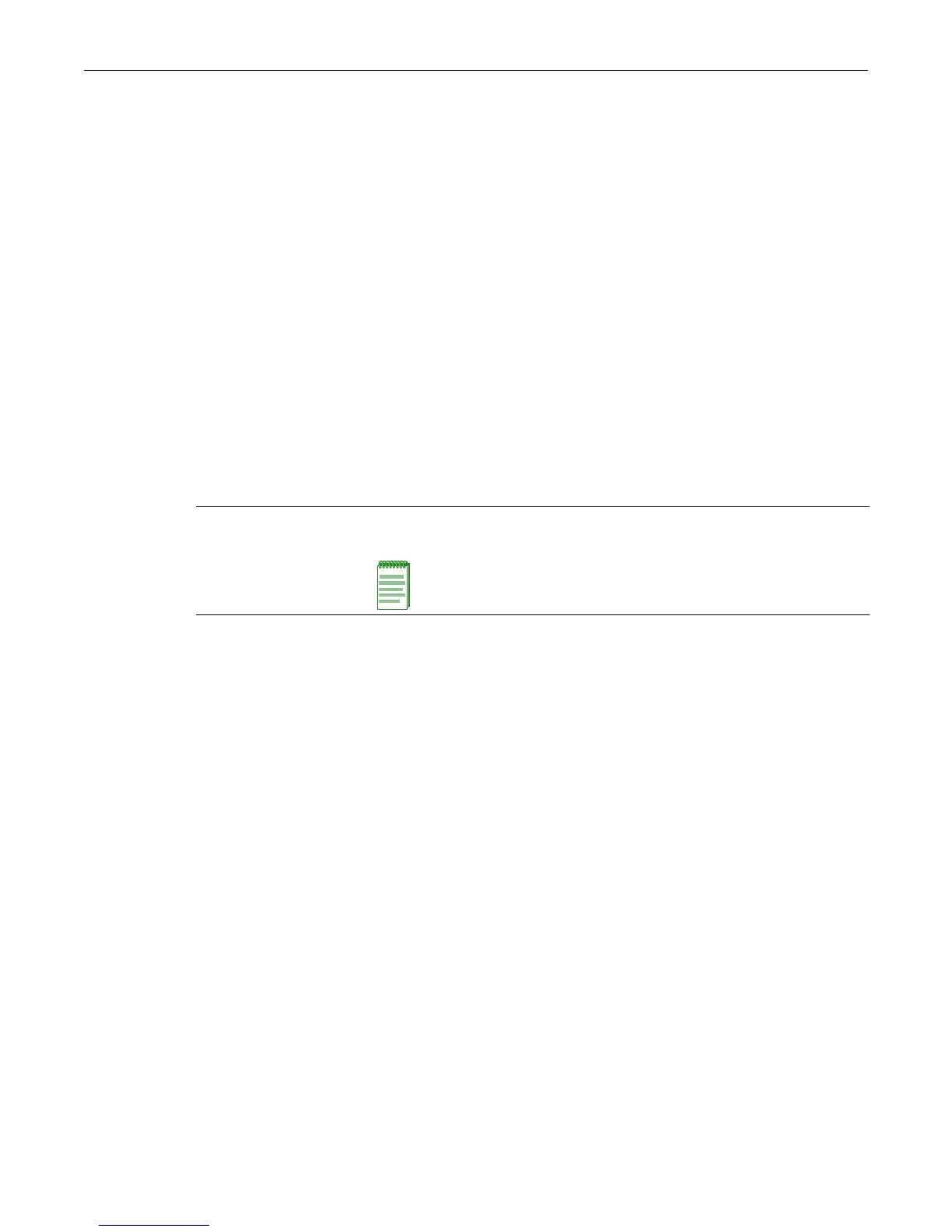set system location
2-24 Basic Configuration
Defaults
Ifstringisnotspecified,thesystemnamewillbecleared.
Mode
Switchcommand,read‐write.
Example
ThisexampleshowshowtosetthesystemnametoInformationSystems:
D2(su)->set system name “Information Systems”
set system location
Usethiscommandtoidentifythelocationofthesystem.
Syntax
set system location [string]
Parameters
Defaults
Ifstringisnotspecified,thelocationnamewillbecleared.
Mode
Switchcommand,read‐write.
Example
Thisexampleshowshowtosetthesystemlocationstring:
D2(su)->set system location “Bldg N32-04 Closet 9”
set system contact
Usethiscommandtoidentifyacontactpersonforthesystem.
Syntax
set system contact [string]
string (Optional)Specifiesatextstringthatindicateswherethesystemis
located.
Note: A location string containing a space in the text must be
enclosed in quotes as shown in the example below.
