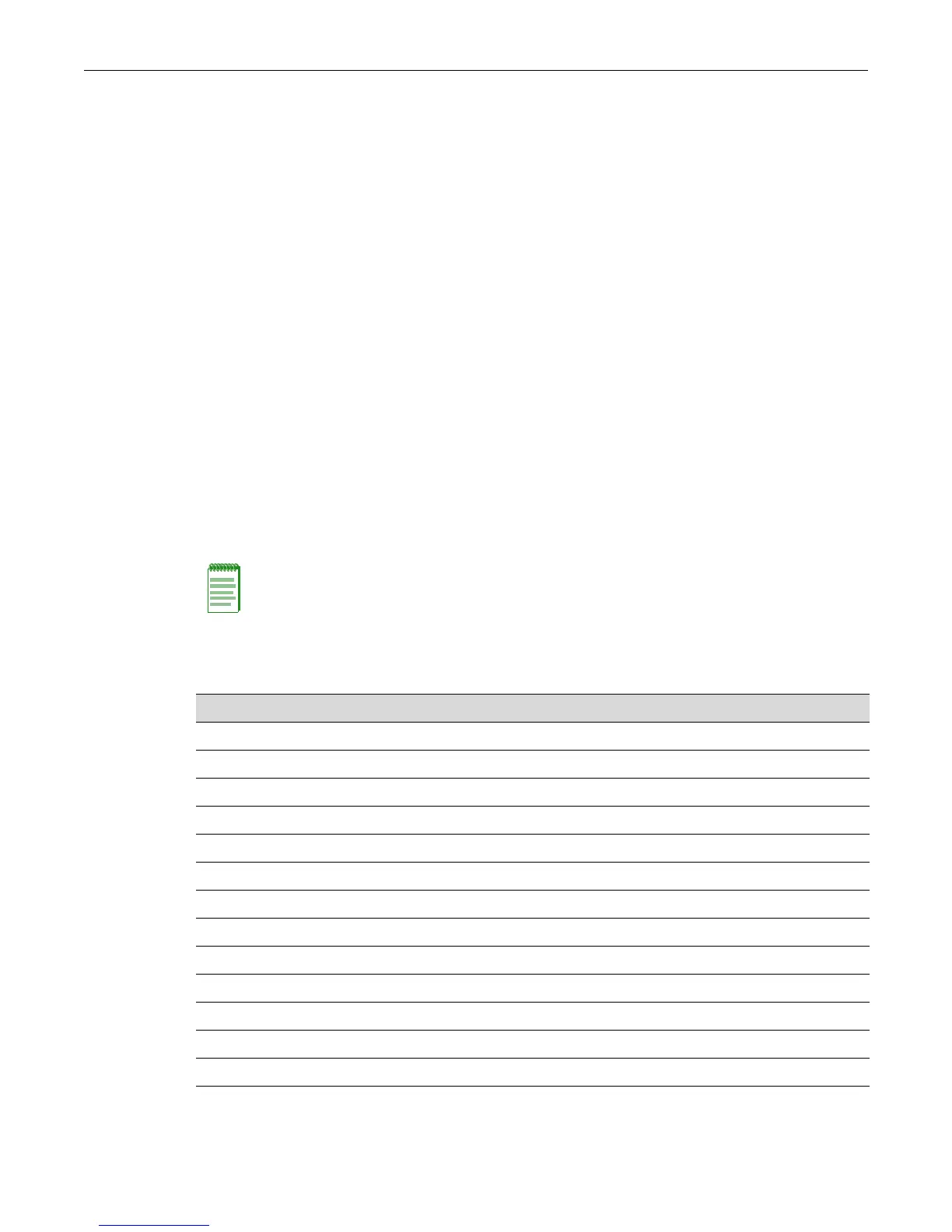Configuring IP Address Pools
Enterasys D-Series CLI Reference 16-11
Configuring IP Address Pools
Manual Pool Configuration Considerations
•ThesubnetoftheIPaddressbeingissuedshouldbeonthesamesubnetastheingress
interface(thatis,thesubnetofthehostIPaddressoftheswitch,orifroutinginterfacesare
configured,thesubnetoftheroutinginterface).
•Amanualpoolcanbeconfiguredusingeitherthe
client’shardwareaddress(setdhcppool
hardware‐address)ortheclient’sclient‐identifier(setdhcppoolclient‐identifier),butusing
bothisnotrecommended.
•IftheincomingDHCPrequestpacketcontainsaclient‐identifier,thenamanualpool
configuredwiththatclient‐identifiermustexistontheswitchin
orderfortherequesttobe
processed.Thehardwareaddressisnotchecked.
•Ahardwareaddressandtype(EthernetorIEEE802)configuredinamanualpoolischecked
onlywhenaclient‐identifierisnotalsoconfiguredforthepoolandtheincomingDHCP
requestpacketdoesnotincludea
client‐identifieroption.
Purpose
ToconfigureandclearDHCPaddresspoolparameters,andtodisplayaddresspoolconfiguration
information.
Commands
Note: A total of 16 address pools, dynamic and/or static, can be configured on the D-Series.
For information about... Refer to page...
set dhcp pool 16-12
clear dhcp pool 16-13
set dhcp pool network 16-13
clear dhcp pool network 16-14
set dhcp pool hardware-address 16-14
clear dhcp pool hardware-address 16-15
set dhcp pool host 16-15
clear dhcp pool host 16-16
set dhcp pool client-identifier 16-16
clear dhcp pool client-identifier 16-17
set dhcp pool client-name 16-18
clear dhcp pool client-name 16-18
set dhcp pool bootfile 16-19
clear dhcp pool bootfile 16-19