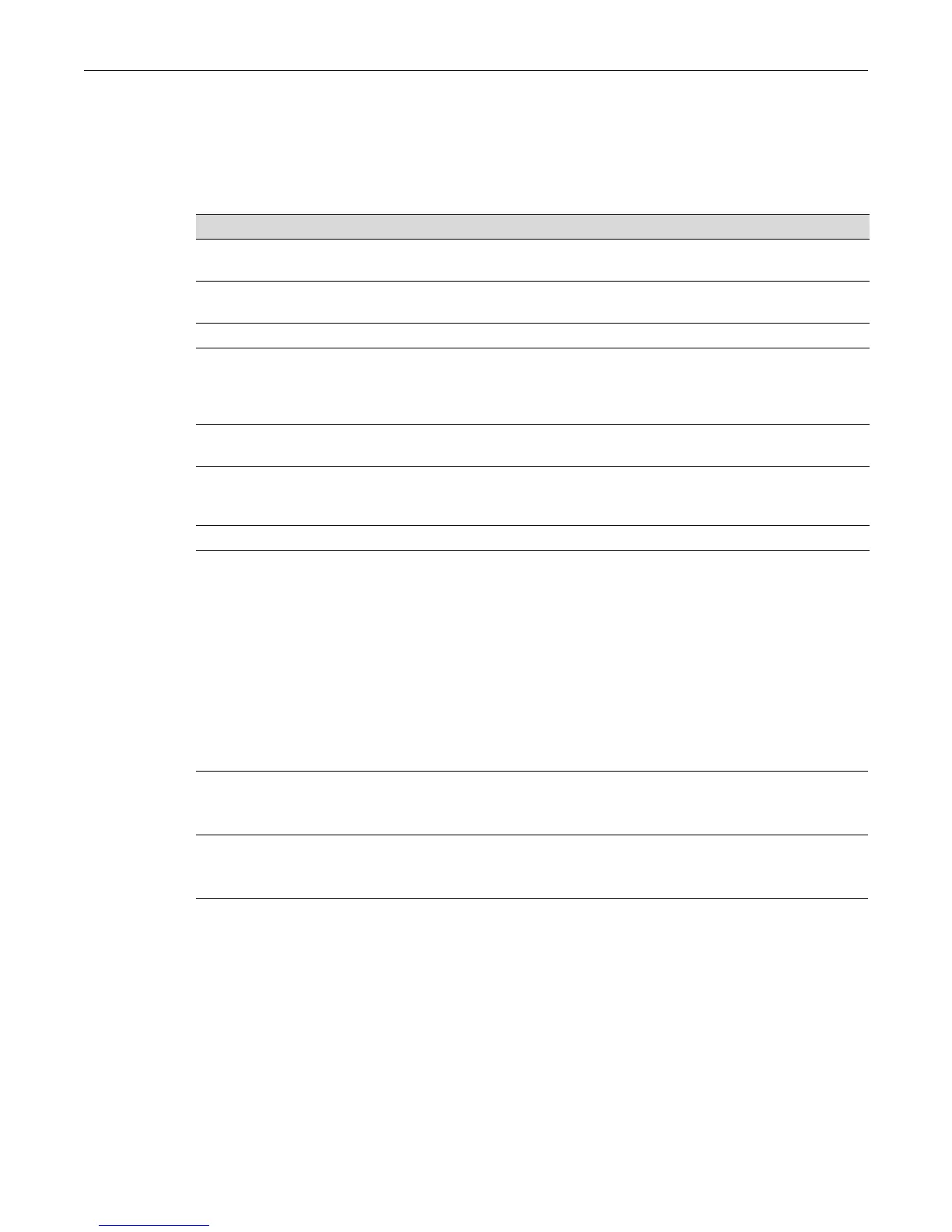show port counters
Enterasys D-Series CLI Reference 6-5
(truncated) Status Status
------------ -------------- ------- ------- -------- ------- -------------
fe.3.14 up up N/A N/A BaseT RJ45
Table 6‐6providesanexplanationofthecommandoutput.
show port counters
Usethiscommandtodisplayportcounterstatisticsdetailingtrafficthroughthedeviceand
throughallMIB2networkdevices.
Syntax
show port counters [port-string] [switch | mib2]
Parameters
Defaults
Ifport‐stringisnotspecified,counterstatisticswillbedisplayedforallports.
Ifmib2orswitcharenotspecified,allcounterstatisticswillbedisplayedforthespecifiedport(s).
Mode
Switchcommand,read‐only.
Table 6-6 show port status Output Details
Output Field What It Displays...
Port Port designation. For a detailed description of possible port-string values, refer to
“Port String Syntax Used in the CLI” on page 6-1.
Alias (truncated) Alias configured for the port. For details on using the set port alias command, refer
to “set port alias” on page 6-8.
Oper Status Operating status (up or down).
Admin Status Whether the specified port is enabled (up) or disabled (down). For details on using
the set port disable command to change the default port status of enabled, refer to
“set port disable” on page 6-7. For details on using the set port enable command to
re-enable ports, refer to “set port enable” on page 6-7.
Speed Operational speed in Mbps or Kbps of the specified port. For details on using the set
port speed command to change defaults, refer to “set port speed” on page 6-11.
Duplex Duplex mode (half or full) of the specified port. For details on using the set port
duplex command to change defaults, refer to “Setting Auto-Negotiation and
Advertised Ability” on page 6-15.
Type Physical port and interface type.
port‐string (Optional)Displayscounterstatisticsforspecificport(s).Foradetailed
descriptionofpossibleport‐stringvalues,referto“PortStringSyntaxUsed
intheCLI”onpage6‐1.
switch|mib2 (Optional)DisplaysswitchorMIB2statistics.Switchstatisticsdetail
performanceoftheD‐Seriesdevice.MIB2
interfacestatisticsdetail
performanceofallnetwork devices.
