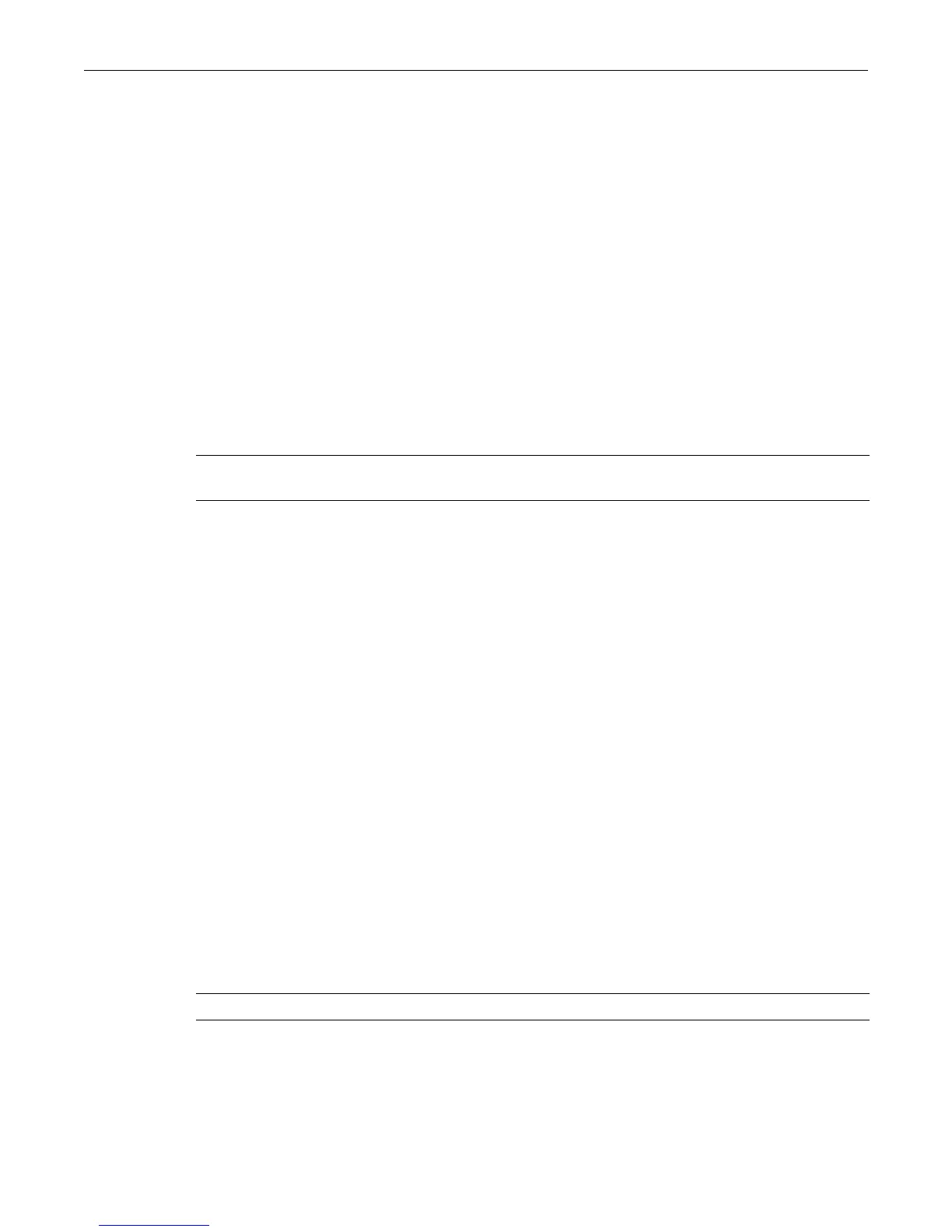set inlinepower threshold
4-2 Configuring System Power and PoE
Example
Thisexampleshowshowtodisplaysystempowerproperties:
D2(su)->show inlinepower
Detection Mode : auto
Unit Status Power(W) Consumption(W) Usage(%) Threshold(%) Trap
---- ------ -------- -------------- -------- ------------ ----
1 auto 480 0.00 0.00 80 enable
set inlinepower threshold
Usethiscommandtosetthepowerusagethresholdonaspecifiedunitormodule.
Syntax
set inlinepower threshold usage-threshold unit-number
Parameters
Defaults
None.
Mode
Switchcommand,read‐write.
Example
Thisexampleshowshowtosetthepowerthresholdto50onmodule/unit1:
D2(su)->set inlinepower threshold 50 1
set inlinepower trap
UsethiscommandtoenableordisablethesendingofanSNMPtrapmessageforaunitormodule
wheneverthestatusofitsportschanges,orwhenevertheunit’spowerusagethresholdiscrossed.
Theunit’spowerusagethresholdmustbesetusingthesetinlinepowerthresholdcommandas
describedonpage4‐2.
Syntax
set inlinepower trap {disable | enable}
Parameters
Mode
Switchcommand,read‐write.
usage‐threshold Specifiesapowerthresholdasapercentageoftotalsystempowerusage.
Validvaluesare11to100.
disable|enable Disablesorenablesinlinepowertrapmessaging.
