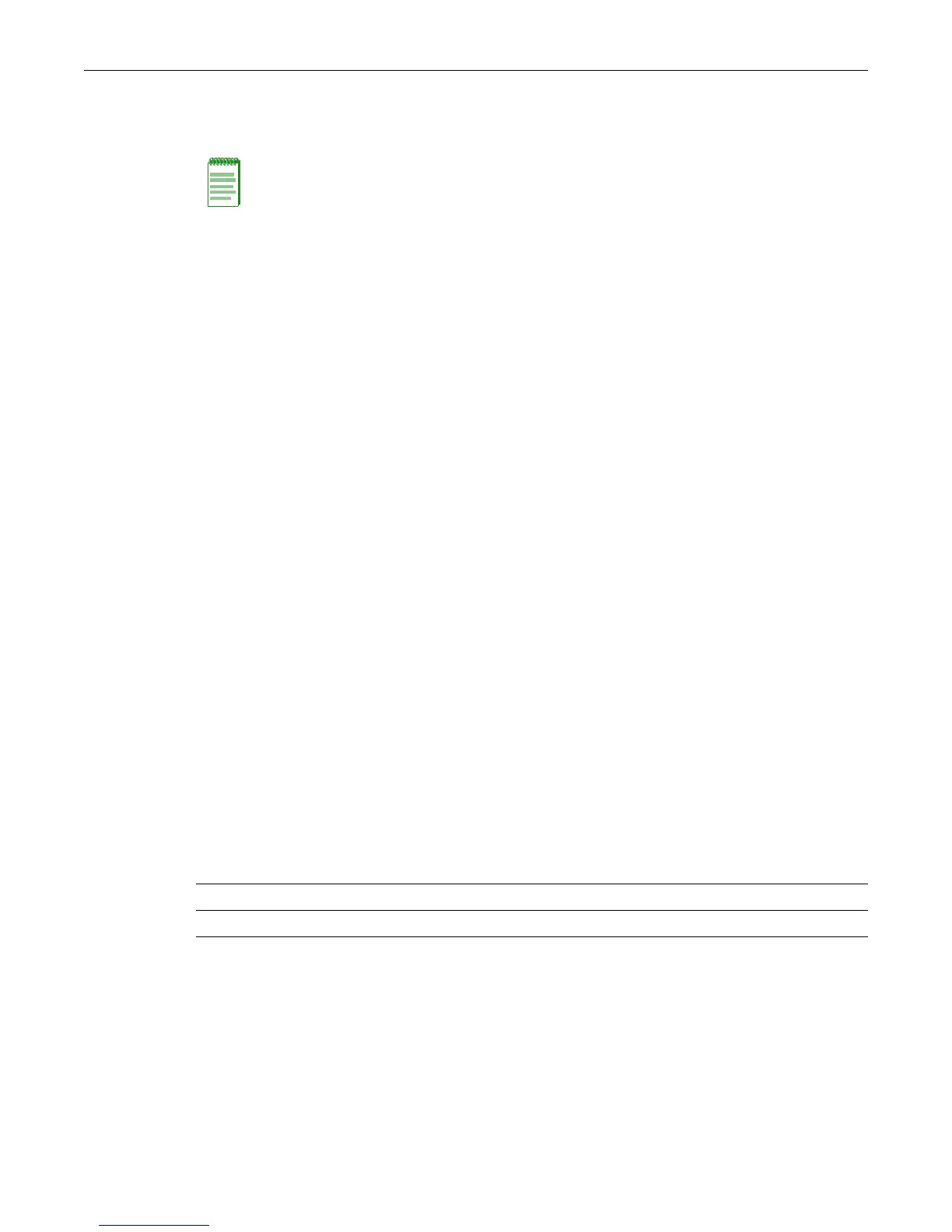set diffserv class rename
10-8 Differentiated Services Configuration
– DestinationIPaddress(dstip)
–VLANID(vlan)
Youcannotcreateandaddaclasstoapolicybeforeaddinganyrules(matchconditions)tothe
class.Onceaclassisaddedtoapolicy,youcannotaddanymorerules(matchconditions)tothe
class.Youcannotcreateoutboundpolicies.
Youcanonlyaddrulesthatfitintothesamecategory(showninthegroupingsabove)toaclass.
Forexample,ifyoucreateaclassandaddthematchconditionsdstipanddstl4port,youwillonly
beabletoaddotherrulesfromtheL3group.
Classmatchesof
layer4destinationorsourcemustbesequencedbeforethecorresponding
protocolmatch,asillustratedinthethirdexamplebelow.
Youcanonlyaddclassesofthesamecategorytoapolicy.
Examples
Thisexampleshowshowtomatchthe“admin”classtosourceIPaddress130.10.0.32andonly
thatIPaddresstype:
D2(rw)->set diffserv class match srcip admin 130.10.0.32 255.255.255.255
Thisexampleshowshowtomatchthe“admin”classtoVLAN10:
D2(rw)->set diffserv class match vlan admin 10
ThisexampleshowshowtomatchtheʺhttpʺclasstoTCPpacketswithadestinationportof80
(HTTP).Thelayer4portmatchmustprecedetheprotocoltype.
D2(rw)->set diffserv class match dstl4port keyword http http
D2(rw)->set diffserv class match protocol keyword http tcp
set diffserv class rename
UsethiscommandtochangethenameofaDiffservclass.
Syntax
set diffserv class rename classname newclassname
Parameters
Defaults
None.
Mode
Switchcommand,Read‐Write.
Note: The match type every will work with any group.
classname SpecifiestheclassnamepreviouslysetforthisnewDiffservclass.
newclassname Specifiesanewclassname.