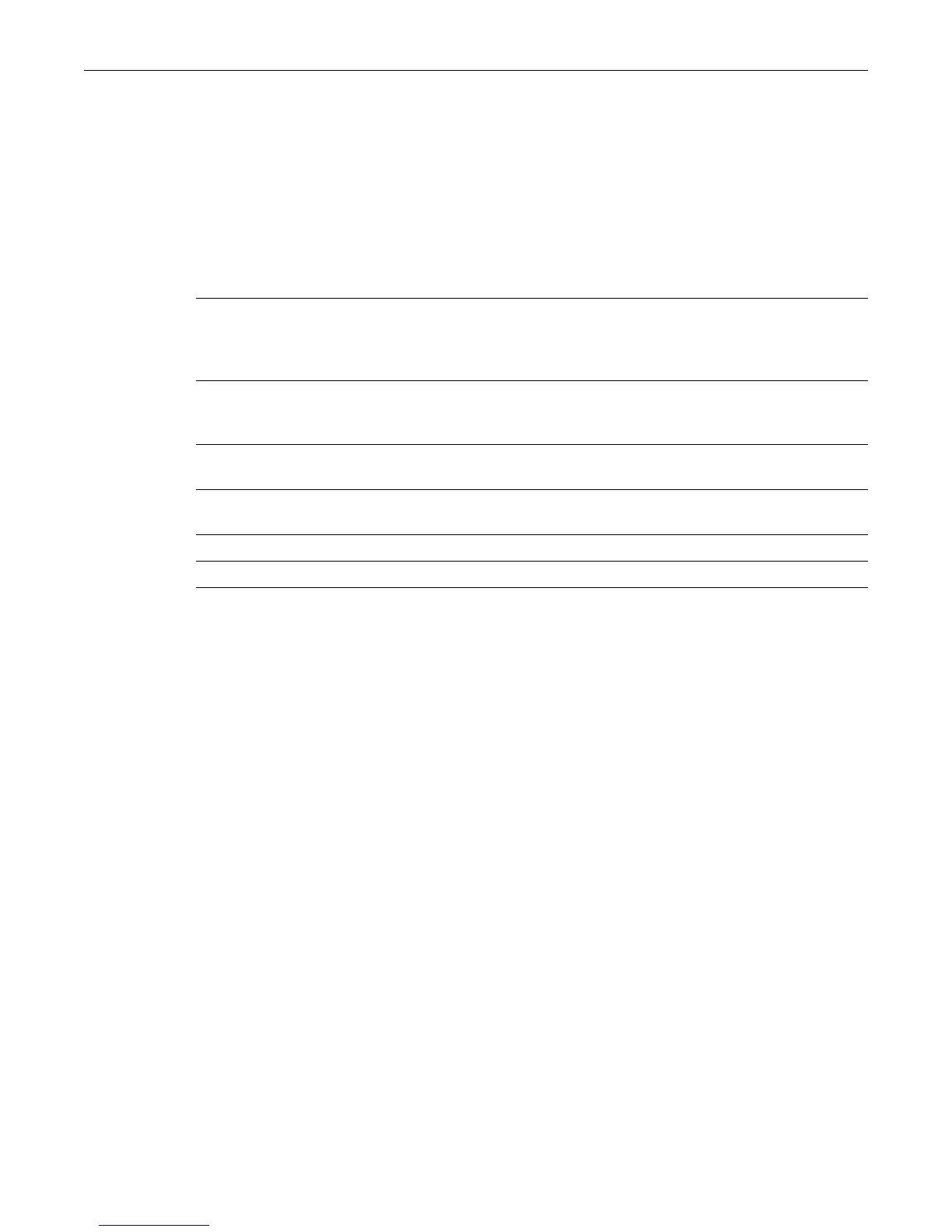set port ratelimit
12-12 Port Priority and Rate Limiting Configuration
set port ratelimit
Usethiscommandtoconfigurethetrafficratelimitingstatusandthreshold(inkilobytesper
second)foroneormoreports.
Syntax
set port ratelimit {disable | enable} | port-string priority threshold
{disable | enable} [inbound] [index]
Parameters
Defaults
Thresholdwillbeappliedtoinboundtrafficontheport/priority.
Ifindexisnotspecified,settingswillbeappliedtoindex1,andwilloverwriteindex1forany
subsequentratelimitsconfigured.
Mode
Switch command, read-write.
Example
Thisexampleshowshowto:
• globallyenableratelimiting
• configureratelimitingforinboundtrafficonportfe.2.1,index1,priority5,toathresholdof
125 KBps:
D2(rw)->set port ratelimit enable
D2(rw)->set port ratelimit fe.2.1 5 125 enable inbound
disable|enable Whenenteredwithoutaport‐string,globallydisablesorenablestheport
ratelimitingfunction.Whenenteredwithaport‐string,disablesor
enablesratelimitingonspecificport(s)whentheglobalfunctionis
enabled.
port‐string Specifiesaportonwhichtosettheratelimitingthreshold
andother
parameters.Foradetaileddescriptionofpossibleport‐stringvalues,
referto“PortStringSyntaxUsedintheCLI”onpage 4‐1.
priority Specifiesthe802.1D(802.1p)portprioritylevelassociatedwiththeport‐
string.Thevaluecanbe0to7,with0specifyingthelowestpriority.
threshold Specifiesaportratelimitingthresholdinkilobytespersecond.Rangeis
64uptoamaximumof2,14 7,483,647kilobytespersecond.
inbound (Optional)Appliesthisratepolicingruletoinboundtraffic.
index (Optional)Assignsaresourceindexforthisport.