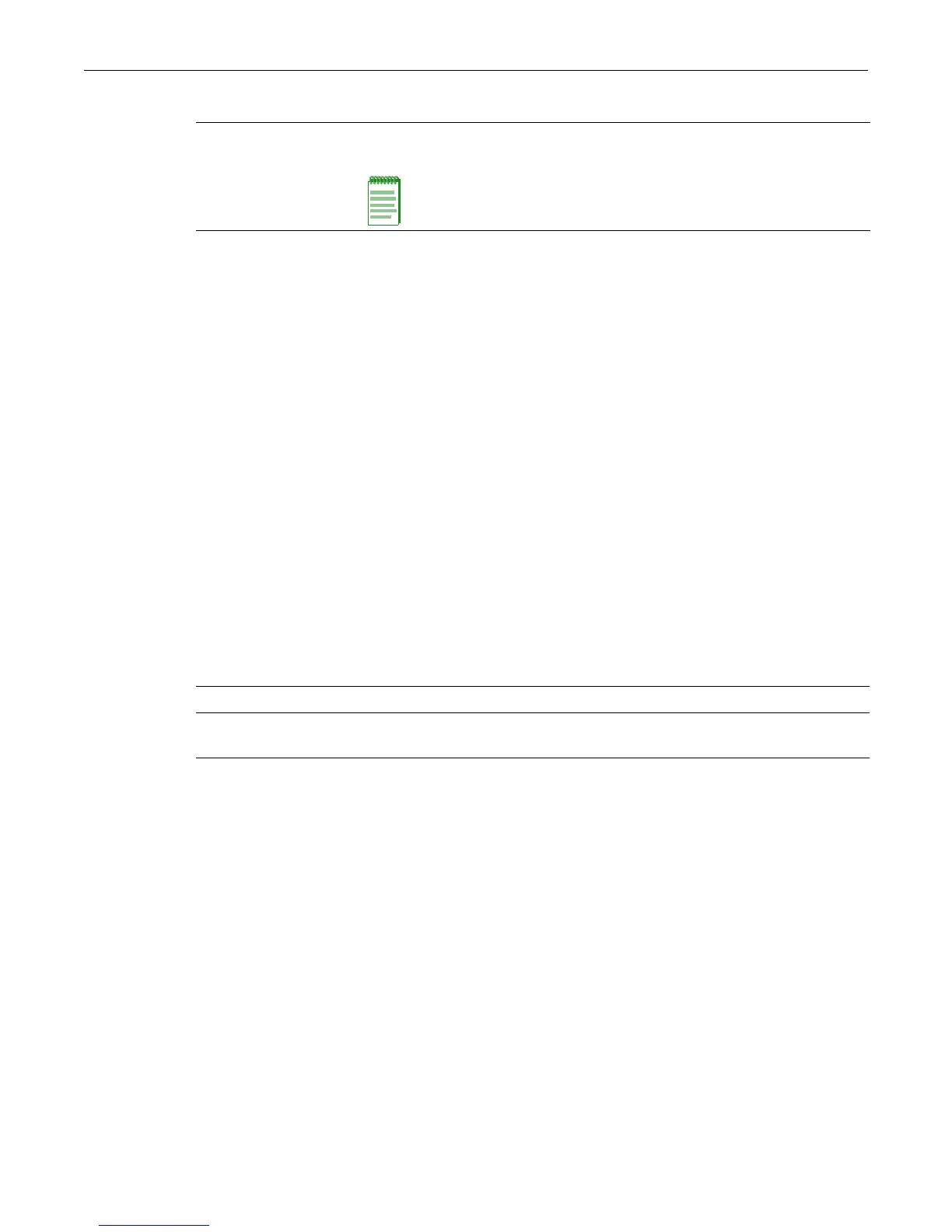set width
Enterasys D-Series CLI Reference 2-25
Parameters
Defaults
Ifstringisnotspecified,thecontactnamewillbecleared.
Mode
Switchcommand,read‐write.
Example
Thisexampleshowshowtosetthesystemcontactstring:
D2(su)->set system contact “Joe Smith”
set width
Usethiscommandtosetthenumberofcolumnsfortheterminalconnectedtotheswitch’sconsole
port.
Syntax
set width screenwidth [default]
Parameters
Defaults
None.
Mode
Switchcommand,read‐write.
Usage
ThenumberofrowsofCLIoutputdisplayedissetusingthesetlengthcommandasdescribedin
“setlength”onpage2‐26.
Example
Thisexampleshowshowtosettheterminalcolumnsto50:
D2(su)->set width 50
string (Optional)Specifiesatextstringthatcontainsthenameofthepersonto
contactforsystemadministration.
Note: A contact string containing a space in the text must be enclosed
in quotes as shown in the example below.
screenwidth Setsthenumberofterminalcolumns.Validvaluesare50to150.
default (Optional)Makesthissettingpersistentforallfuturesessions(writtento
NV‐RAM).