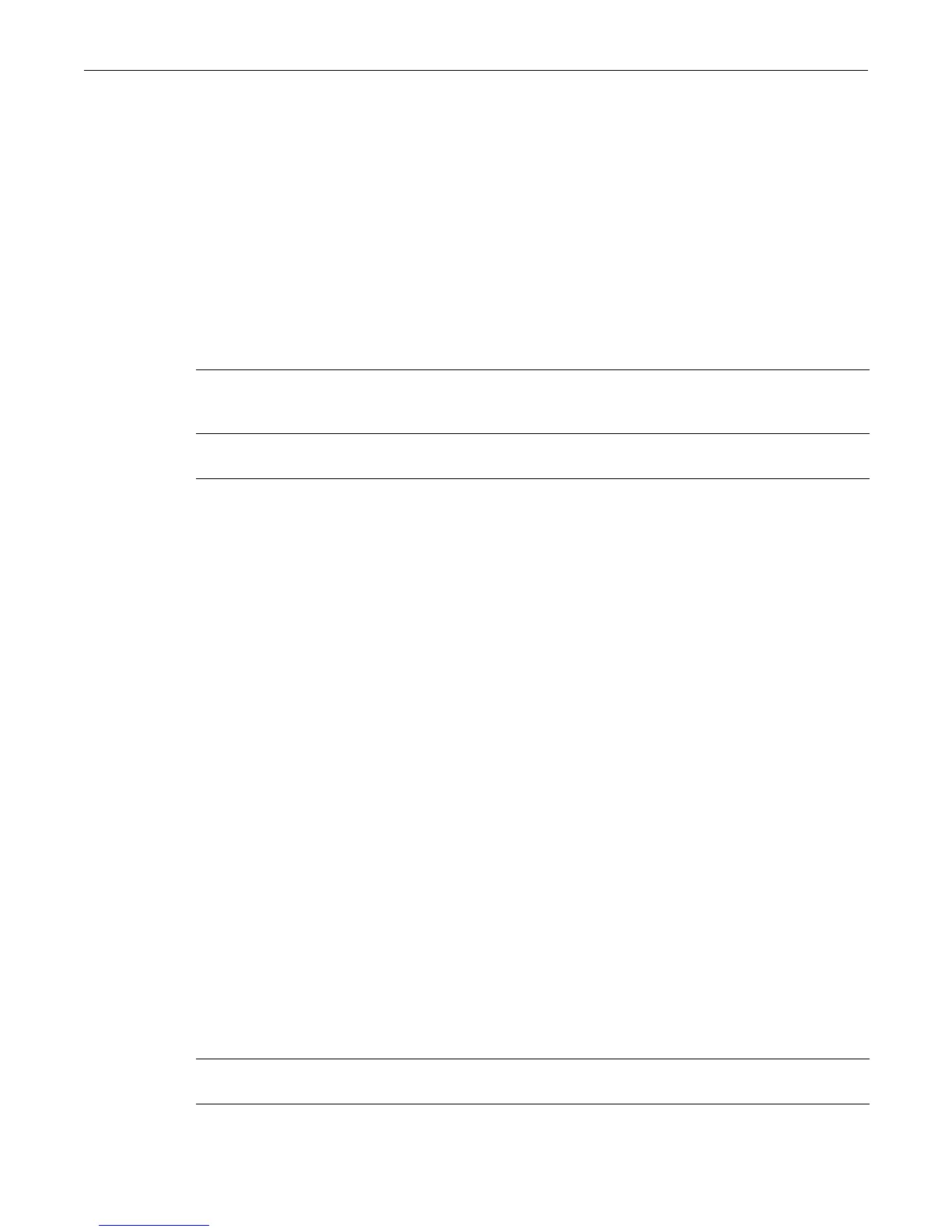set spantree priority
Enterasys D-Series CLI Reference 8-17
Example
ThisexampleshowshowtoresettheMS T conf igurationidentifierelementstodefaultvalues:
D2(su)->clear spantree mstcfgid
set spantree priority
Usethiscommandtosetthedevice’sSpanningTreepriority.
Syntax
set spantree priority priority [sid]
Parameters
Defaults
Ifsidisnotspecified,prioritywillbesetonSpanningTree0.
Mode
Switchcommand,read‐write.
Usage
Thedevicewiththehighestpriority(lowestnumericalvalue)becomestheSpanningTreeroot
device.Ifalldeviceshavethesamepriority,thedevicewiththelowestMACaddresswillthen
becometherootdevice.Dependingonthebridgeprioritymode(setwiththesetspantree
bridgeprioritymodecommanddescribedin“
setspantreebridgeprioritymode”onpage 8‐10,
somepriorityvaluesmaybe roundedupordown.
Example
Thisexampleshowshowtosetthebridgepriorityto4096onSID1:
D2(su)->set spantree priority 4096 1
clear spantree priority
UsethiscommandtoresettheSpanningTreeprioritytothe defaultvalueof32768.
Syntax
clear spantree priority [sid]
Parameters
priority Specifiesthepriorityofthebridge.Validvaluesarefrom0to61440(in
incrementsof4096),with0indicatinghighestpriorityand61440
lowestpriority.
sid (Optional)SetsthepriorityonaspecificSpanningTree.Validvalues
are0‐4094.Ifnotspecified,SID 0isassumed.
sid (Optional)ResetsthepriorityonaspecificSpanningTree.Validvalues
are0‐4094.Ifnotspecified,SID 0isassumed.