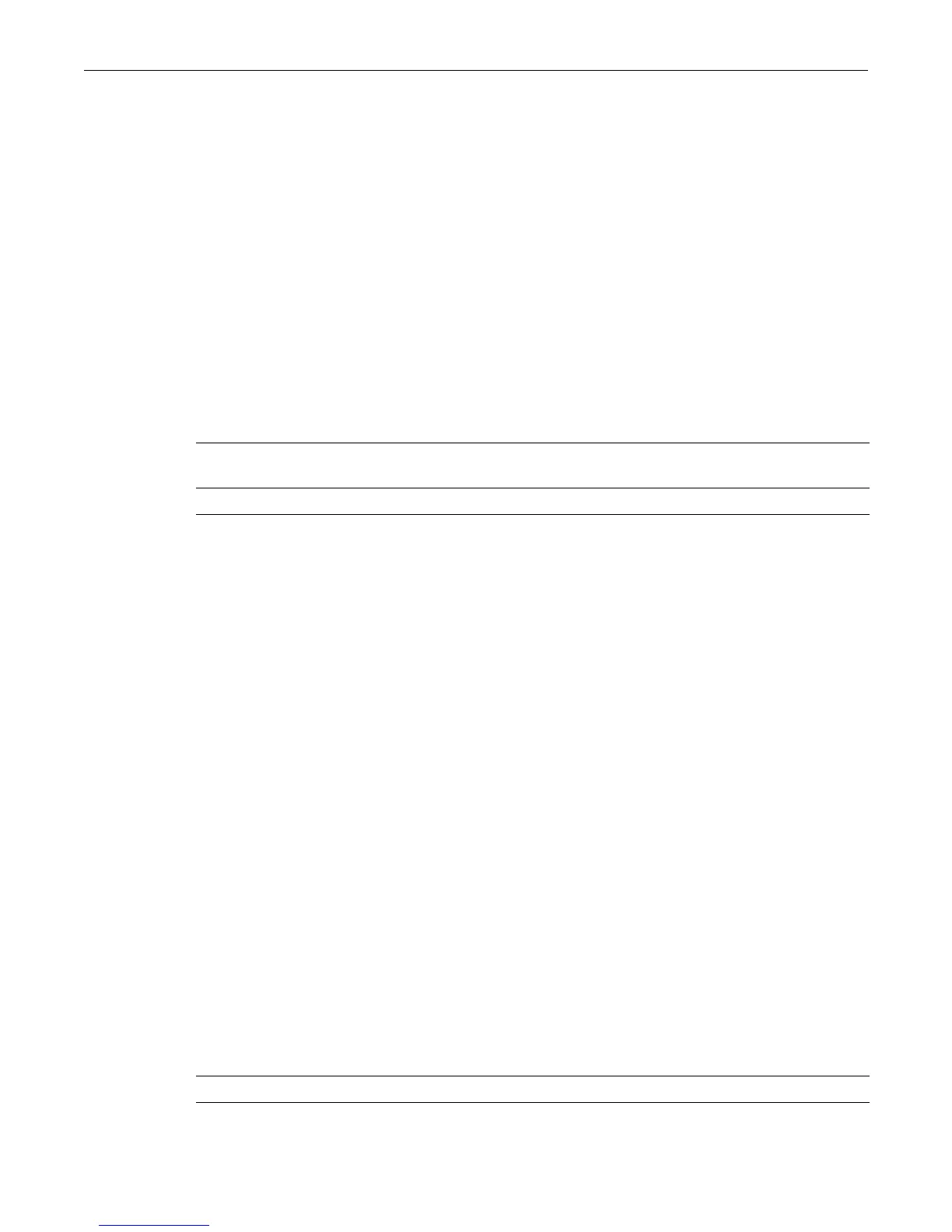set rmon event status
Enterasys D-Series CLI Reference 15-15
Example
ThisexampleshowshowtocreateandenableanRMONevententrycalled“STPtopology
change”thatwillsendbothalogentryandanSNMPtrapmessagetothe“public”community:
D2(rw)->set rmon event properties 2 description "STP topology change" type both
community public owner Manager
set rmon event status
UsethiscommandtoenableanRMONevententry.Anevententrydescribestheparametersofan
RMONeventthatcanbetri ggered.EventscanbefiredbyRMONalarmsandcanbeconfiguredto
createalogentry,generateatrap,orboth.
Syntax
set rmon event status index enable
Parameters
Defaults
None.
Mode
Switchcommand,read‐write.
Usage
AnRMONevententrycanbecreatedusing thiscommand,configuredusingthesetrmonevent
propertiescommand(“setrmoneventproperties”onpage 15‐14),thenenabledusingthis
command.AnRMONevententrycanbecreatedandconfiguredatthesametimebyspecifyingan
unusedindexwiththe
setrmoneventpropertiescommand.
Example
ThisexampleshowshowtoenableRMONevententry1:
D2(rw)->set rmon event status 1 enable
clear rmon event
UsethiscommandtodeleteanRMONevententryandanyassociatedlogentries.
Syntax
clear rmon event index
Parameters
index Specifiesanindexnumberforthisentry.Maximumnumberofentriesis
100.Maximumvalueis65535.
enable Enablesthisevententry.
index Specifiestheindexnumberoftheentrytobecleared.